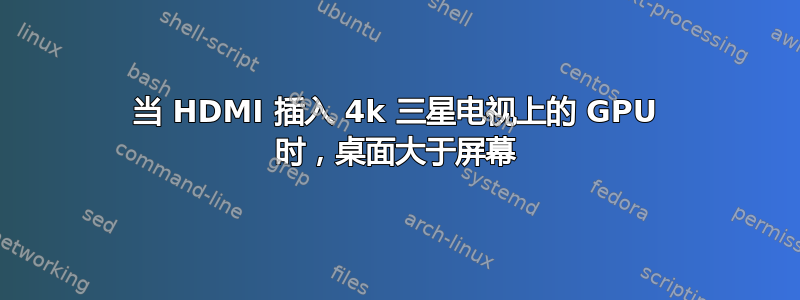
我刚刚在桌面上安装了 Ubuntu,并且使用ubuntu-drivers。但是,当我将 HDMI 电缆插入 GPU 插槽时,桌面图像变得比我的电视还大。这里是一张图片。所选分辨率为4096 x 2160,与 HDMI 插入主板时完美工作的分辨率相同。的输出xrandr -q为:
v@v:~$ xrandr -q
Screen 0: minimum 8 x 8, current 4096 x 2160, maximum 32767 x 32767
HDMI-0 connected primary 4096x2160+0+0 (normal left inverted right x axis y axis) 256mm x 135mm
3840x2160 60.00 + 59.94 50.00 29.97 25.00 23.98
4096x2160 59.94* 50.00 29.97 25.00 24.00 23.98
1920x1080 119.88 100.00 60.00 59.94 50.00 29.97 25.00 23.98
1360x768 60.02
1280x1024 60.02
1280x720 59.94 50.00
1152x864 60.00
1024x768 60.00
800x600 60.32
720x576 50.00
720x480 59.94
640x480 59.95 59.94 59.93
DP-0 disconnected (normal left inverted right x axis y axis)
DP-1 disconnected (normal left inverted right x axis y axis)
DP-2 disconnected (normal left inverted right x axis y axis)
DP-3 disconnected (normal left inverted right x axis y axis)
HDMI-1 disconnected (normal left inverted right x axis y axis)
USB-C-0 disconnected (normal left inverted right x axis y axis)
HDMI-1-1 disconnected (normal left inverted right x axis y axis)
HDMI-1-2 disconnected (normal left inverted right x axis y axis)
DP-1-1 disconnected (normal left inverted right x axis y axis)
将分辨率更改为 时,同样的问题仍然存在3840x2160。我的电视已正确调整为 16:9 比例。我该如何解决这个问题?
答案1
您的电视扫描过度。不幸的是,这是大多数品牌的默认设置,以适应有线电视提供商提供的廉价机顶盒。
解决方案:
务必将 Ubuntu 设置为电视的原始分辨率,然后在电视本身中更改模式。设置可以在设置菜单中、遥控器上的专用键中或两者中执行。请查看您的用户手册。


