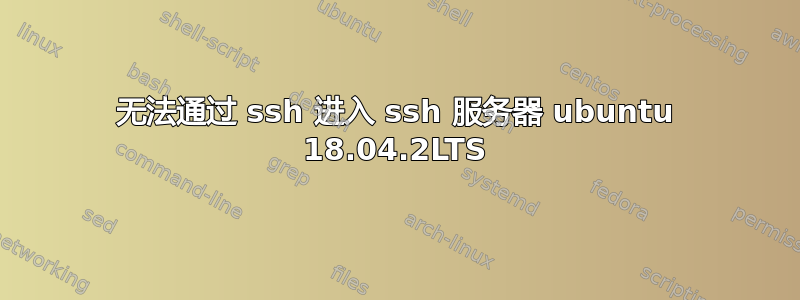
当我尝试ssh进入空白的拉斯派伸展时得到了这个
@WORKSTATION:~$ ssh [email protected]
The authenticity of host '192.168.8.107 (192.168.8.107)' can't be established.
ECDSA key fingerprint is SHA256:v1n3Q99Neq6ABXfdic8o8He7HqoqS+hjzpKSqYQkmJM.
Are you sure you want to continue connecting (yes/no)? y
Please type 'yes' or 'no': yes
Warning: Permanently added '192.168.8.107' (ECDSA) to the list of known hosts.
[email protected]: Permission denied (publickey,password).
前几天我尝试ssh进入我的 Ubuntu 服务器以设置加密密钥登录时也遇到了这个问题。ssh conf文件适合默认密码登录,但得到的是相同的Permission denied (publickey,password).文本。我尝试禁用防火墙并重新安装 ssh 服务器,但问题仍然存在。我的客户端机器出了什么问题吗?
答案1
乍一看,您是第一次登录。指纹问题是一个一次性问题。您重试了吗?可能是密码错误。特别注意 z 和 y 以及特殊字符。
如果您使用公钥认证,请确保文件具有正确的权限。
[email protected]:~$ chmod 700 .ssh/
[email protected]:~$ chmod 640 .ssh/authorized_keys
然后看一下 sshd_config,允许什么:
[email protected]:~$ grep "^[^#;]" /etc/ssh/sshd_config
[...]
PubkeyAuthentication yes
AuthorizedKeysFile .ssh/authorized_keys .ssh/authorized_keys2
PasswordAuthentication no
ChallengeResponseAuthentication no
[...]
看看服务器上的身份验证失败的原因
[email protected]:~$ sudo grep sshd /var/log/auth.log
或登录时实时显示:
[email protected]:~$ sudo tail -f /var/log/auth.log |grep sshd
一个没有任何证据的假设:用户是否需要在 ssh 组中?..我真的必须检查这是否有必要。


