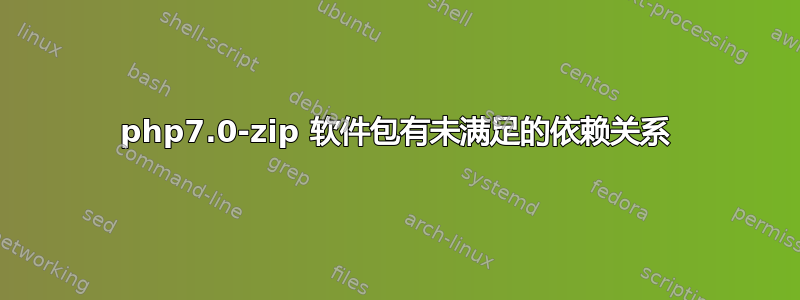
我有一个使用 Duplicator 插件的 wordpress 网站。要使此插件正常工作,需要 php7.0-zip
[root@server1:~# apt-get -y install php7.0-zip
Reading package lists... Done
Building dependency tree
Reading state information... Done
Some packages could not be installed. This may mean that you have
requested an impossible situation or if you are using the unstable
distribution that some required packages have not yet been created
or been moved out of Incoming.
The following information may help to resolve the situation:
The following packages have unmet dependencies:
php7.0-zip : Depends: php7.0-common (= 7.0.33-0+deb9u3) but 7.0.33-5+0~20190309015553.9+stretch~1.gbp4c6517 is to be installed
E: Unable to correct problems, you have held broken packages.
答案1
由于php7.0-common (= 7.0.33-0+deb9u3)是依赖项,如控制台所示,我建议您在安装之前先安装它php7.0-zip。您可以找到 Debian 包这里。
此外,安装这些软件包的最佳方法是使用软件包管理器,例如aptitude或者synaptic。您可以安装其中任何一个并使用如下方法:
-- 资质:
sudo apt-get update
sudo apt-get install aptitude
sudo aptitude update
sudo aptitude install php7.0-common php7.0-zip -y
--突触:
sudo apt-get update
sudo apt-get install synaptic
Synaptic 有一个 GUI 供您使用,如果您在安装后无法启动它,请参阅这。
希望这个回答能帮到你!
答案2
请使用工具“aptitude”重试。它可能会建议同时更新您未明确列出的要更新的软件包,这将与您请求的版本冲突。然后,您可以要求提供不同的解决方案,以了解其他软件包也应获得哪些后续版本:
apt-get install aptitude
aptitude install php7.0-zip
在我的系统上,我可以使用 php7.3 和 php7.0。也许你已经把它们弄混了?或者,你也可以尝试安装 php-zip 包,这样你就可以得到你正在使用的发行版的最新版本。


