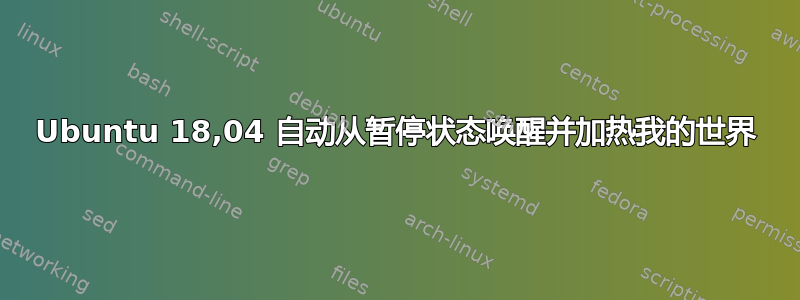
我刚刚在 Mac Air2017 上安装了 Ubuntu 18.04(终于摆脱它了!)。它运行良好,但我遇到了一个困扰我的问题。
在我盖上盖子后,ubuntu 挂起了。但它会间歇性地唤醒并再次进入睡眠状态,但有时它不会,而且会使我的背包变热。我甚至不知道如何开始调试这个问题。
以下是输出lspci
00:00.0 Host bridge: Intel Corporation Broadwell-U Host Bridge -OPI (rev 09)
00:02.0 VGA compatible controller: Intel Corporation HD Graphics 6000 (rev 09)
00:03.0 Audio device: Intel Corporation Broadwell-U Audio Controller (rev 09)
00:14.0 USB controller: Intel Corporation Wildcat Point-LP USB xHCI Controller (rev 03)
00:15.0 DMA controller: Intel Corporation Wildcat Point-LP Serial IO DMA Controller (rev 03)
00:15.4 Serial bus controller [0c80]: Intel Corporation Wildcat Point-LP Serial IO GSPI Controller #1 (rev 03)
00:16.0 Communication controller: Intel Corporation Wildcat Point-LP MEI Controller #1 (rev 03)
00:1b.0 Audio device: Intel Corporation Wildcat Point-LP High Definition Audio Controller (rev 03)
00:1c.0 PCI bridge: Intel Corporation Wildcat Point-LP PCI Express Root Port #1 (rev e3)
00:1c.1 PCI bridge: Intel Corporation Wildcat Point-LP PCI Express Root Port #2 (rev e3)
00:1c.2 PCI bridge: Intel Corporation Wildcat Point-LP PCI Express Root Port #3 (rev e3)
00:1c.4 PCI bridge: Intel Corporation Wildcat Point-LP PCI Express Root Port #5 (rev e3)
00:1c.5 PCI bridge: Intel Corporation Wildcat Point-LP PCI Express Root Port #6 (rev e3)
00:1f.0 ISA bridge: Intel Corporation Wildcat Point-LP LPC Controller (rev 03)
00:1f.3 SMBus: Intel Corporation Wildcat Point-LP SMBus Controller (rev 03)
00:1f.6 Signal processing controller: Intel Corporation Wildcat Point-LP Thermal Management Controller (rev 03)
02:00.0 Multimedia controller: Broadcom Inc. and subsidiaries 720p FaceTime HD Camera
03:00.0 Network controller: Broadcom Inc. and subsidiaries BCM4360 802.11ac Wireless Network Adapter (rev 03)
04:00.0 SATA controller: Samsung Electronics Co Ltd Device a801 (rev 01)
05:00.0 PCI bridge: Intel Corporation DSL5320 Thunderbolt 2 Bridge [Falcon Ridge 2C 2013]
06:00.0 PCI bridge: Intel Corporation DSL5320 Thunderbolt 2 Bridge [Falcon Ridge 2C 2013]
06:03.0 PCI bridge: Intel Corporation DSL5320 Thunderbolt 2 Bridge [Falcon Ridge 2C 2013]
06:04.0 PCI bridge: Intel Corporation DSL5320 Thunderbolt 2 Bridge [Falcon Ridge 2C 2013]
06:05.0 PCI bridge: Intel Corporation DSL5320 Thunderbolt 2 Bridge [Falcon Ridge 2C 2013]
06:06.0 PCI bridge: Intel Corporation DSL5320 Thunderbolt 2 Bridge [Falcon Ridge 2C 2013]
07:00.0 System peripheral: Intel Corporation DSL5320 Thunderbolt 2 NHI [Falcon Ridge 2C 2013]
我还安装了tlp和powertop。它们都在启动时启动。


