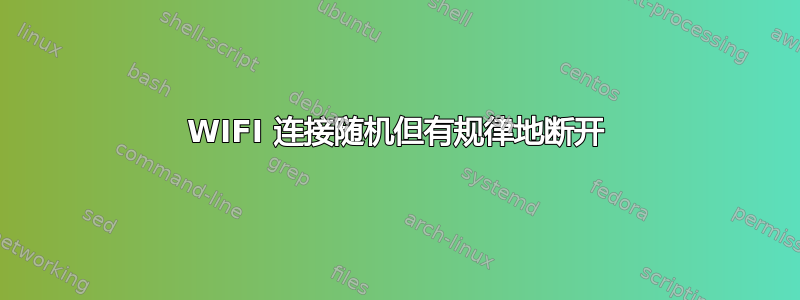
几周以来,我的 WIFI 连接会Centrino Wireless-N 2230随机Ubuntu 18.04但有规律地断开。在这种状态下,无线符号变成了问号 - 表示连接已过时。这很烦人,因为自动或手动触发的重新连接可能需要几分钟。在此期间,会弹出 WIFI 连接对话框,其中填充了凭据。但确认此对话框并不能成功重新连接。值得注意的事实是,在过时模式下,此特定 WIFI 连接的“安全”选项卡中的 WIFI 凭据有时会消失。重启后,凭据会恢复。我真的无法隔离问题空间。我可能需要帮助来找到根本原因。我需要提供什么来帮助隔离和调试?
核心
wlp2s0: disassociated from 38:10:d5:7b:bd:05 (Reason: 1=UNSPECIFIED)
日志
启动阶段的内核消息
$ dmesg | grep wlp2s0
[ 42.378817] iwlwifi 0000:02:00.0 wlp2s0: renamed from wlan0
[ 62.596785] IPv6: ADDRCONF(NETDEV_UP): wlp2s0: link is not ready
[ 62.948957] IPv6: ADDRCONF(NETDEV_UP): wlp2s0: link is not ready
[ 63.043488] IPv6: ADDRCONF(NETDEV_UP): wlp2s0: link is not ready
[ 63.620989] wlp2s0: authenticate with 38:10:d5:7b:bd:05
[ 63.624181] wlp2s0: send auth to 38:10:d5:7b:bd:05 (try 1/3)
[ 63.626760] wlp2s0: authenticated
[ 63.628001] wlp2s0: associate with 38:10:d5:7b:bd:05 (try 1/3)
[ 63.633091] wlp2s0: RX AssocResp from 38:10:d5:7b:bd:05 (capab=0x1431 status=0 aid=2)
[ 63.654196] wlp2s0: associated
[ 63.671414] wlp2s0: Limiting TX power to 20 (20 - 0) dBm as advertised by 38:10:d5:7b:bd:05
输出nmcli device
$ nmcli device
DEVICE TYPE STATE CONNECTION
wlp2s0 wifi connected FRITZ!Box 7490
enp4s0 ethernet unavailable --
lo loopback unmanaged --
输出system-resolve
$ systemd-resolve --status wlp2s0
Link 3 (wlp2s0)
Current Scopes: DNS
LLMNR setting: yes
MulticastDNS setting: no
DNSSEC setting: no
DNSSEC supported: no
DNS Servers: 192.168.178.1
DNS Domain: ~.
fritz.box
/etc/resolv.conf
$ cat /etc/resolv.conf
# Dynamic resolv.conf(5) file for glibc resolver(3) generated by resolvconf(8)
# DO NOT EDIT THIS FILE BY HAND -- YOUR CHANGES WILL BE OVERWRITTEN
# 127.0.0.53 is the systemd-resolved stub resolver.
# run "systemd-resolve --status" to see details about the actual nameservers.
nameserver 127.0.0.53
search fritz.box
options edns0
输出/run/systemd/resolve/resolv.conf
$ cat /run/systemd/resolve/resolv.conf
# This file is managed by man:systemd-resolved(8). Do not edit.
#
# This is a dynamic resolv.conf file for connecting local clients directly to
# all known uplink DNS servers. This file lists all configured search domains.
#
# Third party programs must not access this file directly, but only through the
# symlink at /etc/resolv.conf. To manage man:resolv.conf(5) in a different way,
# replace this symlink by a static file or a different symlink.
#
# See man:systemd-resolved.service(8) for details about the supported modes of
# operation for /etc/resolv.conf.
nameserver 192.168.178.1
search fritz.box
无线适配器
$ sudo lshw -class network
*-network
description: Wireless interface
product: Centrino Wireless-N 2230
vendor: Intel Corporation
physical id: 0
bus info: pci@0000:02:00.0
logical name: wlp2s0
version: c4
serial: 84:a6:c8:a3:00:02
width: 64 bits
clock: 33MHz
capabilities: pm msi pciexpress bus_master cap_list ethernet physical wireless
configuration: broadcast=yes driver=iwlwifi driverversion=4.15.0-46-generic firmware=18.168.6.1 ip=192.168.178.29 latency=0 link=yes multicast=yes wireless=IEEE 802.11
resources: irq:27 memory:f7a00000-f7a01fff
我的 Ubuntu 发行版
$ lsb_release -a
No LSB modules are available.
Distributor ID: Ubuntu
Description: Ubuntu 18.04.2 LTS
Release: 18.04
Codename: bionic



