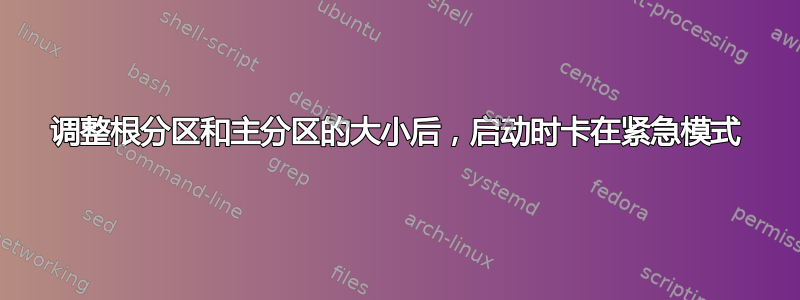
我在我的机器上运行着 Kubuntu 18.04 LTS,它是完全专用且独立的,没有其他操作系统。
使用 Ubuntu Live Disk 和 Gparted,我最近将根分区的大小从 160 GiB 缩小到只有 60 GiB,并增加了我之前的 Home 目录分区的大小。大约 10 GiB 的 linux-swap 分区位于根目录和主目录之间。我还将其缩小到 4 GiB(因为我有 12 GiB 的 RAM),并将其移到启动分区挂载和根分区挂载之间。
因此分区如下:
512 MB : /efi
2 GB : /boot
4 GB : /linux-swap
60 GB : /root
Everything else : /home
我根本没有接触过 efi 和启动分区挂载。
这是如下所示的错误信息:(我还在下面放了一张图片以供参考,因为它是错误信息的 OCR 版本)
00440821 mce: [Hardware Error: CPU 0: Machine Check: 0 Bank 5: ae00000000
40110a
0044086 ] mce: [Hardware Error]: TSC O ADDR fef87700 MISC b8a0000086
0044089 ] mce: [Hardware Error: PROCESSOR 0:306c3 TIME 1554998774 SOCKET O
APIC O microcode 25
10022361 Problem loading UEFI:db X.509 certificate (-65)
1002260 ] Problem loading UEFI:db X.509 certificate (-65)
1559344 PKCS#7 signature not signed with a trusted key
1673021 ] ACPI BIOS Error (bug): Could not resolve [_SB.PCIO.GFX0.DD02. BC
L. AE_NOT_FOUND 20180531 /psargs-330)
1673034 ] ACPI Error: Method parse/execution failed _SB.PCIO.PEGO.PEGP.DDO
2. BCL, AE_NOT_FOUND 20180531 /psparse-516)
1678519 ] PKCS#7 signature not signed with a trusted key
1679954 ] PKCS#7 signature not signed with a trusted key
You are in emergency mode. After logging in, type "Journalctl -xb" to view
system logs, "systemctl reboot" to reboot, "systemctl default" or "exit"
to boot into default mode.
Press Enter for maintenance
(or press Control-D to continue):
root@xen: # systemctl default
You are in emergency mode. After logging in, type Journalctl -xb to view
system logs, "systemct1 reboot" to reboot, "systemctl default" or "exit"
to boot into default mode.
Press Enter for maintenance
or press Control-D to continue):
图片 :https://i.stack.imgur.com/mmtfY.jpg
我真的被困住了,用手机问了这个问题,这是我有史以来第一个社区问题。所以请原谅我的错误。我只有笔记本电脑,但把它弄乱了。非常感谢一个快速简便的解决方案,因为我不想再次安装 Linux 并从头开始做所有事情(考试即将来临)。
先感谢您。


