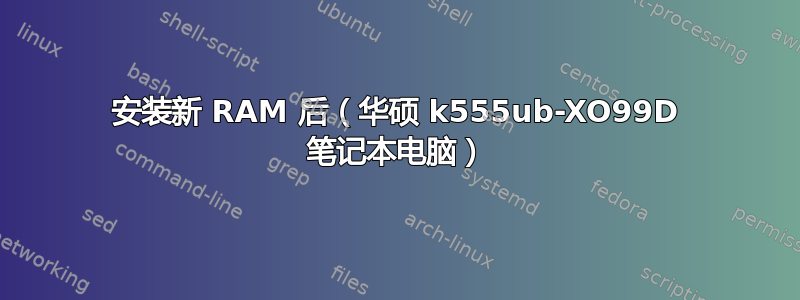
我在我的笔记本电脑中添加了新的 4gb 内存,但是 ubuntu 无法识别它。笔记本电脑有 4gb 板载内存,我添加了金士顿 4gb 新内存。
goksel@goksel:~$ free -m
total used free shared buff/cache available
Bellek: 3369 789 1737 87 842 2268
Takas: 2047 0 2047
但
goksel@goksel:~$ sudo lshw -short -C memory
[sudo] password for goksel:
H/W path Aygıt Sınıf Açıklama
====================================================
/0/0 memory 64KiB BIOS
/0/d memory 64KiB L1 önbellek
/0/e memory 64KiB L1 önbellek
/0/f memory 512KiB L2 önbellek
/0/10 memory 3MiB L3 önbellek
/0/12 memory 4GiB Sistem Belleği ----> ?
/0/12/0 memory 4GiB SODIMM DDR3 Eşzamanlı 1600 MHz -----> ?
/0/12/1 memory Project-Id-Version: lshwReport-Msgid-B
/0/100/1f.2 memory Memory controller
我有这个;
goksel@goksel:~$ sudo dmidecode –type memory
# dmidecode 3.1
Getting SMBIOS data from sysfs.
SMBIOS 3.0.0 present.
Table at 0x000ED140.
Handle 0x0012, DMI type 16, 23 bytes
Physical Memory Array
Location: System Board Or Motherboard
Use: System Memory
Error Correction Type: None
Maximum Capacity: 16 GB
Error Information Handle: Not Provided
Number Of Devices: 2
Handle 0x0013, DMI type 17, 40 bytes
Memory Device
Array Handle: 0x0012
Error Information Handle: Not Provided
Total Width: 64 bits
Data Width: 64 bits
Size: 4096 MB
Form Factor: SODIMM
Set: None
Locator: ChannelA-DIMM0
Bank Locator: BANK 0
Type: DDR3
Type Detail: Synchronous
Speed: 1600 MT/s
Manufacturer: SK Hynix
Serial Number: 00000000
Asset Tag: 9876543210
Part Number: HMT451S6CFR6A-PB
Rank: 2
Configured Clock Speed: 1600 MT/s
Minimum Voltage: Unknown
Maximum Voltage: Unknown
Configured Voltage: 1.35 V
Handle 0x0014, DMI type 17, 40 bytes
Memory Device
Array Handle: 0x0012
Error Information Handle: Not Provided
Total Width: Unknown
Data Width: Unknown
Size: No Module Installed
Form Factor: Unknown
Set: None
Locator: ChannelB-DIMM0
Bank Locator: BANK 2
Type: Unknown
Type Detail: None
Speed: Unknown
Manufacturer: Not Specified
Serial Number: Not Specified
Asset Tag: Not Specified
Part Number: Not Specified
Rank: Unknown
Configured Clock Speed: Unknown
Minimum Voltage: Unknown
Maximum Voltage: Unknown
Configured Voltage: Unknown
Handle 0x0015, DMI type 19, 31 bytes
Memory Array Mapped Address
Starting Address: 0x00000000000
Ending Address: 0x000FFFFFFFF
Range Size: 4 GB
Physical Array Handle: 0x0012
Partition Width: 1
Handle 0x0016, DMI type 221, 12 bytes
OEM-specific Type
Header and Data:
DD 0C 16 00 01 01 00 01 04 00 00 00
Strings:
Reference Code - ACPI
Handle 0x0017, DMI type 20, 35 bytes
Memory Device Mapped Address
Starting Address: 0x00000000000
Ending Address: 0x000FFFFFFFF
Range Size: 4 GB
Physical Device Handle: 0x0013
Memory Array Mapped Address Handle: 0x0015
Partition Row Position: Unknown
Interleave Position: 1
Interleaved Data Depth: 1
有什么问题?


