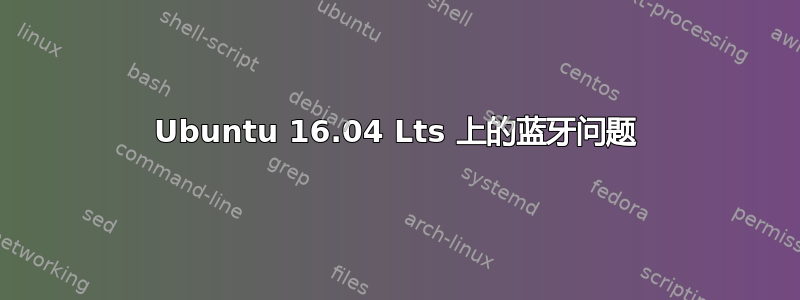
我刚刚双启动了 Ubuntu 16.04 LTS 和 Windows 10。我在启用 WiFi 时遇到了问题,因此我禁用了安全启动,然后就成功了。现在我尝试修复蓝牙连接。一开始蓝牙可以工作,但无法检测到任何配对的设备。我尝试了互联网上的一些解决方案,但都不起作用,最后我禁用了蓝牙。所以我尝试用互联网上的每一个解决方案重新启用它,但没有结果。有什么方法可以恢复默认的蓝牙设置并再次搜索解决方案,因为我认为我严重损坏了设置?
$ sudo service bluetooth status
● bluetooth.service - Bluetooth service
Loaded: loaded (/lib/systemd/system/bluetooth.service; enabled; vendor preset
Active: active (running) since خ 2019-04-18 20:33:19 WEST; 48min ago
Docs: man:bluetoothd(8)
Main PID: 1512 (bluetoothd)
Status: "Running"
CGroup: /system.slice/bluetooth.service
└─1512 /usr/lib/bluetooth/bluetoothd
Apr 18 20:33:19 Anas systemd[1]: Starting Bluetooth service...
Apr 18 20:33:19 Anas bluetoothd[1512]: Bluetooth daemon 5.37
Apr 18 20:33:19 Anas systemd[1]: Started Bluetooth service.
Apr 18 20:33:19 Anas bluetoothd[1512]: Starting SDP server
Apr 18 20:33:19 Anas bluetoothd[1512]: Bluetooth management interface 1.14 initi
Apr 18 20:36:38 Anas systemd[1]: Started Bluetooth service.
lines 1-15/15 (END)
rfkill 的输出:
0: Toshiba Bluetooth: Bluetooth
Soft blocked: no
Hard blocked: no
1: hci0: Bluetooth
Soft blocked: no
Hard blocked: no
2: phy0: Wireless LAN
Soft blocked: no
Hard blocked: no
3: brcmwl-0: Wireless LAN
Soft blocked: no
Hard blocked: no
以下是 dmesg | grep -i bluetooth 的结果
[ 20.262024] Bluetooth: hci0: BCM: chip id 70
[ 20.263008] Bluetooth: hci0: BCM: features 0x06
[ 20.279030] Bluetooth: hci0: BCM43142A
[ 20.279034] Bluetooth: hci0: BCM (001.001.011) build 0000
[ 22.363960] Bluetooth: hci0: command 0x0a0a tx timeout
[ 30.427960] Bluetooth: hci0: BCM: Patch command 0a0a failed (-110)
[ 32.539986] Bluetooth: hci0: command 0x1001 tx timeout
[ 37.916955] Bluetooth: BNEP (Ethernet Emulation) ver 1.3
[ 37.916957] Bluetooth: BNEP filters: protocol multicast
[ 37.916961] Bluetooth: BNEP socket layer initialized
[ 40.667963] Bluetooth: hci0: BCM: Reading local version info failed (-110)
[ 42.780031] Bluetooth: hci0: command 0x1001 tx timeout
[ 50.908002] Bluetooth: hci0: BCM: Reading local version info failed (-110)
[ 3915.593985] Modules linked in: bnep nls_iso8859_1 wl(POE) btusb btrtl btbcm btintel hid_multitouch snd_hda_codec_hdmi intel_rapl x86_pkg_temp_thermal intel_powerclamp coretemp kvm irqbypass crct10dif_pclmul crc32_pclmul ghash_clmulni_intel pcbc aesni_intel snd_hda_codec_conexant snd_hda_codec_generic snd_soc_rt5640 aes_x86_64 snd_soc_rl6231 crypto_simd glue_helper cryptd snd_soc_core intel_cstate snd_compress intel_rapl_perf ac97_bus snd_pcm_dmaengine snd_hda_intel snd_hda_codec joydev rtsx_pci_ms snd_seq_midi snd_seq_midi_event snd_hda_core input_leds memstick cfg80211 wmi_bmof serio_raw snd_hwdep snd_rawmidi toshiba_acpi sparse_keymap lpc_ich shpchp mei_me snd_pcm industrialio mei ie31200_edac toshiba_bluetooth snd_seq snd_seq_device acpi_pad snd_timer snd soundcore mac_hid rtbth(OE) bluetooth
[ 5105.996339] Modules linked in: bnep nls_iso8859_1 wl(POE) btusb btrtl btbcm btintel hid_multitouch snd_hda_codec_hdmi intel_rapl x86_pkg_temp_thermal intel_powerclamp coretemp kvm irqbypass crct10dif_pclmul crc32_pclmul ghash_clmulni_intel pcbc aesni_intel snd_hda_codec_conexant snd_hda_codec_generic snd_soc_rt5640 aes_x86_64 snd_soc_rl6231 crypto_simd glue_helper cryptd snd_soc_core intel_cstate snd_compress intel_rapl_perf ac97_bus snd_pcm_dmaengine snd_hda_intel snd_hda_codec joydev rtsx_pci_ms snd_seq_midi snd_seq_midi_event snd_hda_core input_leds memstick cfg80211 wmi_bmof serio_raw snd_hwdep snd_rawmidi toshiba_acpi sparse_keymap lpc_ich shpchp mei_me snd_pcm industrialio mei ie31200_edac toshiba_bluetooth snd_seq snd_seq_device acpi_pad snd_timer snd soundcore mac_hid rtbth(OE) bluetooth
[ 8737.680370] Modules linked in: bnep nls_iso8859_1 wl(POE) btusb btrtl btbcm btintel hid_multitouch snd_hda_codec_hdmi intel_rapl x86_pkg_temp_thermal intel_powerclamp coretemp kvm irqbypass crct10dif_pclmul crc32_pclmul ghash_clmulni_intel pcbc aesni_intel snd_hda_codec_conexant snd_hda_codec_generic snd_soc_rt5640 aes_x86_64 snd_soc_rl6231 crypto_simd glue_helper cryptd snd_soc_core intel_cstate snd_compress intel_rapl_perf ac97_bus snd_pcm_dmaengine snd_hda_intel snd_hda_codec joydev rtsx_pci_ms snd_seq_midi snd_seq_midi_event snd_hda_core input_leds memstick cfg80211 wmi_bmof serio_raw snd_hwdep snd_rawmidi toshiba_acpi sparse_keymap lpc_ich shpchp mei_me snd_pcm industrialio mei ie31200_edac toshiba_bluetooth snd_seq snd_seq_device acpi_pad snd_timer snd soundcore mac_hid rtbth(OE) bluetooth
[ 8770.580261] Modules linked in: bnep nls_iso8859_1 wl(POE) btusb btrtl btbcm btintel hid_multitouch snd_hda_codec_hdmi intel_rapl x86_pkg_temp_thermal intel_powerclamp coretemp kvm irqbypass crct10dif_pclmul crc32_pclmul ghash_clmulni_intel pcbc aesni_intel snd_hda_codec_conexant snd_hda_codec_generic snd_soc_rt5640 aes_x86_64 snd_soc_rl6231 crypto_simd glue_helper cryptd snd_soc_core intel_cstate snd_compress intel_rapl_perf ac97_bus snd_pcm_dmaengine snd_hda_intel snd_hda_codec joydev rtsx_pci_ms snd_seq_midi snd_seq_midi_event snd_hda_core input_leds memstick cfg80211 wmi_bmof serio_raw snd_hwdep snd_rawmidi toshiba_acpi sparse_keymap lpc_ich shpchp mei_me snd_pcm industrialio mei ie31200_edac toshiba_bluetooth snd_seq snd_seq_device acpi_pad snd_timer snd soundcore mac_hid rtbth(OE) bluetooth
[ 9239.348424] Modules linked in: bnep nls_iso8859_1 wl(POE) btusb btrtl btbcm btintel hid_multitouch snd_hda_codec_hdmi intel_rapl x86_pkg_temp_thermal intel_powerclamp coretemp kvm irqbypass crct10dif_pclmul crc32_pclmul ghash_clmulni_intel pcbc aesni_intel snd_hda_codec_conexant snd_hda_codec_generic snd_soc_rt5640 aes_x86_64 snd_soc_rl6231 crypto_simd glue_helper cryptd snd_soc_core intel_cstate snd_compress intel_rapl_perf ac97_bus snd_pcm_dmaengine snd_hda_intel snd_hda_codec joydev rtsx_pci_ms snd_seq_midi snd_seq_midi_event snd_hda_core input_leds memstick cfg80211 wmi_bmof serio_raw snd_hwdep snd_rawmidi toshiba_acpi sparse_keymap lpc_ich shpchp mei_me snd_pcm industrialio mei ie31200_edac toshiba_bluetooth snd_seq snd_seq_device acpi_pad snd_timer snd soundcore mac_hid rtbth(OE) bluetooth
命令 sudo lshw | grep -i -A7 “蓝牙无线接口” 没有显示结果
我的笔记本电脑是东芝 Satellite S55-B5292 。该命令的结果为sudo systemctl is-enabled bluetooth.service:
enabled
命令“cat /etc/bluetooth/main.conf | grep -i -E”的结果
'DiscoverableTimeout|AutoEnable'` :
#DiscoverableTimeout = 0
# AutoEnable defines option to enable all controllers when they are found.
#AutoEnable=true
命令的结果sudo service /etc/init.d/bluetooth restart:
Failed to restart etc-init.d-bluetooth.service.mount: Unit etc-init.d-bluetooth.service.mount not found.


