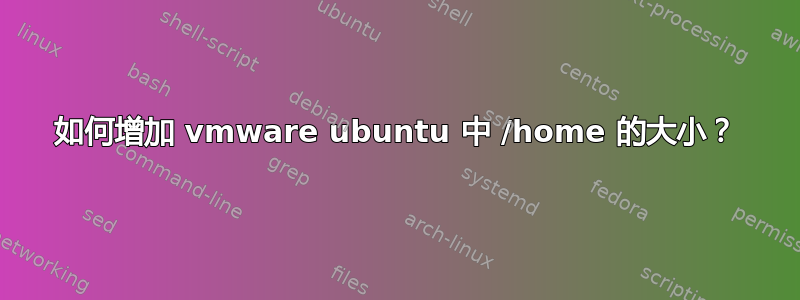
结果df -h是这样的:
Filesystem Size Used Avail Use% Mounted on
udev 3.9G 0 3.9G 0% /dev
tmpfs 797M 88M 710M 11% /run
/dev/mapper/vgroot-root 25G 18G 5.8G 76% /
tmpfs 3.9G 106M 3.8G 3% /dev/shm
tmpfs 5.0M 4.0K 5.0M 1% /run/lock
tmpfs 3.9G 0 3.9G 0% /sys/fs/cgroup
/dev/sda1 945M 75M 806M 9% /boot
/dev/mapper/vgroot-home 15G 14G 56K 100% /home
vmhgfs-fuse 239G 200G 40G 84% /mnt/hgfs
tmpfs 797M 0 797M 0% /run/user/999
tmpfs 797M 64K 797M 1% /run/user/500
我看到 /home 目录已满 100%,但不知道如何才能扩大它?
我试过resize2fs /home 50G了
open:打开/home时为目录
然后我尝试了 mount -o remount,size=50G /home 但是我得到了
mount:/home 未挂载或选项错误
然后我gparted在ubuntu客户端中运行,信息如下:
/dev/sda1 ext4 /boot 976MB
/dev/sda2 extended 299GB
/dev/sda5 lvm2 pv vgroot 299GB
unallocated unallocated 1MB
这是我的 vmware 磁盘,在 vmware 中,Ubuntu 的磁盘最大大小设置为 300G。
应该/home列在这里吗?我需要安装它吗?
sudo lvdisplay是:
--- Logical volume ---
LV Path /dev/vgroot/root
LV Name root
VG Name vgroot
LV Status available
# open 1
LV Size 25.00 GiB
- currently set to 256
Block device 253:0
--- Logical volume ---
LV Path /dev/vgroot/swap
LV Name swap
VG Name vgroot
LV Status available
# open 2
LV Size 4.00 GiB
- currently set to 256
Block device 253:1
--- Logical volume ---
LV Path /dev/vgroot/home
LV Name home
VG Name vgroot
LV Status available
# open 1
LV Size 15.00 GiB
Read ahead sectors auto
- currently set to 256
Block device 253:2
LV 大小为 15GB。
sudo pvdisplay:
PV Name /dev/sda5
VG Name vgroot
PV Size 299.04 GiB / not usable 0
Allocatable yes
PE Size 4.00 MiB
Total PE 76555
Free PE 65291
Allocated PE 11264
pvscan是:
PV /dev/sda5 VG vgroot lvm2 [299.04 GiB / 255.04 GiB free]
Total: 1 [299.04 GiB] / in use: 1 [299.04 GiB] / in no VG: 0 [0 ]
我需要增加 /home 的大小,但是该怎么做呢?
答案1
调整大小对已挂载的分区不起作用,您需要/home先卸载它才能调整大小。
请尝试以下操作:
设置root密码,需要以root用户身份登录
$ sudo passwd以 root 用户身份登录
tty3(通过STRG++ALTF3Ubuntu 18.04.2 LTS somehost tty3 somehost: root Password:确保所有其他用户都已注销,然后您可以卸载该
/home文件夹$ umount /home成功后
umount,您可以调整分区上的文件系统大小/dev/mapper/vgroot-home并再次挂载文件夹$ resize2fs /dev/mapper/vgroot-home $ mount /home
答案2
这都是关于 lvm 的。此链接https://askubuntu.com/a/868632/926232解决了我的问题,我不需要 live iso 或任何 GUI。


