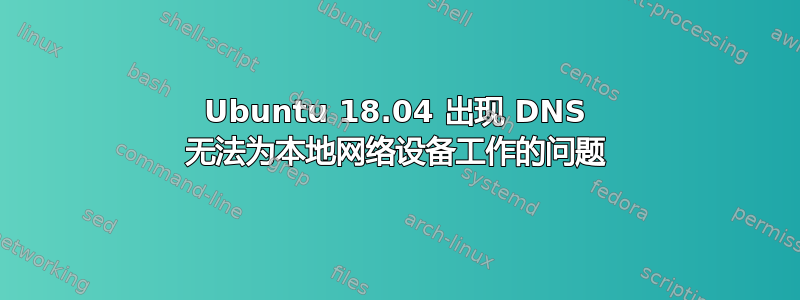
我的本地网络上有两台运行 Ubuntu 的 PC。一台运行 16.04,另一台运行 18.04。
我在使用主机名访问本地网络上的其他设备/PC 时遇到了问题。我在运行 16.04 的 PC 上解决了这个问题,方法是在 wifi 适配器的 IPv4 设置中添加 192.168.1.254(ISP 路由器)作为附加 DNS 服务器。
我无法以同样的方式编辑运行 18.04 的 PC 上的连接设置。我尝试将以下 netplan 配置添加到 01-network-manager-all.yaml(/etc/netplan 中已存在的文件)
# Let NetworkManager manage all devices on this system
network:
version: 2
renderer: NetworkManager
ethernets:
wlp3s0:
nameservers:
addresses: [192.168.1.254]
然后我就跑了sudo netplan 申请但这没有帮助。
还有什么想法我还可以尝试吗?
答案1
尝试在 NetworkManager 中更改 DNS 服务器(系统设置 -> 网络)。
或者,您可以尝试在 systemd-resolved 中设置 DNS 服务器
sudo 编辑器 /etc/systemd/resolved.conf
取消注释DNS=部分并输入以空格分隔的 DNS 服务器。
然后重新启动 systemd-resolved:
sudo systemctl 重启 systemd-resolved.service
DNS= A space-separated list of IPv4 and IPv6 addresses to use as system DNS servers. DNS requests are sent to one of the listed DNS servers in parallel to suitable per-link DNS servers acquired from systemd-networkd.service(8) or set at runtime by external applications. For compatibility reasons, if this setting is not specified, the DNS servers listed in /etc/resolv.conf are used instead, if that file exists and any servers are configured in it. This setting defaults to the empty list.
阅读更多https://manpages.ubuntu.com/manpages/artful/man5/resolved.conf.5.html


