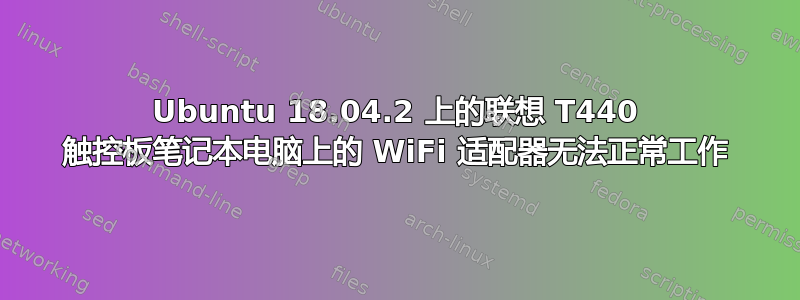
我最近在我的联想 T440 Thinkpad 笔记本电脑上安装了 Ubuntu。Windows 10 上的 WiFi 运行正常,但在 Ubuntu 18.04.2 上,它显示了 WiFi 连接,但尽管提供了 ID/密码,也无法工作。
输出nmcli d:
Device Type State Connection
wlp3s0 wifi disconnected --
enp0s25 ethernet unavailable --
lo loopback unmanaged --
$ sudo lshw -short -class network
H/W Path Device Class Description
/0/100/19 enp0s25 network ethernet connection I218-LM
/0/100/lc.1/0 wlp3s0 network wirless 7260
$ networkctl status
Warning System - networkd is not running, output will be incomplete
. state: n/a
$ rfkill
ID Type Device Soft Hard
0 bluetooth tpacpi_bluetooth_sw blocked unblocked
2 wlan phyo unblocked unblocked
$ ls -1 /etc/resolv.conf
/etc/resolv.conf
$ dmesg | grep -E wlp3s0
[ 4. 865173] iwlwifi 0000:03:00.0 wlp3s0: renamed from wlan0
[ 6. 307818] IPv6: ADDRCONF (NETDEV_UP): wlp3s0: link is not ready
[ 6. 543756] IPv6: ADDRCONF (NETDEV_UP): wlp3s0: link is not ready
[ 6. 617398] IPv6: ADDRCONF (NETDEV_UP): wlp3s0: link is not ready
$ lspci -knn | grep -A4 -i "network Controller"
03:00.0 Network controller [0280]: Intel Corporation wireless 7260 [8086:c270]
Kernel modules: iwlwifi
$ cat /var/lib/NetworkManager/NetworkManager.state
[main]
NetworkingEnabled=true
WirelessEnabled=true
WWANEnabled=true
输出sudo lshw -C network | grep -i "Wireless interface" -A12 -B1:
description: Wireless interface
product: Wireless 7260
vendor: Intel Corporation
physical id: 0
bus info: pci@0000:03:00.0
logical name: wlp3s0
version: 83
serial: 28:b2:bd:7b:ef:3f
width: 64 bits
clock: 33MHZ
capabilities: pm mst pciexpress bus_master cap_list ethernet physical wireless
configuration: broadcast=yes driver=iwlwifi driverversion=4.18.0-15 generic firmware=17.948900127.0 latency=0 link=0 multicast=yes wireless=IEEE 802.11
resources: irq: 49 memory: f0400000-f0401fff
输出ip link | grep -A2 wlp3s0:
3: wlp3s0: <NO CARRIER, BROADCAST, MULTICAST, UP> mtu 1500 qdisc mq state DOWN mode link/ether 28:b2:bd:7b:ef:3f brd ff:ff:ff:ff:ff:ff
如何正确使用WiFi?
@Marmayogi,我周一至周四上午 10:30 至下午 03:00 有空。请建议加入聊天室的日期和时间。
提前感谢您。


