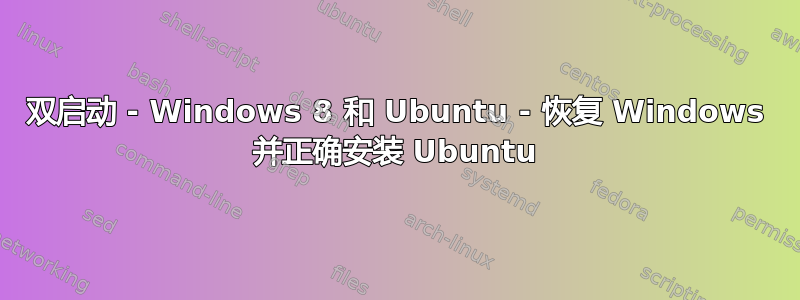
由于我必须使用只能在 Linux 中运行的程序,因此我尝试在我的笔记本电脑(HP Pavilion g6)上安装 Ubuntu。
为此,我尝试使用这个方法在 Windows 上双启动 Ubuntu (https://www.intowindows.com/dual-boot-windows-8-and-ubuntu);即我在 D 盘上创建了空间(Windows 在 C 盘上),cca。100gb A 盘。
计算机启动到 Ubuntu 后,安装部分一切正常,直到它让我创建 EFI 系统分区(安装时显示没有检测到 ESP,尽管我有 Windows)。
在论坛上搜索后,我决定创建一个 500 mb 的分区。Ubuntu 似乎终于安装好了,但它仍然显示安装 .exe(不知道 Linux 术语)。
重新启动我的笔记本电脑,笔记本电脑的行为就像我没有安装 Ubuntu 一样。然后我尝试删除 .iso 文件所在的 USB,这导致它在 grub 中运行“停止作业正在运行”。今天我运行了 Boot 修复,得到了下一个结果。我的观点是,我想返回 Windows,然后正确进行双重启动。
=== 启动信息摘要 ===
=> Grub2 (v2.00) 安装在 /dev/sda 的 MBR 中,并在同一硬盘驱动器的第 1 扇区中查找 core.img。core.img 位于此位置并查找 (,msdos5)/boot/grub。它还嵌入了以下组件:
modules
fshelp ext2 part_msdos biosdisk
=> Syslinux MBR(4.04-4.07)安装在 /dev/sdb 的 MBR 中。
sda1:
File system: ntfs
Boot sector type: Windows 8/2012: NTFS
Boot sector info: No errors found in the Boot Parameter Block.
Operating System:
Boot files: /bootmgr /Boot/BCD
sda2:
File system: ntfs
Boot sector type: Windows 8/2012: NTFS
Boot sector info: No errors found in the Boot Parameter Block.
Operating System:
Boot files: /bootmgr /Windows/System32/winload.exe
sda3:
File system: ntfs
Boot sector type: Windows 7/2008: NTFS
Boot sector info: No errors found in the Boot Parameter Block.
Operating System:
Boot files:
sda4:
File system: Extended Partition
Boot sector type: Unknown
Boot sector info:
sda5:
File system: ext4
Boot sector type: Grub2 (v1.99-2.00)
Boot sector info: Grub2 (v2.00) is installed in the boot sector of sda5
and looks at sector 1264615152 of the same hard drive
for core.img. core.img is at this location and looks
for (,msdos5)/boot/grub. It also embeds following
components:
modules
-------------------------------------------------------
fshelp ext2 part_msdos biosdisk
-------------------------------------------------------
Operating System: Ubuntu 18.04.2 LTS
Boot files: /boot/grub/grub.cfg /etc/fstab
/boot/grub/i386-pc/core.img
sda6:
File system: vfat
Boot sector type: FAT32
Boot sector info: No errors found in the Boot Parameter Block.
Operating System:
Boot files: /EFI/ubuntu/grub.cfg /EFI/BOOT/fbx64.efi
/EFI/ubuntu/fwupx64.efi /EFI/ubuntu/grubx64.efi
/EFI/ubuntu/mmx64.efi /EFI/ubuntu/shimx64.efi
sda7:
File system: swap
Boot sector type: -
Boot sector info:
sda8:
File system: ext4
Boot sector type: -
Boot sector info:
Operating System:
Boot files:
数据库1:
File system: vfat
Boot sector type: SYSLINUX 4.07 2013-07-25
Boot sector info: Syslinux looks at sector 98304 of /dev/sdb1 for its
second stage. SYSLINUX is installed in the /uui
directory. No errors found in the Boot Parameter Block.
Operating System:
Boot files: /boot/grub/grub.cfg /EFI/BOOT/grubx64.efi
=== 驱动器/分区信息 ===
驱动器:sda
Disk /dev/sda: 698.7 GiB, 750156374016 bytes, 1465149168 sectors
Units: sectors of 1 * 512 = 512 bytes
Sector size (logical/physical): 512 bytes / 4096 bytes
I/O size (minimum/optimal): 4096 bytes / 4096 bytes
Disklabel type: dos
Partition Boot Start Sector End Sector # of Sectors Id System
/dev/sda1 2,048 206,847 204,800 7 NTFS / exFAT / HPFS
/dev/sda2 206,848 225,282,047 225,075,200 7 NTFS / exFAT / HPFS
/dev/sda3 225,282,048 1,260,140,543 1,034,858,496 7 NTFS / exFAT / HPFS
/dev/sda4 1,260,142,590 1,465,147,391 205,004,802 5 Extended
/dev/sda5 1,260,142,592 1,299,202,047 39,059,456 83 Linux
/dev/sda6 * 1,299,204,096 1,300,178,943 974,848 ef EFI (FAT-12/16/32)
/dev/sda7 1,300,180,992 1,307,992,063 7,811,072 82 Linux swap / Solaris
/dev/sda8 1,307,994,112 1,465,147,391 157,153,280 83 Linux
驱动器: sdb
Disk /dev/sdb: 28.7 GiB, 30752636928 bytes, 60063744 sectors
Units: sectors of 1 * 512 = 512 bytes
Sector size (logical/physical): 512 bytes / 512 bytes
I/O size (minimum/optimal): 512 bytes / 512 bytes
Disklabel type: dos
Partition Boot Start Sector End Sector # of Sectors Id System
/dev/sdb1 * 32 60,063,743 60,063,712 c W95 FAT32 (LBA)
blkid输出:
Device UUID TYPE LABEL
/dev/loop0 squashfs
/dev/loop1 squashfs
/dev/loop2 squashfs
/dev/loop3 squashfs
/dev/loop4 squashfs
/dev/loop5 squashfs
/dev/loop6 squashfs
/dev/loop7 squashfs
/dev/sda1 18E61E35E61E139A ntfs System Reserved
/dev/sda2 8272EC7172EC6AFD ntfs
/dev/sda3 8E3827D73827BCD9 ntfs
/dev/sda5 e3e9c492-9ed2-4b3a-813f-9d35eb599066 ext4
/dev/sda6 3F98-8CC2 vfat
/dev/sda7 4b3f6d97-8013-4acd-a84b-68797012834d swap
/dev/sda8 00a89b25-64de-40fb-aa07-b1c1e8463041 ext4
/dev/sdb1 2665-B908 vfat UUI
ls -l /dev/disk/by-id输出:
total 0
lrwxrwxrwx 1 root root 9 May 12 10:40 ata-ST750LM022_HN-M750MBB_S2SUJ9KCB27693 -> ../../sda
lrwxrwxrwx 1 root root 10 May 12 10:41 ata-ST750LM022_HN-M750MBB_S2SUJ9KCB27693-part1 -> ../../sda1
lrwxrwxrwx 1 root root 10 May 12 10:41 ata-ST750LM022_HN-M750MBB_S2SUJ9KCB27693-part2 -> ../../sda2
lrwxrwxrwx 1 root root 10 May 12 10:41 ata-ST750LM022_HN-M750MBB_S2SUJ9KCB27693-part3 -> ../../sda3
lrwxrwxrwx 1 root root 10 May 12 10:40 ata-ST750LM022_HN-M750MBB_S2SUJ9KCB27693-part4 -> ../../sda4
lrwxrwxrwx 1 root root 10 May 12 10:40 ata-ST750LM022_HN-M750MBB_S2SUJ9KCB27693-part5 -> ../../sda5
lrwxrwxrwx 1 root root 10 May 12 10:40 ata-ST750LM022_HN-M750MBB_S2SUJ9KCB27693-part6 -> ../../sda6
lrwxrwxrwx 1 root root 10 May 12 10:40 ata-ST750LM022_HN-M750MBB_S2SUJ9KCB27693-part7 -> ../../sda7
lrwxrwxrwx 1 root root 10 May 12 10:40 ata-ST750LM022_HN-M750MBB_S2SUJ9KCB27693-part8 -> ../../sda8
lrwxrwxrwx 1 root root 9 May 12 10:22 ata-hp_CDDVDW_SN-208DB_R8Y66GOCB00DST -> ../../sr0
lrwxrwxrwx 1 root root 9 May 12 10:26 usb-SanDisk_Ultra_USB_3.0_4C530001071024111481-0:0 -> ../../sdb
lrwxrwxrwx 1 root root 10 May 12 10:26 usb-SanDisk_Ultra_USB_3.0_4C530001071024111481-0:0-part1 -> ../../sdb1
lrwxrwxrwx 1 root root 9 May 12 10:40 wwn-0x50004cf2090117fc -> ../../sda
lrwxrwxrwx 1 root root 10 May 12 10:41 wwn-0x50004cf2090117fc-part1 -> ../../sda1
lrwxrwxrwx 1 root root 10 May 12 10:41 wwn-0x50004cf2090117fc-part2 -> ../../sda2
lrwxrwxrwx 1 root root 10 May 12 10:41 wwn-0x50004cf2090117fc-part3 -> ../../sda3
lrwxrwxrwx 1 root root 10 May 12 10:40 wwn-0x50004cf2090117fc-part4 -> ../../sda4
lrwxrwxrwx 1 root root 10 May 12 10:40 wwn-0x50004cf2090117fc-part5 -> ../../sda5
lrwxrwxrwx 1 root root 10 May 12 10:40 wwn-0x50004cf2090117fc-part6 -> ../../sda6
lrwxrwxrwx 1 root root 10 May 12 10:40 wwn-0x50004cf2090117fc-part7 -> ../../sda7
lrwxrwxrwx 1 root root 10 May 12 10:40 wwn-0x50004cf2090117fc-part8 -> ../../sda8
这不是完整的报告...但最后它
Boot successfully repaired.
You can now reboot your computer.
和
The boot files of [Ubuntu 18.04.2 LTS] are far from the start of the disk. Your BIOS may not detect them. You may want to retry after creating a /boot partition (EXT4, >200MB, start of the disk). This can be performed via tools such as gParted. Then select this partition via the [Separate /boot partition:] option of [Boot Repair]. (https://help.ubuntu.com/community/BootPartition)



