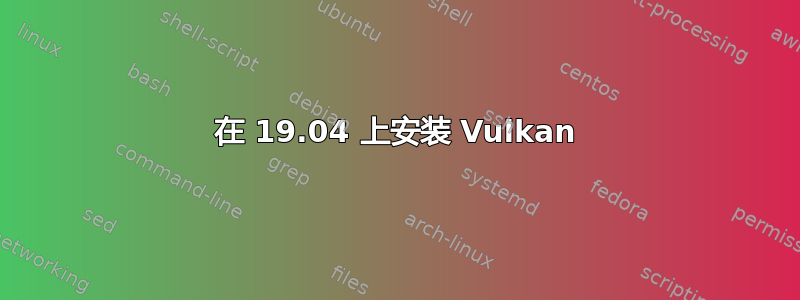
我正在运行 Ubuntu 19.04 桌面版,我想安装 Vulkan。我已经从软件和更新应用程序安装了 Nvidia 驱动程序,但是当我尝试使用 命令行安装 Vulkan 时sudo apt install vulkan vulkan-utils,出现以下信息:
Reading package lists... Done
Building dependency tree
Reading state information... Done
E: Unable to locate package vulkan
我检查了一下,确保我有 PPA,结果确实如此。但是,查看 PPA 的网站,它显示 Vulkan 适用于 18.04 和 18.10,但没有 19.04。我该如何在 19.04 系统上安装 Vulkan?假设这是可能的。
编辑:运行结果sudo ubuntu-drivers devices如下:
== /sys/devices/pci0000:00/0000:00:01.0/0000:01:00.0 ==
modalias : pci:v000010DEd00001B82sv00003842sd00005671bc03sc00i00
vendor : NVIDIA Corporation
model : GP104 [GeForce GTX 1070 Ti]
driver : nvidia-driver-415 - third-party free
driver : nvidia-driver-418 - distro non-free
driver : nvidia-driver-396 - third-party free
driver : nvidia-driver-430 - third-party free recommended
driver : nvidia-driver-390 - distro non-free
driver : xserver-xorg-video-nouveau - distro free builtin
当我尝试运行时sudo apt-add-repository ppa:canonical-x/vulkan出现此错误:
Cannot add PPA: 'ppa:~canonical-x/ubuntu/vulkan'.
The team named '~canonical-x' has no PPA named 'ubuntu/vulkan'
Please choose from the following available PPAs:
* 'testing': Testing PPA
* 'x-staging': Canonical X Staging
跑步lspci -knn | grep -A3 -i -E "(VGA|3D)"给了我以下收获:
01:00.0 VGA compatible controller [0300]: NVIDIA Corporation GP104 [GeForce GTX 1070 Ti] [10de:1b82] (rev a1)
Subsystem: eVga.com. Corp. GP104 [GeForce GTX 1070 Ti] [3842:5671]
Kernel driver in use: nouveau
Kernel modules: nvidiafb, nouveau, nvidia_drm, nvidia
01:00.1 Audio device [0403]: NVIDIA Corporation GP104 High Definition Audio Controller [10de:10f0] (rev a1)
Subsystem: eVga.com. Corp. GP104 High Definition Audio Controller [3842:5671]
Kernel driver in use: snd_hda_intel
Kernel modules: snd_hda_intel
03:00.0 PCI bridge [0604]: ASMedia Technology Inc. ASM1083/1085 PCIe to PCI Bridge [1b21:1080] (rev 04)
05:00.0 Non-VGA unclassified device [0000]: YUAN High-Tech Development Co., Ltd. Device [12ab:0380]
Subsystem: Device [1cfa:0003]
07:00.0 Ethernet controller [0200]: Realtek Semiconductor Co., Ltd. RTL8111/8168/8411 PCI Express Gigabit Ethernet Controller [10ec:8168] (rev 15)
Subsystem: Gigabyte Technology Co., Ltd Onboard Ethernet [1458:e000]
如果我需要降级到 18.04,那完全没问题;我只是想知道在继续设置 19.04 系统之前是否需要进行这样的降级。


