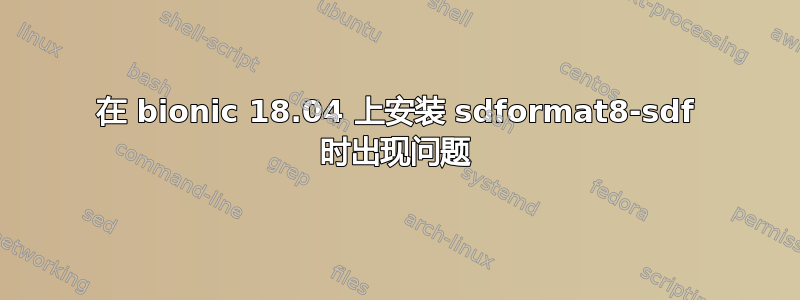
尝试安装 Gazebo 时收到以下消息(参考链接 = curl -sSL http://get.gazebosim.org | sh)
The following packages have unmet dependencies:
libgazebo9-dev : Depends: libgazebo9 (= 9.8.0-1~bionic) but 9.0.0+dfsg5-3ubuntu1+ppa2 is to be installed
Depends: gazebo9-common (= 9.8.0-1~bionic) but 9.0.0+dfsg5-3ubuntu1+ppa2 is to be installed
Depends: gazebo9-plugin-base (= 9.8.0-1~bionic)
libsdformat8 : Depends: sdformat8-sdf (>= 8.1.0~pre1-1~bionic) but it is not going to be installed
E: Unmet dependencies. Try 'apt --fix-broken install' with no packages (or specify a solution).
答案1
回答你的问题包括三个步骤:
许多与 Gazebo 相关的软件包都需要宇宙口袋,所以你必须启用它
sudo add-apt-repository universe按照您已经尝试的方式安装 Gazebo
curl -sSL http://get.gazebosim.org | sh安装后您可能会收到以下错误信息:
$ gazebo gazebo:符号查找错误:/usr/lib/x86_64-linux-gnu/libgazebo_common.so.9:未定义符号:_ZN8ignition10fuel_tools12ClientConfig12SetUserAgentERKNSt7__cxx1112basic_stringIcSt11char_traitsIcESaIcEEE
它是记录在他们的 BitBucket 上,要应用修复程序,您需要运行
sudo apt upgrade libignition-math2


