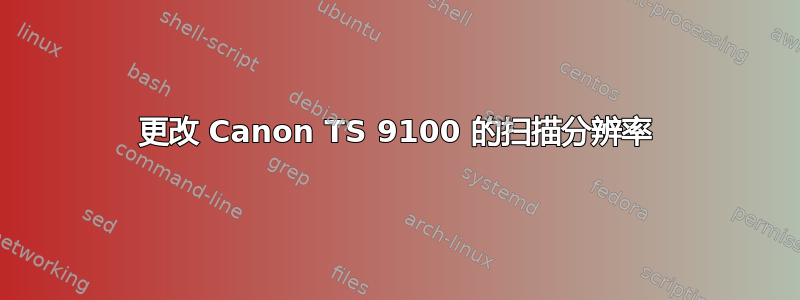
我有一台佳能 TS 9100 打印机/扫描仪。我使用 scangearmp2 进行扫描。
我希望能够改变扫描分辨率。
我找不到使用打印机面板的方法。
https://support.usa.canon.com/library/ij/Manual/All/TS9100%20series/EN/UG/ug_s_03_07.html
并且 scangear 没有更改分辨率的选项。
有没有办法改变扫描分辨率?
使用 gscan2pdf。
gscan2pdf --log=file.log
INFO - Starting gscan2pdf 2.1.0
INFO - Log level DEBUG
INFO - Using en_US.UTF-8 locale
INFO - Startup LC_NUMERIC C
INFO - Reading config from /home/andy/.config/gscan2pdfrc
INFO - Config file version 2
DEBUG - $VAR1 = {};
INFO - Operating system: linux
INFO - DISTRIB_ID=Ubuntu
DISTRIB_RELEASE=18.04
DISTRIB_CODENAME=bionic
DISTRIB_DESCRIPTION="Ubuntu 18.04.2 LTS"
INFO - NAME="Ubuntu"
VERSION="18.04.2 LTS (Bionic Beaver)"
ID=ubuntu
ID_LIKE=debian
PRETTY_NAME="Ubuntu 18.04.2 LTS"
VERSION_ID="18.04"
HOME_URL="https://www.ubuntu.com/"
SUPPORT_URL="https://help.ubuntu.com/"
BUG_REPORT_URL="https://bugs.launchpad.net/ubuntu/"
PRIVACY_POLICY_URL="https://www.ubuntu.com/legal/terms-and-policies/privacy-policy"
VERSION_CODENAME=bionic
UBUNTU_CODENAME=bionic
INFO - Perl version v5.26.1
INFO - Glib-Perl version 1.326
INFO - Glib::Object::Introspection version 0.044
INFO - Built for Glib 2.53.4
INFO - Running with Glib 2.56.4
INFO - Gtk3-Perl version 0.032
INFO - Built for GTK 3.22.30
INFO - Running with GTK 3.22.30
INFO - Gscan2pdf::Document version 2.1.0
INFO - Using PDF::API2 version 2.033
INFO - Using Sane version 1.0.27
INFO - Using libimage-sane-perl version 0.14
DEBUG - $VAR1 = {
'Blank threshold' => '0.005',
'Dark threshold' => '0.12',
'OCR on scan' => 1,
'OCR output' => 'replace',
'Page range' => 'all',
'Paper' => {
'A3' => {
'l' => 0,
't' => 0,
'x' => 297,
'y' => 420
},
'A4' => {
'l' => 0,
't' => 0,
'x' => 210,
'y' => 297
},
'US Legal' => {
'l' => 0,
't' => 0,
'x' => 216,
'y' => 356
},
'US Letter' => {
'l' => 0,
't' => 0,
'x' => 216,
'y' => 279
}
},
'SANE version' => '1.0.27',
'TMPDIR' => undef,
'adf-defaults-scan-all-pages' => 1,
'allow-batch-flatbed' => '',
'author' => undef,
'author-suggestions' => undef,
'auto-open-scan-dialog' => 1,
'available-tmp-warning' => 10,
'brightness tool' => 65,
'cache' => undef,
'cache options' => 1,
'cancel-between-pages' => '',
'close_dialog_on_save' => 1,
'contrast tool' => 65,
'convert whitespace to underscores' => '',
'current_psh' => undef,
'current_udt' => undef,
'cwd' => undef,
'cycle sane handle' => '',
'date offset' => 0,
'default filename' => '%Da %DY-%Dm-%Dd',
'default profile' => undef,
'default-scan-options' => undef,
'device' => undef,
'device blacklist' => undef,
'downsample' => '',
'downsample dpi' => 150,
'frontend' => 'libimage-sane-perl',
'image type' => undef,
'keywords' => undef,
'keywords-suggestions' => undef,
'libimage-sane-perl version' => '0.14',
'message' => undef,
'ocr engine' => 'tesseract',
'ocr language' => undef,
'pdf compression' => 'auto',
'pdf font' => undef,
'post_save_hook' => '',
'profile' => undef,
'ps_backend' => 'pdftops',
'quality' => 75,
'restore window' => 1,
'rotate facing' => 0,
'rotate reverse' => 0,
'scan prefix' => '',
'scan-reload-triggers' => 'mode',
'scan_window_height' => undef,
'scan_window_width' => undef,
'selection' => undef,
'set_timestamp' => 1,
'subject' => undef,
'subject-suggestions' => undef,
'threshold tool' => 80,
'threshold-before-ocr' => '',
'thumb panel' => 100,
'tiff compression' => undef,
'title' => undef,
'title-suggestions' => undef,
'udt_on_scan' => '',
'unpaper on scan' => '',
'unpaper options' => undef,
'unsharp amount' => 1,
'unsharp radius' => 0,
'unsharp sigma' => 1,
'unsharp threshold' => '0.05',
'user_defined_tools' => [
'gimp %i'
],
'version' => undef,
'view files toggle' => 1,
'visible-scan-options' => {
'Paper size' => 1,
'adf-mode' => 1,
'adf_mode' => 1,
'batch-scan' => 1,
'brightness' => 1,
'button-wait' => 1,
'calibration-cache' => 1,
'compression' => 1,
'contrast' => 1,
'gain' => 1,
'l' => 1,
'mode' => 1,
'overscan-bottom' => 1,
'overscan-top' => 1,
'page-height' => 1,
'page-width' => 1,
'pageheight' => 1,
'pagewidth' => 1,
'resolution' => 1,
'source' => 1,
'speed' => 1,
't' => 1,
'threshold' => 1,
'wait-for-button' => 1,
'x' => 1,
'y' => 1
},
'window_height' => 600,
'window_maximize' => 1,
'window_width' => 800,
'window_x' => undef,
'window_y' => undef
};
Perl exited with active threads:
2 running and unjoined
0 finished and unjoined
0 running and detached
编辑于 6/5/19
sudo sane-find-scanner
# sane-find-scanner will now attempt to detect your scanner. If the
# result is different from what you expected, first make sure your
# scanner is powered up and properly connected to your computer.
# No SCSI scanners found. If you expected something different, make sure that
# you have loaded a kernel SCSI driver for your SCSI adapter.
found USB scanner (vendor=0x04a9 [Canon], product=0x1820 [TS9100 series]) at libusb:002:004
# Your USB scanner was (probably) detected. It may or may not be supported by
# SANE. Try scanimage -L and read the backend's manpage.
# Not checking for parallel port scanners.
# Most Scanners connected to the parallel port or other proprietary ports
# can't be detected by this program.
答案1
有一个开源 sane 后端适用于 Canon Pixma 扫描仪,基于 scangearmp2 源代码,允许更改 DPI 设置,二进制版本适用于多个发行版。


