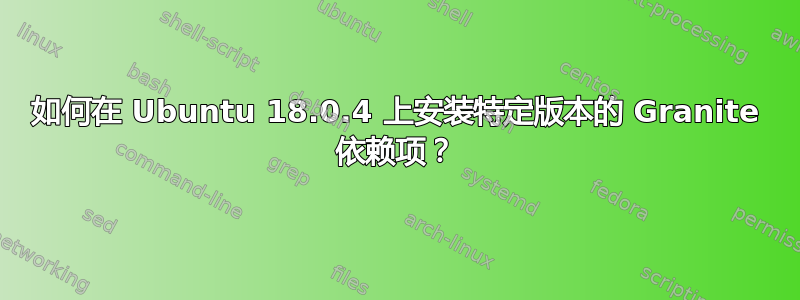
我正在尝试在 Ubuntu 18.0.4.2 上构建 Akira。
我查看了 Github 网站上的说明:https://github.com/akiraux/Akira#-compile,并使用 安装所有依赖项sudo apt install。
运行指令后meson build --prefix=/usr -Dprofile=default,我看到以下错误输出:
Dependency granite found: NO found '0.5' but need: '>= 5.2.0'
Found CMake: /usr/bin/cmake (3.10.2)
Dependency granite found: NO (tried cmake)
meson.build:17:0: ERROR: Invalid version of dependency, need 'granite' ['>= 5.2.0'] found '0.5'.
我该如何解决这种情况才能成功运行介子?
答案1
我发现我需要从源代码安装它。完成后,granite 已安装版本 5.2.3
# Install dependency, this was required before proceeding
sudo apt-get install libgirepository1.0-dev
# Clone the latest master
git clone [email protected]:elementary/granite.git
# Navigate to the latest cloned repo folder
cd granite
# Run meson
meson build --prefix=/usr
# Navigate to build directory
cd build
# Build using ninja
ninja && sudo ninja install
答案2
嗨,我也在尝试在 18.04 上编译 Akira。对我来说,从源代码构建 granite 不起作用。但后来我发现你可以直接安装包libgranite-dev。


