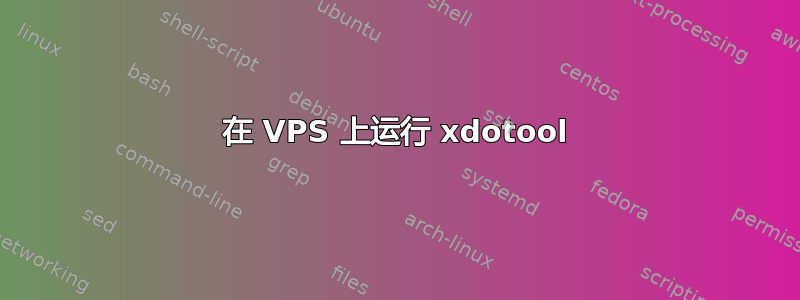
我使用 tigerVNC Viewer 连接到我的 VPS 并运行如下命令:
xdotool getmouselocation
但我总是收到错误:
Segmentation fault (core dumped)
在我的桌面上它可以运行但在我的 VPS 上不行
我设置 VPS 的方式如下:
apt-get update
apt-get upgrade
apt install xfce4 xfce4-goodies tightvncserver
vncserver
vncserver -kill :1
nano ~/.vnc/xstartup
#!/bin/bash
xrdb $HOME/.Xresources
startxfce4 &
chmod +x ~/.vnc/xstartup
vncserver
sudo apt update
sudo apt install xdotool
我能做些什么?
答案1
xdotool看起来是和一些 VNC 实现之间的错误/不兼容性,尤其是tightvnc。请参阅这个关于 xdotool 的 GitHub 问题已经有 3 年历史了。
xdotool在开发者的话题中提到了一个解决方法,通过从源代码构建特定的旧版本xdotool:
作为一种解决方法,你们都可以使用
edbbb7a(自 2013 年 12 月起)作为 git 提交并在 tightvnc 上成功:% git checkout edbbb7a8f664ceacbb2cffbe8ee4f5a26b5addc8 % make install % DISPLAY=:1 xdotool getmouselocation x:320 y:240 screen:0 window:37
或者,您可以尝试tightvnc用例如tigervnc替换似乎没有这个问题。


