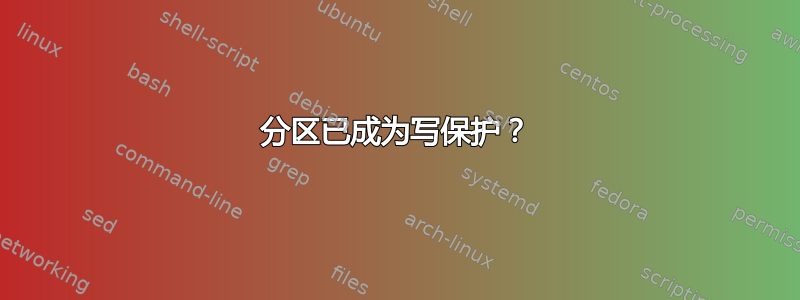
我无法写入特定分区,该分区为 FAT 格式。经过一番搜索,我运行了以下命令:
fdisk -l
我得到的输出是(循环设备已删除):
Disk /dev/sda: 465.8 GiB, 500107862016 bytes, 976773168 sectors
Units: sectors of 1 * 512 = 512 bytes
Sector size (logical/physical): 512 bytes / 4096 bytes
I/O size (minimum/optimal): 4096 bytes / 4096 bytes
Disklabel type: dos
Disk identifier: 0x63bf98dc
Device Boot Start End Sectors Size Id Type
/dev/sda1 * 2048 718847 716800 350M 7 HPFS/NTFS/exFAT
/dev/sda2 718848 207230975 206512128 98.5G 7 HPFS/NTFS/exFAT
/dev/sda3 207233022 976771071 769538050 367G 5 Extended
/dev/sda5 549529600 781461503 231931904 110.6G b W95 FAT32
/dev/sda6 781463552 976771071 195307520 93.1G b W95 FAT32
/dev/sda7 207233024 210161663 2928640 1.4G 82 Linux swap / Solaris
/dev/sda8 210163712 393269247 183105536 87.3G 83 Linux
/dev/sda9 393271296 549519359 156248064 74.5G 83 Linux
Partition 3 does not start on physical sector boundary.
Partition table entries are not in disk order.
我还运行了另一条命令,
gdisk -l /dev/sda
输出如下:
GPT fdisk (gdisk) version 1.0.1
Partition table scan:
MBR: MBR only
BSD: not present
APM: not present
GPT: not present
***************************************************************
Found invalid GPT and valid MBR; converting MBR to GPT format
in memory.
***************************************************************
Disk /dev/sda: 976773168 sectors, 465.8 GiB
Logical sector size: 512 bytes
Disk identifier (GUID): 42B6B87A-2653-4F33-95D1-A4E506FEF062
Partition table holds up to 128 entries
First usable sector is 34, last usable sector is 976773134
Partitions will be aligned on 2048-sector boundaries
Total free space is 22509 sectors (11.0 MiB)
Number Start (sector) End (sector) Size Code Name
1 2048 718847 350.0 MiB 0700 Microsoft basic data
2 718848 207230975 98.5 GiB 0700 Microsoft basic data
5 549529600 781461503 110.6 GiB 0700 Microsoft basic data
6 781463552 976771071 93.1 GiB 0700 Microsoft basic data
7 207233024 210161663 1.4 GiB 8200 Linux swap
8 210163712 393269247 87.3 GiB 8300 Linux filesystem
9 393271296 549519359 74.5 GiB 8300 Linux filesystem
请帮忙。不知道该怎么办。


