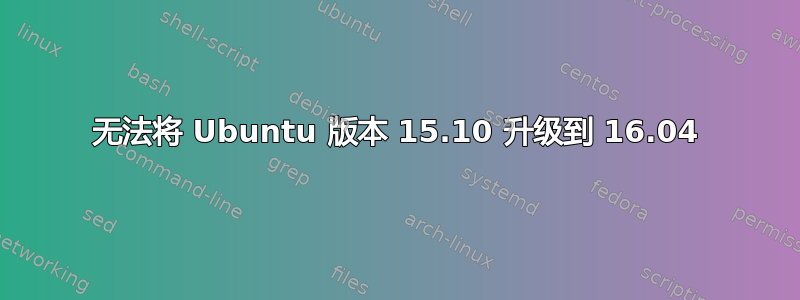
首先,我尝试在 ubuntu 15.10 中将 php 版本 7.0 升级到 7.1,并且我提出了问题,但社区关闭了我的问题并要求我升级 ubunuu 版本,所以我问了这个新问题。
我认为这不是重复的问题,因为我尝试了所有的在线解决方案但没有任何效果,所以请检查我的输出。
我使用的是 Ubuntu 版本15.10
No LSB modules are available.
Distributor ID: Ubuntu
Description: Ubuntu 15.10
Release: 15.10
Codename: wily
这是我的/etc/apt/sources.list
# deb cdrom:[Ubuntu 15.04 _Vivid Vervet_ - Release amd64 (20150422)]/ vivid main restricted
# See http://help.ubuntu.com/community/UpgradeNotes for how to upgrade to
# newer versions of the distribution.
# deb http://old-releases.ubuntu.com/ubuntu/ vivid main restricted
deb-src http://old-releases.ubuntu.com/ubuntu/ vivid main restricted
## Major bug fix updates produced after the final release of the
## distribution.
# deb http://old-releases.ubuntu.com/ubuntu/ vivid-updates main restricted
deb-src http://old-releases.ubuntu.com/ubuntu/ vivid-updates main restricted
## N.B. software from this repository is ENTIRELY UNSUPPORTED by the Ubuntu
## team. Also, please note that software in universe WILL NOT receive any
## review or updates from the Ubuntu security team.
# deb http://old-releases.ubuntu.com/ubuntu/ vivid universe
deb-src http://old-releases.ubuntu.com/ubuntu/ vivid universe
# deb http://old-releases.ubuntu.com/ubuntu/ vivid-updates universe
deb-src http://old-releases.ubuntu.com/ubuntu/ vivid-updates universe
## N.B. software from this repository is ENTIRELY UNSUPPORTED by the Ubuntu
## team, and may not be under a free licence. Please satisfy yourself as to
## your rights to use the software. Also, please note that software in
## multiverse WILL NOT receive any review or updates from the Ubuntu
## security team.
# deb http://old-releases.ubuntu.com/ubuntu/ vivid multiverse
deb-src http://old-releases.ubuntu.com/ubuntu/ vivid multiverse
# deb http://old-releases.ubuntu.com/ubuntu/ vivid-updates multiverse
deb-src http://old-releases.ubuntu.com/ubuntu/ vivid-updates multiverse
## N.B. software from this repository may not have been tested as
## extensively as that contained in the main release, although it includes
## newer versions of some applications which may provide useful features.
## Also, please note that software in backports WILL NOT receive any review
## or updates from the Ubuntu security team.
# deb http://old-releases.ubuntu.com/ubuntu vivid-backports main restricted universe multiverse
deb-src http://old-releases.ubuntu.com/ubuntu vivid-backports main restricted universe multiverse
# deb http://old-releases.ubuntu.com/ubuntu vivid-security main restricted
deb-src http://old-releases.ubuntu.com/ubuntu vivid-security main restricted
# deb http://old-releases.ubuntu.com/ubuntu vivid-security universe
deb-src http://old-releases.ubuntu.com/ubuntu vivid-security universe
# deb http://old-releases.ubuntu.com/ubuntu vivid-security multiverse
deb-src http://old-releases.ubuntu.com/ubuntu vivid-security multiverse
## Uncomment the following two lines to add software from Canonical's
## 'partner' repository.
## This software is not part of Ubuntu, but is offered by Canonical and the
## respective vendors as a service to Ubuntu users.
# deb http://archive.canonical.com/ubuntu vivid partner
deb-src http://old-releases.ubuntu.com/ubuntu/ vivid partner
deb http://old-releases.ubuntu.com/ubuntu/ xenial main
deb http://old-releases.ubuntu.com/ubuntu/ vivid main # auto generated by ubuntu-release-upgrader
deb http://old-releases.ubuntu.com/ubuntu/ stable main # auto generated by ubuntu-release-upgrader
每当我尝试更新时,它都会给出以下输出,
sudo apt-get update
Ign http://dl.google.com stable InRelease
Hit http://ppa.launchpad.net wily InRelease
Hit http://dl.google.com stable Release.gpg
Hit http://old-releases.ubuntu.com vivid InRelease
Hit http://old-releases.ubuntu.com vivid-updates InRelease
Hit http://dl.google.com stable Release
Hit http://ppa.launchpad.net wily InRelease
Hit http://old-releases.ubuntu.com vivid-backports InRelease
Hit http://old-releases.ubuntu.com vivid-security InRelease
Hit http://ppa.launchpad.net wily/main amd64 Packages
Ign http://old-releases.ubuntu.com xenial InRelease
Ign http://old-releases.ubuntu.com stable InRelease
Hit http://ppa.launchpad.net wily/main i386 Packages
Hit http://dl.google.com stable/main amd64 Packages
Hit http://ppa.launchpad.net wily/main Translation-en
Ign http://dl.google.com stable/main Translation-en_IN
Ign http://dl.google.com stable/main Translation-en
Hit http://ppa.launchpad.net wily/main amd64 Packages
Hit http://old-releases.ubuntu.com vivid-backports/restricted Sources
Hit http://ppa.launchpad.net wily/main i386 Packages
Hit http://old-releases.ubuntu.com vivid-backports/multiverse Sources
Hit http://ppa.launchpad.net wily/main Translation-en
Ign http://old-releases.ubuntu.com xenial Release.gpg
Ign http://old-releases.ubuntu.com stable Release.gpg
Hit http://old-releases.ubuntu.com vivid/main Sources
Hit http://old-releases.ubuntu.com vivid/restricted Sources
Hit http://old-releases.ubuntu.com vivid/universe Sources
Hit http://old-releases.ubuntu.com vivid/multiverse Sources
Hit http://old-releases.ubuntu.com vivid-updates/main Sources
Hit http://old-releases.ubuntu.com vivid-updates/restricted Sources
Hit http://old-releases.ubuntu.com vivid-updates/universe Sources
Hit http://old-releases.ubuntu.com vivid-updates/multiverse Sources
Hit http://old-releases.ubuntu.com vivid-backports/main Sources
Hit http://old-releases.ubuntu.com vivid-backports/universe Sources
Hit http://old-releases.ubuntu.com vivid-security/main Sources
Hit http://old-releases.ubuntu.com vivid-security/restricted Sources
Hit http://old-releases.ubuntu.com vivid-security/universe Sources
Hit http://old-releases.ubuntu.com vivid-security/multiverse Sources
Ign http://old-releases.ubuntu.com xenial Release
Ign http://old-releases.ubuntu.com stable Release
Err http://old-releases.ubuntu.com xenial/main amd64 Packages
404 Not Found [IP: 91.189.88.41 80]
Err http://old-releases.ubuntu.com xenial/main i386 Packages
404 Not Found [IP: 91.189.88.41 80]
Ign http://old-releases.ubuntu.com xenial/main Translation-en_IN
Ign http://old-releases.ubuntu.com xenial/main Translation-en
Err http://old-releases.ubuntu.com stable/main amd64 Packages
404 Not Found [IP: 91.189.88.41 80]
Err http://old-releases.ubuntu.com stable/main i386 Packages
404 Not Found [IP: 91.189.88.41 80]
Ign http://old-releases.ubuntu.com stable/main Translation-en_IN
Ign http://old-releases.ubuntu.com stable/main Translation-en
W: Failed to fetch http://old-releases.ubuntu.com/ubuntu/dists/vivid/InRelease Unable to find expected entry 'partner/source/Sources' in Release file (Wrong sources.list entry or malformed file)
W: Failed to fetch http://old-releases.ubuntu.com/ubuntu/dists/xenial/main/binary-amd64/Packages 404 Not Found [IP: 91.189.88.41 80]
W: Failed to fetch http://old-releases.ubuntu.com/ubuntu/dists/xenial/main/binary-i386/Packages 404 Not Found [IP: 91.189.88.41 80]
W: Failed to fetch http://old-releases.ubuntu.com/ubuntu/dists/stable/main/binary-amd64/Packages 404 Not Found [IP: 91.189.88.41 80]
W: Failed to fetch http://old-releases.ubuntu.com/ubuntu/dists/stable/main/binary-i386/Packages 404 Not Found [IP: 91.189.88.41 80]
E: Some index files failed to download. They have been ignored, or old ones used instead.
我按照所有链接更改了/etc/apt/sources.listhttp://old-releases.ubuntu.com/ubuntu但没有什么能archive.ubuntu.com/ubuntu帮助我
答案1
此处的存储库信息看起来格式不正确。它包含 Vivid (15.04)、Wily (15.10) 和 xenial (16.04) 的存储库信息。由于您使用的是 Wily Werewolf (15.10),因此您需要恢复 Wily 的默认存储库信息。此外,Wily 现已停产,因此可以使用旧版本而不是典型存档。要恢复 Wily(旧版本)的默认存储库信息,请使用以下两种方法之一:
删除旧的 sources.list
sudo rm /etc/apt/sources.list重新创建 sources.list。我已粘贴存储库信息(旧版本)这里为方便起见。使用以下命令从那里复制并粘贴存储库信息
sudo nano /etc/apt/sources.list保存并退出。
或者
打开软件和更新应用程序,选择组件并单击保存/重新加载。您可能会得到
failed to fetch repository information,这很明显。单击好的然后运行sudo sed -i -re 's/([a-z]{2}\.)?archive.ubuntu.com|security.ubuntu.com/old-releases.ubuntu.com/g' /etc/apt/sources.list
现在,在升级系统之前,请确保所有软件包都是最新的。为此,
sudo apt update && sudo apt upgrade
此外,在将系统升级到较新的版本之前,请考虑禁用所有第三方 PPA 并删除从中安装的所有软件包。


