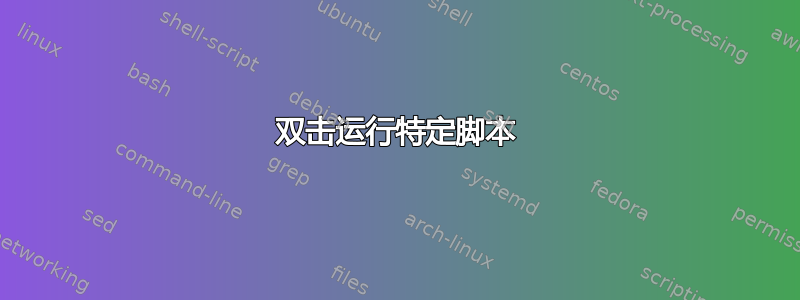
我想创建一个自动从互联网下载 zip 的脚本,如以下名为 test.sh 的 sh 脚本:
#!/usr/bin/env bash
curl -o csvs.zip https://randomCloudCsv/download
但我想通过双击来运行它,而不是通过
./test.sh
从终端
我认为定义此行为还需要另一个脚本,该脚本使此首选项仅适用于此脚本,因为将其作为每个随机脚本的默认设置很危险。我的问题与此类似如何像 Windows 中的 .EXE 文件一样只需双击即可执行脚本?但我会在这里保留这个问题,因为我得到的答案更直接(请注意,另一个问题也被编辑了,而且一开始看起来不像我的)
答案1
创建一个 .desktop 文件,它类似于 windows 的 .lnk
在桌面上创建文件
nano $(xdg-user-dir DESKTOP)/mylauncher.desktop
并将以下文本粘贴到桌面文件中
#!/usr/bin/env xdg-open
[Desktop Entry]
Version=1.0
Type=Application
Terminal=false
Exec='/path/to/your/script.sh'
Name=Give it a Name
Comment=Why not add some comment
Icon=/path/to/an/icon/for/the/launcher.svg
使 .desktop 文件可执行
chmod +x $(xdg-user-dir DESKTOP)/mylauncher.desktop
您可以在下面找到图标/usr/share/icons/


