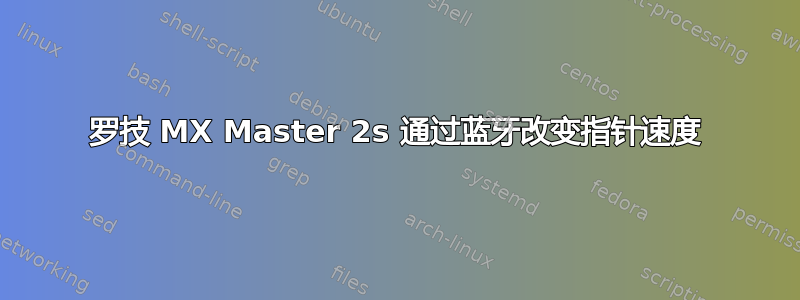
我有一台 Logitech MX Master 2s,通过蓝牙连接到我的 Ubuntu 19.04。所有按钮都可以使用超级按钮,但我无法提高速度。在设置 GUI 中,它已经处于最高级别,但指针移动仍然非常慢,我不得不将鼠标拖到桌面上。当我使用 xinput 更改设置时,它们会在重新连接后重置。有没有办法提高指针速度并保持此设置永久不变?
答案1
你可以安装非官方驱动程序逻辑操作从 github 获取 Logitech 鼠标和键盘,除了系统鼠标速度设置之外,还增加了 DPI 设置。
以下内容适用于我的 MX Master 2S,搭载 Ubuntu 18.04,并允许我使用拇指按钮、智能滚动和单独的 dpi 设置。不过我认为这也可能适用于更高版本的 Ubuntu 或其他基于 Ubuntu 的操作系统。
1.要从 github 克隆 repo,请执行(也许您需要先安装 git)。然后导航到该文件夹:
git clone https://github.com/PixlOne/logiops.git
cd logiops
mkdir build
cd build
cmake ..
make
sudo make install
3.要创建在后台运行驱动程序的系统守护程序,请将文件/lib/systemd/system/logid.service(在 期间创建sudo make install)复制到/etc/systemd/system/。
/etc/systemd/system/logid.service或者,你可以创建包含以下内容的文件
[Unit]
Description=Logitech Configuration Daemon
[Service]
Type=simple
ExecStart=/usr/local/bin/logid -c /etc/logid.cfg
User=root
#ExecReload=/bin/kill -HUP $MAINPID
[Install]
WantedBy=multi-user.target
4.您可能希望通过编辑文件来配置驱动程序/etc/logid.cfg。以下内容适用于我的 MX Master 2S。其他配置可以在github或建筑维基。除了调整系统鼠标速度设置外,您还可以在此处手动更改 dpi。
请注意,name可以通过运行命令找到特定鼠标型号的sudo logid。例如,MX Ergo 的名称是MX Ergo Multi-Device Trackball(是的,末尾有一个空格!)。
# this config file is for Logiops and needs to be placed in /etc/logid.cfg
devices: (
{
name: "MX Master 2S";
smartshift:
{
on: false;
threshold: 15; # 7 is ideal for work
};
hiresscroll:
{
hires: false;
invert: false;
target: false;
};
dpi: 800;# <- you may change this number
buttons: (
{
cid: 0xc3;
action =
{
type: "Gestures";
gestures: (
{
direction: "Up";
mode: "OnRelease";
action =
{
type: "Keypress";
keys: ["KEY_LEFTCTRL", "KEY_LEFTALT", "KEY_UP"];
};
},
{
direction: "Down";
mode: "OnRelease";
action =
{
type: "Keypress";
keys: ["KEY_LEFTCTRL", "KEY_LEFTALT", "KEY_DOWN"];
};
},
{
direction: "Left";
mode: "OnRelease";
action =
{
type: "Keypress";
keys: ["KEY_LEFTCTRL", "KEY_LEFTALT", "KEY_LEFT"];
};
},
{
direction: "Right";
mode: "OnRelease";
action =
{
type: "Keypress";
keys: ["KEY_LEFTCTRL", "KEY_LEFTALT", "KEY_RIGHT"];
}
},
{
direction: "None"
mode: "OnRelease";
action =
{
type: "Keypress";
keys: ["KEY_LEFTMETA"];
}
}
);
};
},
{
cid: 0xc4;
action =
{
type = "ToggleSmartshift";
};
}
);
}
);
5.最后使服务在系统启动时运行并启动该服务:
sudo systemctl enable logid
sudo systemctl start logid
而且,如果您更改了/etc/logid.cfg,为了使更改生效,您可以运行:
sudo systemctl restart logid
答案2
这是我的 MX Master 2s 配置文件。以防有人觉得它有用(我修复了名称,因为它在我的 Ubuntu 20.04 中无法识别,并添加了滚轮速度倍增器,因为它在我的机器上真的很慢):
devices: (
{
name: "Wireless Mouse MX Master 2S";
smartshift:
{
on: true;
threshold: 10; # 7 is ideal for work
};
hiresscroll:
{
hires: true;
invert: false;
target: true;
up: {
mode: "Axis";
axis: "REL_WHEEL_HI_RES";
axis_multiplier: 0.65;
},
down: {
mode: "Axis";
axis: "REL_WHEEL_HI_RES";
axis_multiplier: -0.65;
},
};
dpi: 1800;# <- you may change this number. 4000 is the maximum.
buttons: (
{
cid: 0xc3;
action =
{
type: "Gestures";
gestures: (
{
direction: "Up";
mode: "OnRelease";
action =
{
type: "Keypress";
keys: ["KEY_LEFTCTRL", "KEY_LEFTALT", "KEY_UP"];
};
},
{
direction: "Down";
mode: "OnRelease";
action =
{
type: "Keypress";
keys: ["KEY_LEFTCTRL", "KEY_LEFTALT", "KEY_DOWN"];
};
},
{
direction: "Left";
mode: "OnRelease";
action =
{
type: "Keypress";
keys: ["KEY_LEFTCTRL", "KEY_LEFTALT", "KEY_LEFT"];
};
},
{
direction: "Right";
mode: "OnRelease";
action =
{
type: "Keypress";
keys: ["KEY_LEFTCTRL", "KEY_LEFTALT", "KEY_RIGHT"];
}
},
{
direction: "None"
mode: "OnRelease";
action =
{
type: "Keypress";
keys: ["KEY_LEFTMETA"];
}
}
);
};
},
{
cid: 0xc4;
action =
{
type = "ToggleSmartshift";
};
}
);
}
);


