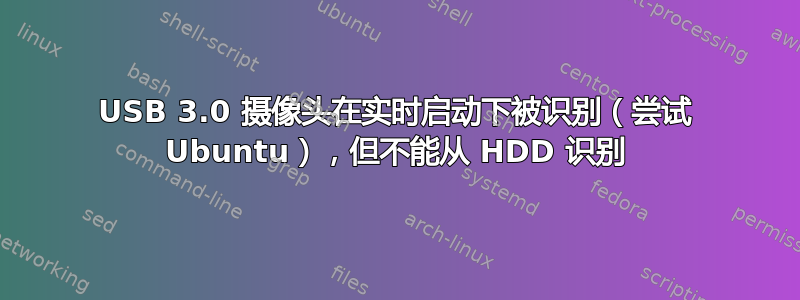
注意:我在 Ask ubuntu 上问了同样的问题USB 3.0 摄像头在实时启动下被识别(尝试 Ubuntu),但不能从 HDD 识别如果有人认为它应该只出现在一个网站上,请告诉我。
我有一个非常奇怪的(至少对我来说)问题,我对 Ubuntu 比较陌生,并尝试在 Ubuntu 14.04 下安装英特尔实感 R200 摄像头,我已经在 Ubuntu 16.04 下在我的开发电脑上安装并进行了测试,但尚未安装能够在 14.04 电脑(不同的电脑)上执行此操作。
这款相机仅适用于 USB 3.0,而我遇到问题的电脑只有一个 USB 3.0,现在当我执行 lsusb 时,这就是我得到的结果
Bus 004 Device 003: ID 08ff:168b AuthenTec, Inc.
Bus 004 Device 002: ID 8087:0024 Intel Corp. Integrated Rate Matching Hub
Bus 004 Device 001: ID 1d6b:0002 Linux Foundation 2.0 root hub
Bus 003 Device 003: ID 1bcf:288e Sunplus Innovation Technology Inc.
Bus 003 Device 002: ID 8087:0024 Intel Corp. Integrated Rate Matching Hub
Bus 003 Device 001: ID 1d6b:0002 Linux Foundation 2.0 root hub
Bus 002 Device 001: ID 1d6b:0003 Linux Foundation 3.0 root hub
Bus 001 Device 002: ID 0951:1665 Kingston Technology
Bus 001 Device 001: ID 1d6b:0002 Linux Foundation 2.0 root hub
以及 lsusb -t 的结果
/: Bus 04.Port 1: Dev 1, Class=root_hub, Driver=ehci-pci/2p, 480M
|__ Port 1: Dev 2, If 0, Class=Hub, Driver=hub/6p, 480M
|__ Port 5: Dev 3, If 0, Class=Vendor Specific Class, Driver=, 12M
/: Bus 03.Port 1: Dev 1, Class=root_hub, Driver=ehci-pci/2p, 480M
|__ Port 1: Dev 2, If 0, Class=Hub, Driver=hub/6p, 480M
|__ Port 3: Dev 3, If 0, Class=Video, Driver=uvcvideo, 480M
|__ Port 3: Dev 3, If 1, Class=Video, Driver=uvcvideo, 480M
/: Bus 02.Port 1: Dev 1, Class=root_hub, Driver=xhci_hcd/4p, 5000M
/: Bus 01.Port 1: Dev 1, Class=root_hub, Driver=xhci_hcd/4p, 480M
|__ Port 3: Dev 2, If 0, Class=Mass Storage, Driver=usb-storage, 480M
现在有趣的部分是,如果我使用安装棒并选择“尝试 Ubuntu”选项,相机会列在设备下
Bus 004 Device 003: ID 08ff:168b AuthenTec, Inc.
Bus 004 Device 002: ID 8087:0024 Intel Corp. Integrated Rate Matching Hub
Bus 004 Device 001: ID 1d6b:0002 Linux Foundation 2.0 root hub
Bus 003 Device 003: ID 1bcf:288e Sunplus Innovation Technology Inc.
Bus 003 Device 002: ID 8087:0024 Intel Corp. Integrated Rate Matching Hub
Bus 003 Device 001: ID 1d6b:0002 Linux Foundation 2.0 root hub
Bus 002 Device 004: ID 8086:0a80 Intel Corp.
Bus 002 Device 001: ID 1d6b:0003 Linux Foundation 3.0 root hub
Bus 001 Device 002: ID 0951:1665 Kingston Technology
Bus 001 Device 001: ID 1d6b:0002 Linux Foundation 2.0 root hub
有问题的相机是“Bus 002 Device 004: ID 8086:0a80 Intel Corp.”
再次 lsusb -t
/: Bus 04.Port 1: Dev 1, Class=root_hub, Driver=ehci-pci/2p, 480M
|__ Port 1: Dev 2, If 0, Class=Hub, Driver=hub/6p, 480M
|__ Port 5: Dev 3, If 0, Class=Vendor Specific Class, Driver=, 12M
/: Bus 03.Port 1: Dev 1, Class=root_hub, Driver=ehci-pci/2p, 480M
|__ Port 1: Dev 2, If 0, Class=Hub, Driver=hub/6p, 480M
|__ Port 3: Dev 3, If 0, Class=Video, Driver=uvcvideo, 480M
|__ Port 3: Dev 3, If 1, Class=Video, Driver=uvcvideo, 480M
/: Bus 02.Port 1: Dev 1, Class=root_hub, Driver=xhci_hcd/4p, 5000M
|__ Port 1: Dev 4, If 0, Class=Video, Driver=uvcvideo, 5000M
|__ Port 1: Dev 4, If 1, Class=Video, Driver=uvcvideo, 5000M
|__ Port 1: Dev 4, If 2, Class=Video, Driver=uvcvideo, 5000M
|__ Port 1: Dev 4, If 3, Class=Video, Driver=uvcvideo, 5000M
|__ Port 1: Dev 4, If 4, Class=Video, Driver=uvcvideo, 5000M
|__ Port 1: Dev 4, If 5, Class=Video, Driver=uvcvideo, 5000M
/: Bus 01.Port 1: Dev 1, Class=root_hub, Driver=xhci_hcd/4p, 480M
|__ Port 3: Dev 2, If 0, Class=Mass Storage, Driver=usb-storage, 480M
我尝试重新安装所有内容,更新 4.4 的内核,但到目前为止没有任何效果,如果有人能给我指出正确的方向,我将非常高兴。


