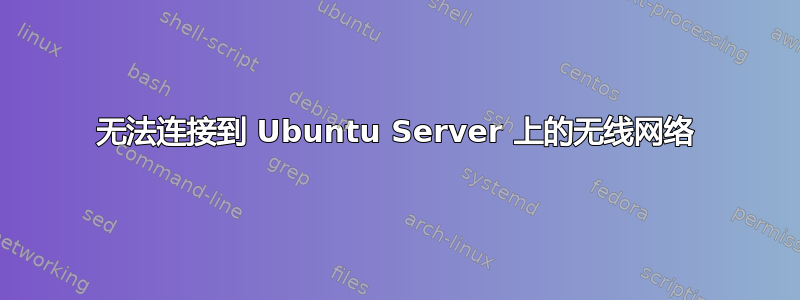
我尝试安装 Ubuntu 18.04,并在尝试安装网络工具时遇到问题,错误消息是:
failed to fetch archive.ubuntu/pool/main/w/wireless-tools/wireless-tools_30"pre9013ubuntu1_amd64.deb. Temporary failure resolving 'archive.ubuntu.com'
^ same thing again
unable to fetch some archives, maybe run apt-get update or try --fix missing
然后我跑了apt-get update:
Reloading package lists... Done
E: Could not open lock file /var/lib/apt/lists/lock - open (13: Permission denied)
E: Unable to lock directory /var/lib/apt/lists/
W: Problem unlinking the file /var/cache/apt/pkgcache.bin - Remove Caches (13: Permission denied)
W: Problem unlinking the file /var/cache/apt/srcpkgcache.bin - Remove caches (13: Permission denied)
答案1
我以前也尝试过这样做,但真的很麻烦。我的建议是:
使用以太网电缆将您的 Ubuntu 服务器安装连接到互联网,然后安装您需要的内容(首选)
在单独的机器上使用
apt download并将所有必要的 *.deb 文件下载到闪存驱动器上的文件夹中(确保记住依赖项!)然后将其插入 Ubuntu 服务器并运行sudo apt install /path/to/dir/*,并像那样安装它们。
一般情况下,我不建议运行连接到 Wi-Fi 的服务器。请使用以太网,因为它更加稳定,并且系统在启动时会通过软件自动连接到互联网。
我相信还有其他方法可以实现您的目标。但这两种方法可能是最直接的解决方案。


