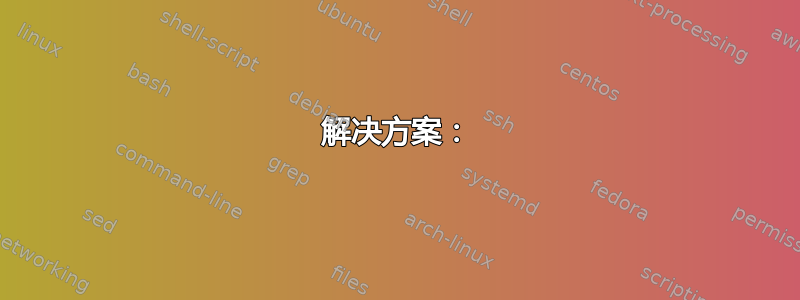
我在使用 Linux Mint 18 时遇到了循环问题,它无法摆脱相同的重复循环“无法启动桌面管理器”那个蓝色图形屏幕询问我是否想查看日志。
这是 Mint 18 的全新安装,我一生都无法安装 Nvidia 驱动程序,否则它会搞砸 Xorg,它抱怨找不到屏幕。
通常的方法是从驱动程序管理器安装,然后就可以像那样工作,但它又回到了旧的方式,就像 4 个版本之前一样,无论你做什么都会搞砸。
我一遍又一遍地清除系统中的 Nvidia 驱动程序、旧的和过时的 Xorg 配置文件、糟糕的 nouveau 驱动程序,这些通常是安装 Nvidia 驱动程序时无法工作的原因。我尝试在一些论坛上寻求帮助,但还没有得到任何关于该做什么的反馈帮助,我的耐心正在消失,因为我需要所有这些尽可能顺利和完美地工作,因为它让我落后于我的工作项目。
当我删除 Nvidia 驱动程序时,它认为它会正常工作并且可以在英特尔显卡上正常工作,但我无法运行任何需要 OpenGL 的应用程序。这是最让我生气的部分,如果它可以在 Intel 显卡芯片上正常运行,为什么 Nvidia 不能呢?!
(EE) Fatal Error:
(EE) no screens found (EE)
(==) Using config file "/etc/X11/Xorg.conf"
(==) Using system config directory "/use/share/X11/Xorg.come.d"
(==) ServerLayout "layout"
(**) |-->Screen "nvidia" (0)
(**) | |-->Monitor "<default monitor >"
(**) | |-->Device "nvidia"
(**) | |-->GPUDevice "Device0"
(**) | |-->GPUDevice "intel"
(**) | |-->GPUDevice "nvidia"
(==) No monitor specified for "nvidia".
Using a default monitor configuration.
(**) | |-->Inactive Device "intel"
首先,Xorg.0.log 中的内容没有意义。因为 A) Inter 在安装后不应处于非活动状态。 B) Monitor 不应该连接到 Nvidia,只能连接到 Intel,因为我打算使用 Bumblebee 和 Optimus,以便 Intel 运行屏幕,而 Nvidia 则为需要它的程序运行渲染。我不喜欢 Primus 提供的省电功能。
所以我的设置应该像这样简单
[Intel] - - - - \
> - - - {Monitor}
>- - - {Rendering}
[NVIDIA] - - - /
编辑:** 这是更详细的 Xorg 日志输出。
[ 162.343] X.Org X Server 1.18.3 Release Date: 2016-04-04 [
162.343] X Protocol Version 11, Revision 0 [ 162.343] Build Operating System: Linux 3.13.0-86-generic x86_64 Ubuntu [ 162.343] Current Operating System: Linux Roofox 4.4.0-21-generic #37-Ubuntu SMP Mon Apr 18 18:33:37 UTC 2016 x86_64 [ 162.343] Kernel command line: BOOT_IMAGE=/boot/vmlinuz-4.4.0-21-generic root=UUID=87d32912-b8e0-4dda-8182-230938e4f8c5 ro quiet splash vt.handoff=7 [ 162.343] Build Date: 18 May 2016 01:07:07AM [
162.343] xorg-server 2:1.18.3-1ubuntu2.2 (For technical support please see http://www.ubuntu.com/support) [ 162.343] Current version of pixman: 0.33.6 [ 162.343] Before reporting problems, check http://wiki.x.org to make sure that you have the latest version. [
162.343] Markers: (--) probed, (**) from config file, (==) default setting, (++) from command line, (!!) notice, (II) informational, (WW) warning, (EE) error, (NI) not implemented, (??) unknown. [
162.343] (==) Log file: "/var/log/Xorg.0.log", Time: Wed Jul 27 17:47:11 2016 [ 162.344] (==) Using system config directory "/usr/share/X11/xorg.conf.d" [ 162.344] (==) No Layout section. Using the first Screen section. [ 162.344] (==) No screen section available. Using defaults. [ 162.344] (**) |-->Screen "Default Screen Section" (0) [ 162.344] (**) | |-->Monitor "<default monitor>" [ 162.344] (==) No device specified for screen "Default Screen Section". Using the first device section listed. [ 162.344] (**) | |-->Device "Device1" [ 162.344] (**) | |-->GPUDevice "Device0" [ 162.344] (==) No monitor specified for screen "Default Screen Section". Using a default monitor configuration. [ 162.344] (==) Automatically adding devices [ 162.344] (==) Automatically enabling devices [ 162.344] (==) Automatically adding GPU devices [
162.344] (==) Max clients allowed: 256, resource mask: 0x1fffff [ 162.344] (==) FontPath set to: /usr/share/fonts/X11/misc, /usr/share/fonts/X11/cyrillic, /usr/share/fonts/X11/100dpi/:unscaled, /usr/share/fonts/X11/75dpi/:unscaled, /usr/share/fonts/X11/Type1, /usr/share/fonts/X11/100dpi, /usr/share/fonts/X11/75dpi, built-ins [ 162.344] (==) ModulePath set to "/usr/lib/x86_64-linux-gnu/xorg/extra-modules,/usr/lib/xorg/extra-modules,/usr/lib/xorg/modules" [ 162.344] (II) The server relies on udev to provide the list of input devices. If no devices become available, reconfigure udev or disable AutoAddDevices. [ 162.344] (II) Loader magic: 0x55a1bfc6dda0 [ 162.344] (II) Module ABI versions: [ 162.344] X.Org ANSI C Emulation: 0.4 [ 162.344] X.Org Video Driver: 20.0 [ 162.344] X.Org XInput driver : 22.1 [ 162.344] X.Org Server Extension : 9.0 [ 162.345] (++) using VT number 8
[ 162.345] (II) systemd-logind: logind integration requires -keeptty and -keeptty was not provided, disabling logind integration [
162.345] (II) xfree86: Adding drm device (/dev/dri/card1) [ 162.345] (II) xfree86: Adding drm device (/dev/dri/card0) [ 162.347] (--) PCI:*(0:0:2:0) 8086:0166:1043:1477 rev 9, Mem @ 0xf7400000/4194304, 0xd0000000/268435456, I/O @ 0x0000f000/64 [ 162.347] (--) PCI: (0:1:0:0) 10de:0de9:1043:1477 rev 161, Mem @ 0xf6000000/16777216, 0xe0000000/268435456, 0xf0000000/33554432, I/O @ 0x0000e000/128, BIOS @ 0x????????/524288 [ 162.347] (II) LoadModule: "glx" [ 162.347] (II) Loading /usr/lib/xorg/modules/extensions/libglx.so [ 162.359] (II) Module glx: vendor="X.Org Foundation" [ 162.359] compiled for
1.18.3, module version = 1.0.0 [ 162.359] ABI class: X.Org Server Extension, version 9.0 [ 162.359] (==) AIGLX enabled [ 162.359] (II) LoadModule: "intel" [ 162.359] (II) Loading /usr/lib/xorg/modules/drivers/intel_drv.so [ 162.360] (II) Module intel: vendor="X.Org Foundation" [ 162.360] compiled for 1.18.1, module version = 2.99.917 [ 162.360] Module class: X.Org Video Driver [ 162.360] ABI class: X.Org Video Driver, version 20.0 [
162.360] (II) LoadModule: "nvidia-361" [ 162.360] (WW) Warning, couldn't open module nvidia-361 [ 162.360] (II) UnloadModule: "nvidia-361" [ 162.360] (II) Unloading nvidia-361 [ 162.360] (EE) Failed to load module "nvidia-361" (module does not exist, 0) [
162.360] (==) Matched intel as autoconfigured driver 0 [ 162.360] (==) Matched nvidia as autoconfigured driver 1 [ 162.360] (==) Matched nouveau as autoconfigured driver 2 [ 162.360] (==) Matched intel as autoconfigured driver 3 [ 162.360] (==) Matched modesetting as autoconfigured driver 4 [ 162.360] (==) Matched fbdev as autoconfigured driver 5 [ 162.360] (==) Matched vesa as autoconfigured driver 6 [ 162.360] (==) Assigned the driver to the xf86ConfigLayout [ 162.360] (II) LoadModule: "intel" [ 162.360] (II) Loading /usr/lib/xorg/modules/drivers/intel_drv.so [ 162.360] (II) Module intel: vendor="X.Org Foundation" [ 162.360] compiled for 1.18.1, module version = 2.99.917 [ 162.360] Module class: X.Org Video Driver [ 162.360] ABI class: X.Org Video Driver, version 20.0 [ 162.360] (II) UnloadModule: "intel" [ 162.360] (II) Unloading intel [ 162.360] (II) Failed to load module "intel" (already loaded, 21921) [ 162.360] (II) LoadModule: "nvidia-361" [
162.360] (WW) Warning, couldn't open module nvidia-361 [ 162.360] (II) UnloadModule: "nvidia-361" [ 162.360] (II) Unloading nvidia-361 [ 162.360] (EE) Failed to load module "nvidia-361" (module does not exist, 0) [ 162.360] (II) LoadModule: "nvidia" [ 162.360] (WW) Warning, couldn't open module nvidia [ 162.360] (II) UnloadModule: "nvidia" [ 162.360] (II) Unloading nvidia [ 162.360] (EE) Failed to load module "nvidia" (module does not exist, 0) [ 162.360] (II) LoadModule: "nouveau" [ 162.361] (II) Loading /usr/lib/xorg/modules/drivers/nouveau_drv.so [ 162.361] (II) Module nouveau: vendor="X.Org Foundation" [ 162.361] compiled for 1.18.1, module version = 1.0.12 [ 162.361] Module class: X.Org Video Driver [ 162.361] ABI class: X.Org Video Driver, version 20.0 [ 162.361] (II) LoadModule: "modesetting" [ 162.361] (II) Loading /usr/lib/xorg/modules/drivers/modesetting_drv.so [ 162.361] (II) Module modesetting: vendor="X.Org Foundation" [ 162.361] compiled for 1.18.3, module version = 1.18.3 [ 162.361] Module class: X.Org Video Driver [ 162.361] ABI class: X.Org Video Driver, version 20.0 [ 162.361] (II) LoadModule: "fbdev" [ 162.361] (II) Loading /usr/lib/xorg/modules/drivers/fbdev_drv.so [ 162.361] (II) Module fbdev: vendor="X.Org Foundation" [ 162.361] compiled for 1.18.1, module version = 0.4.4 [ 162.361] Module class: X.Org Video Driver [ 162.361] ABI class: X.Org Video Driver, version 20.0 [ 162.361] (II) LoadModule: "vesa" [ 162.361] (II) Loading /usr/lib/xorg/modules/drivers/vesa_drv.so [ 162.361] (II) Module vesa: vendor="X.Org Foundation" [ 162.361] compiled for 1.18.1, module version = 2.3.4 [ 162.361] Module class: X.Org Video Driver [ 162.361] ABI class: X.Org Video Driver, version 20.0 [ 162.361] (II) intel: Driver for Intel(R) Integrated Graphics Chipsets: i810, i810-dc100, i810e, i815, i830M, 845G, 854, 852GM/855GM, 865G, 915G, E7221 (i915), 915GM, 945G, 945GM, 945GME, Pineview GM, Pineview G, 965G, G35, 965Q, 946GZ, 965GM, 965GME/GLE, G33, Q35, Q33, GM45, 4 Series, G45/G43, Q45/Q43, G41, B43 [ 162.362] (II) intel: Driver for Intel(R) HD Graphics: 2000-6000 [ 162.362] (II) intel: Driver for Intel(R) Iris(TM) Graphics: 5100, 6100 [ 162.362] (II) intel: Driver for Intel(R) Iris(TM) Pro Graphics: 5200, 6200, P6300 [ 162.362] (II) NOUVEAU driver Date: Tue Dec 8 15:52:25 2015 +1000 [ 162.362] (II) NOUVEAU driver for NVIDIA chipset families : [ 162.362] RIVA TNT (NV04) [ 162.362] RIVA TNT2 (NV05) [ 162.362] GeForce 256 (NV10) [ 162.362] GeForce 2 (NV11, NV15) [
162.362] GeForce 4MX (NV17, NV18) [ 162.362] GeForce 3 (NV20) [ 162.362] GeForce 4Ti (NV25, NV28) [ 162.362] GeForce FX (NV3x) [ 162.362] GeForce 6 (NV4x) [
162.362] GeForce 7 (G7x) [ 162.362] GeForce 8 (G8x) [ 162.362] GeForce GTX 200 (NVA0) [ 162.362] GeForce GTX 400 (NVC0)
编辑2**
4.4.0-21-generic
mint-meta-cinnamon:
Installed: 2016.07.23
Candidate: 2016.07.23
Version table:
*** 2016.07.23 500
500 http://packages.linuxmint.com sarah/main amd64 Packages
500 http://packages.linuxmint.com sarah/main i386 Packages
100 /var/lib/dpkg/status
-
Graphics: Card-1: Intel 3rd Gen Core processor Graphics Controller bus-ID: 00:02.0
Card-2: NVIDIA GF108M [GeForce GT 630M] bus-ID: 01:00.0
Display Server: X.Org 1.18.3 drivers: nouveau,intel (unloaded: fbdev,vesa)
Resolution: [email protected]
GLX Renderer: Mesa DRI Intel Ivybridge Mobile GLX Version: 3.0 Mesa 11.2.0 Direct Rendering: Yes
编辑3**
/etc/X11/xorg.conf.new文件
Section "ServerLayout"
Identifier "X.org Configured"
Screen 0 "Screen0" 0 0
InputDevice "Mouse0" "CorePointer"
InputDevice "Keyboard0" "CoreKeyboard"
EndSection
Section "Files"
ModulePath "/usr/lib/xorg/modules"
FontPath "/usr/share/fonts/X11/misc"
FontPath "/usr/share/fonts/X11/cyrillic"
FontPath "/usr/share/fonts/X11/100dpi/:unscaled"
FontPath "/usr/share/fonts/X11/75dpi/:unscaled"
FontPath "/usr/share/fonts/X11/Type1"
FontPath "/usr/share/fonts/X11/100dpi"
FontPath "/usr/share/fonts/X11/75dpi"
FontPath "built-ins"
EndSection
Section "Module"
Load "glx"
EndSection
Section "InputDevice"
Identifier "Keyboard0"
Driver "kbd"
EndSection
Section "InputDevice"
Identifier "Mouse0"
Driver "mouse"
Option "Protocol" "auto"
Option "Device" "/dev/input/mice"
Option "ZAxisMapping" "4 5 6 7"
EndSection
Section "Monitor"
Identifier "Monitor0"
VendorName "Monitor Vendor"
ModelName "Monitor Model"
EndSection
Section "Device"
Identifier "Card0"
Driver "nvidia"
BusID "PCI:1:0:0"
EndSection
Section "Screen"
Identifier "Screen0"
Device "Card0"
Monitor "Monitor0"
SubSection "Display"
Viewport 0 0
Depth 1
EndSubSection
SubSection "Display"
Viewport 0 0
Depth 4
EndSubSection
SubSection "Display"
Viewport 0 0
Depth 8
EndSubSection
SubSection "Display"
Viewport 0 0
Depth 15
EndSubSection
SubSection "Display"
Viewport 0 0
Depth 16
EndSubSection
SubSection "Display"
Viewport 0 0
Depth 24
EndSubSection
EndSection
答案1
我最终设法找到了我的解决方案并修复了我想要工作的问题。
当我在 Ask Ubuntu 上读到这一部分时,几乎没有得到任何帮助 -https://askubuntu.com/questions/476681/primus-fatal-bumblebee-daemon-reported-error-could-not-load-gpu-driver
解决方案:
1:清除包和配置文件
通过删除以下内容清除系统中旧的或损坏的配置。
$ sudo apt-get purge nvidia* *nouveau* bumblebee*
2: 安装 Nvidia 驱动程序 + 附加程序
如果您正在安装 nvidia 驱动程序,nvidia-367请将其更改为您想要的驱动程序。
$ sudo apt-get install nvidia-367 primus nvidia-settings nvidia-profiler nvidia-visual-profiler
安装 nvidia 后,它的所有组件都应位于
64 位:
/usr/lib/nvidia-367
/usr/lib/nvidia-367-prime
/usr/lib/nvidia-cuda-toolkit
/usr/lib/nvidia-prime-applet
/usr/lib/nvidia-visual-profiler
32 位:
/usr/lib32/nvidia-367
/usr/lib32/nvidia-367-prime
/usr/lib32/nvidia-cuda-toolkit
/usr/lib32/nvidia-prime-applet
/usr/lib32/nvidia-visual-profiler
3:使用nvidia-xconfig:
我本来想用来nvidia-xconfig生成xorg.conf使用它所需的正确文件,但它的二进制可执行文件不在通常从预先设置的 PATH 环境中调用它的位置。
打开终端并以 root 身份运行;
$ sudo /usr/lib/nvidia-367/bin/nvidia-xconfig
现在应该可以执行并xorg.conf在/etc/X11/目录中生成正确的文件。如果还有其他xorg.conf文件,请确保找到新文件,这很容易识别,因为nvidia-xconfig在新文件中会生成一个时间戳xorg.conf,如下所示;
# nvidia-xconfig: X configuration file generated by nvidia-xconfig
# nvidia-xconfig: version 367.35 (buildmeister@swio-display-x64-rhel04-01) Mon Jul 11 23:51:45 PDT 2016
您也许可以安全地删除其中没有此时间戳的旧 xorg-conf 文件。
接下来打开 NVIDIA X Server Settings 并选择NVIDIA(性能模式),然后重新启动,您就应该完成了。如果您也安装了该nvidia-prime-applet软件,那么在下次重新启动时,您现在应该会在菜单栏中看到 NVIDIA 图标,表明它处于活动状态。
答案2
Alt+F2
driver-manager
选择Nouveau驱动程序,应用
然后点击重新启动
Alt+F2
gnome-terminal
运行这些命令
sudo apt-get purge bumblebee*
sudo apt-get purge bbswitch*
sudo apt-get purge nvidia*
sudo apt-get --purge autoremove
需要升级到最新内核
sudo apt-get dist-upgrade
或通过更新管理器
然后运行
driver-manager
再次安装 Nvidia 驱动程序,这对我有用,或许也会为你工作。祝你好运。
它显然没有成功,我不喜欢推荐它,但是你会考虑添加一个 PPA,我自己用它来让 Nvidia 运行吗?
sudo add-apt-repository ppa:graphics-drivers/ppa
sudo apt-get update
sudo apt-get upgrade
尝试更改此部分
Section "Device"
Identifier "Card0"
Driver "nvidia"
BusID "PCI:1:0:0"
EndSection
进入这个
Section "Device"
Identifier "Card0"
Driver "intel"
BusID "PCI:0:2:0"
EndSection
然后用这个配置文件测试 X。


