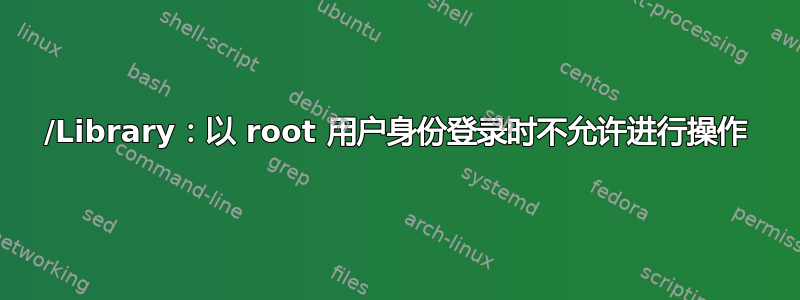
我正在尝试在 El Capitan 上安装 Jekyll,但是我确实收到了权限错误,如下所示。我以 root 用户身份登录。
Linards:~ Berzins$ sudo gem install jekyll
Password:
Ignoring psych-2.0.15 because its extensions are not built. Try: gem pristine psych --version 2.0.15
Ignoring json-1.8.3 because its extensions are not built. Try: gem pristine json --version 1.8.3
Fetching: jekyll-3.1.6.gem (100%)
ERROR: While exexcuting gem ... (Errno::EPERM)
Operation not permitted - /usr/bin/jekyll
Linards:~ Berzins$ gem pristine psych --version 2.0.15
ERROR: While executing gem ... (Gem::FilePermissionError)
You don't have write permissions for the /Library/Ruby/Gems/2.0.0 directory.
Linards:~ Berzins$ ls -l
total 8
drwxr-xr-x 94 Berzins staff 3196 27 Mar 19:08 Applications
drwx------+ 34 Berzins staff 1156 26 Jul 22:41 Desktop
drwx------+ 16 Berzins staff 544 7 Jul 21:58 Documents
drwx------+ 12 Berzins staff 408 23 Jul 20:58 Downloads
drwx------@ 36 Berzins staff 1224 26 Jan 2015 Google Drive
drwx------@ 60 Berzins staff 2040 7 Jul 21:58 Library
-rw-r--r--@ 1 Berzins staff 724 8 Nov 2014 Linards Berzins.downsizelicense
drwx------+ 3 Berzins staff 102 25 Aug 2014 Movies
drwx------+ 7 Berzins staff 238 13 Feb 22:30 Music
drwx------+ 20 Berzins staff 680 16 Jul 21:03 Pictures
drwxr-xr-x+ 6 Berzins staff 204 23 Sep 2015 Public
drwxr-xr-x 5 Berzins staff 170 9 Apr 20:53 WebstormProjects
drwxr-xr-x 2 Berzins staff 68 18 Nov 2015 node_modules
drwxr-xr-x 4 Berzins staff 136 19 May 21:55 sites
drwxr-xr-x 25 Berzins staff 850 30 Sep 2015 veltaberzina.com
drwxr-xr-x 6 Berzins staff 204 18 Nov 2015 version_control
Linards:~ Berzins$ chmod 755 Library
Linards:~ Berzins$ sudo chmod 777 /Library
Password:
chmod: Unable to change file mode on /Library: Operation not permitted
任何建议表示赞赏。
更新:在建议的命令之后 - sudo chflags -R nouchg /Library并ls -le /得到输出:
Linards:~ Berzins$ ls -le /
total 61
drwxrwxr-x+ 108 root admin 3672 26 Jul 22:53 Applications
0: group:everyone deny delete
drwxr-xr-x 62 root wheel 2108 1 May 18:43 Library
drwxr-xr-x@ 2 root wheel 68 1 May 18:34 Network
drwxr-xr-x@ 4 root wheel 136 1 May 18:29 System
0: group:everyone deny delete
lrwxr-xr-x 1 root wheel 49 25 Aug 2014 User Information -> /Library/Documentation/User Information.localized
drwxr-xr-x 6 root admin 204 20 Jun 09:20 Users
drwxrwxrwt@ 5 root admin 170 26 Jul 23:50 Volumes
0: group:everyone deny add_file,add_subdirectory,directory_inherit,only_inherit
drwxr-xr-x@ 39 root wheel 1326 12 Mar 08:08 bin
drwxrwxr-t@ 2 root admin 68 1 May 18:34 cores
dr-xr-xr-x 3 root wheel 4316 29 May 11:59 dev
lrwxr-xr-x@ 1 root wheel 11 1 May 18:32 etc -> private/etc
dr-xr-xr-x 2 root wheel 1 23 Jul 21:03 home
-rw-r--r--@ 1 root wheel 313 2 Aug 2015 installer.failurerequests
dr-xr-xr-x 2 root wheel 1 23 Jul 21:03 net
drwxr-xr-x@ 6 root wheel 204 1 May 18:34 private
drwxr-xr-x@ 59 root wheel 2006 1 May 18:32 sbin
-rw-rw-rw- 1 Berzins wheel 586 25 Jul 21:46 sockets.log
lrwxr-xr-x@ 1 root wheel 11 1 May 18:32 tmp -> private/tmp
drwxr-xr-x@ 12 root wheel 308 1 May 18:43 usr
lrwxr-xr-x@ 1 root wheel 11 1 May 18:32 var -> private/var
答案1
Mac OS X 的最新版本具有所谓的系统完整性保护,又名“SIP”,又名“Rootless”。它基本上使文件系统的某些部分只读大家,包括根。您可能已经遇到过这一点。
目的是防止错误和恶意软件修改您的基本操作系统。请参阅/System/Library/Sandbox/rootless.conf参考资料 以获得受 SIP 保护的目录列表。
/usr/local如果可以的话,最简单的解决方案是安装 Jekyll 。
答案2
先决条件
- Xcode(从 Mac AppStore 下载)
- Xcode 命令行工具(
sudo xcode-select --install或“首选项 → 下载 → 组件”) - Ruby(对于 Jekyll 3 为 2 或更高版本)
- Python 2.7(适用于 Jekyll 2 及更早版本)
ACL 和不可变标志
如果安装了所有先决条件后,您无法下载杰基尔,您可能需要取消设置不可变标志或取消设置 ACL(访问控制列表)。
要显示与文件关联的标志和 ACL,请使用:
$ ls -lOe
/* -e option is used to print ACL, and -O option to show flags */
要取消设置标志,您应该这样做:(例如取消设置uchg您可能需要取消设置的标志)
sudo chflags nouchg /yourDirectory
要删除与文件关联的 ACL,请使用:
chmod -RN /yourDirectory
+使用它后,您将不再在目录末尾看到加号。-R用于更改以文件为根的文件层次结构的模式,而不仅仅是文件本身。
请注意,有时要取消设置某些标志或清除 ACL,系统应处于单用户模式。要启动进入单用户模式,请重新启动 Mac 并同时按住这些⌘+S键,直到看到屏幕上出现白色文本。一旦启动过程完成并且您root#在屏幕上看到,您就可以开始使用终端。
请注意,您不需要取消设置sunlnk标志。
同时,更新操作系统后将重新设置默认配置。所以不用担心,但我建议您在使用命令之前阅读手册页。
最后一步:安装 Jekyll
要安装 Jekyll,请使用:
sudo gem install jekyll
如果您遇到更多问题,请检查Jekyll 文档。


