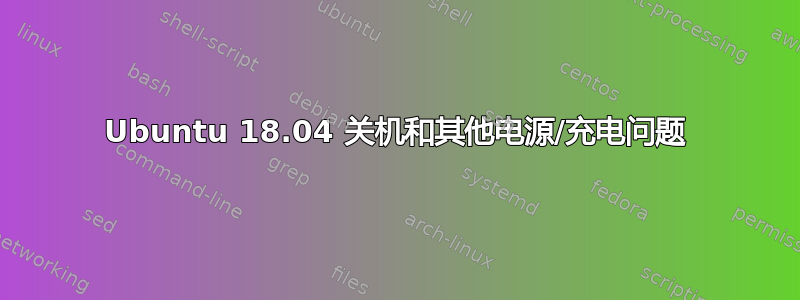
我对 Ubuntu/Linux 还不熟悉,刚刚在我的 Windows 10 上网本上安装了 18.04(Bionic)。32 位 EFI/BIOS 和 64 位系统,使用了变通方法,但安装没有问题。
上网本无法关机。它会永远停留在 kvm:退出硬件虚拟化,有时经过较长时间后可能会进入黑屏,但不会关机。所有关机或关机或强制关机的终端命令都无法改变任何东西。仍然需要按下电源按钮几秒钟才能真正关闭电源。例外是
sudo poweroff -f
除了导致终端打印关闭电源并在闪烁的光标处冻结之外,这不会产生任何作用。
还有其他充电问题可能具有相同的来源。内置电池在启动过程中充电到某个点,然后停止充电并且不会继续(外部控制 LED)。我必须亲自移除 clinch 并将其重新插入,然后它才会再次开始充电。如果内置电池达到 100%,也会发生同样的事情,充电会关闭并且电池会失去电量,但充电不会再次开始,直到我取出 clinch 并重新插入。这台电脑是 Medion 1240
设备:
lspci
00:00.0 Host bridge: Intel Corporation Atom/Celeron/Pentium Processor x5-E8000/J3xxx/N3xxx Series SoC Transaction Register (rev 36)
00:02.0 VGA compatible controller: Intel Corporation Atom/Celeron/Pentium Processor x5-E8000/J3xxx/N3xxx Series PCI Configuration Registers (rev 36)
00:03.0 Multimedia controller: Intel Corporation Atom/Celeron/Pentium Processor x5-E8000/J3xxx/N3xxx Series Imaging Unit (rev 36)
00:0b.0 Signal processing controller: Intel Corporation Atom/Celeron/Pentium Processor x5-E8000/J3xxx/N3xxx Series Power Management Controller (rev 36)
00:14.0 USB controller: Intel Corporation Atom/Celeron/Pentium Processor x5-E8000/J3xxx/N3xxx Series USB xHCI Controller (rev 36)
00:1a.0 Encryption controller: Intel Corporation Atom/Celeron/Pentium Processor x5-E8000/J3xxx/N3xxx Series Trusted Execution Engine (rev 36)
00:1c.0 PCI bridge: Intel Corporation Atom/Celeron/Pentium Processor x5-E8000/J3xxx/N3xxx Series PCI Express Port #1 (rev 36)
00:1f.0 ISA bridge: Intel Corporation Atom/Celeron/Pentium Processor x5-E8000/J3xxx/N3xxx Series PCU (rev 36)
01:00.0 Network controller: Intel Corporation Wireless 3165 (rev 91)
优力:
/org/freedesktop/UPower/devices/line_power_axp288_charger
/org/freedesktop/UPower/devices/battery_axp288_fuel_gauge
/org/freedesktop/UPower/devices/DisplayDevice
我不太了解很多终端命令,所以如果需要更多信息,请询问。


