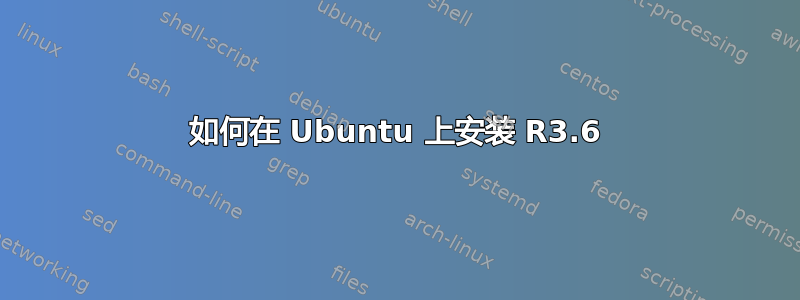
我找到了一些安装最新版本 R 的说明,但它们都非常复杂。尽管如此,我还是尝试了它们,但它们不起作用。真的没有快捷方式来完成这件事吗?
我试过
sudo add-apt-repository 'deb https://cloud.r-project.org/bin/linux/ubuntu bionic-cran36/'
sudo apt-key adv --keyserver keyserver.ubuntu.com --recv-keys E084DAB9
sudo apt update
使用两个不同的 URL 总是会得到类似
Get:21 https://cloud.r-project.org/bin/linux/ubuntu bionic-cran35/ Packages [51.4 kB]
Reading package lists... Done
E: The repository 'http://www.stats.bris.ac.uk/R/bin/linux/ubuntu bionic/ Release' does not have a Release file.
N: Updating from such a repository can't be done securely, and is therefore disabled by default.
N: See apt-secure(8) manpage for repository creation and user configuration details.
W: GPG error: http://archive.canonical.com precise Release: The following signatures couldn't be verified because the public key is not available: NO_PUBKEY 40976EAF437D05B5
E: The repository 'http://archive.canonical.com precise Release' is not signed.
N: Updating from such a repository can't be done securely, and is therefore disabled by default.
N: See apt-secure(8) manpage for repository creation and user configuration details.
(我也尝试使用 --allow-unauthenticated 尽管这样做感觉不舒服,但这并没有改变任何事情。)
我也试过
sudo echo "deb https://cloud.r-project.org/bin/linux/ubuntu bionic-cran35/" >> /etc/apt/sources.list
但这也无济于事。(这需要我改变那个文件。这太荒谬了)
顺便说一句,r-project 网站本身说了这样的话:“要获取最新的 R 3.4 软件包,请添加类似
deb https://cloud.r-project.org/bin/linux/ubuntu xenial/
``
最后,毫不奇怪,尝试从源代码安装也会崩溃并显示以下消息
Configure: error: Maybe check LDFLAGS for paths to Fortran libraries?
我需要 R3.6,因为我需要运行一些软件,但从谷歌搜索来看,R3.6 似乎不存在。
答案1
您的错误出在您添加的存储库中。
https://cloud.r-project.org/bin/linux/ubuntu仿生-cran36/
使用 bionic-cran35 存储库。R3.6 可以在 ubuntu 18 上顺利安装。你可以在 digitalocean 上找到说明
https://www.digitalocean.com/community/tutorials/how-to-install-r-on-ubuntu-18-04-quickstart
在 19 年春季的一台机器上,我也使用了 36 存储库,而 35 之前没有 r3.6。我最终安装了 19.10 软件包,一切正常。我刚刚删除了它们,并使用适当的存储库在我的计算机上正确安装了 r3.6。


