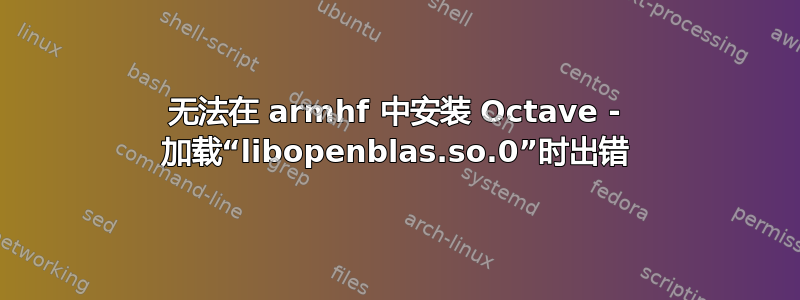
我已经安装了 Ubuntu 18.04(使用 armhf根文件系统由 Canonical 创建)在我的手机中的 Termux 中。
在安装 octave( sudo apt install octave) 时出现以下错误。
Setting up octave (4.2.2-1ubuntu1) ...
/usr/bin/octave-cli: error while loading shared libraries: libopenblas.so.0: cannot enable executable stack as shared object requires: Permission denied
dpkg: error processing package octave (--configure):
installed octave package post-installation script subprocess returned error exit status 127
Errors were encountered while processing:
octave
E: Sub-process /usr/bin/dpkg returned an error code (1)
我已经跑了octave --configure,这又说
/usr/bin/octave-cli: error while loading shared libraries: libopenblas.so.0: cannot enable executable stack as shared object requires: Permission denied
有什么方法可以解决这个问题吗?该包libopenblas-dev已安装。
答案1
不知何故,libopenblas.so.0存在一些问题。
要修复,请使用以下命令将 OpenBLAS 替换为 BLAS(不幸的是,速度要慢得多)。
sudo apt install liblapack-dev liblas-dev gccsudo update-alternatives --config libblas.so.3-arm-linux-gnuabihf(选择 BLAS 而不是 OpenBlas)sudo update-alternatives --config liblapack.so.3-arm-linux-gnuabihf(选择 BLAS 而不是 OpenBlas)


