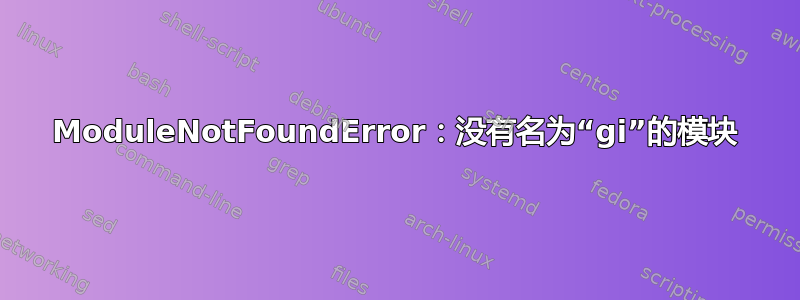
尝试启动 Dropbox 时,它会提示
$ dropbox start
Starting Dropbox...
The Dropbox daemon is not installed!
Run "dropbox start -i" to install the daemon
按照说明,
$ dropbox start -i
Starting Dropbox...Traceback (most recent call last):
File "/usr/bin/dropbox", line 1443, in start
download()
File "/usr/bin/dropbox", line 294, in download
import gi
ModuleNotFoundError: No module named 'gi'
然后尝试安装 gi
$ pip install gi
Collecting gi
Could not find a version that satisfies the requirement gi (from versions: )
No matching distribution found for gi
版本:
$ lsb_release -a
No LSB modules are available.
Distributor ID: Ubuntu
Description: Ubuntu 19.04
Release: 19.04
Codename: disco
答案1
确保您没有启用 conda 环境(包括根环境),然后以“sudo dropbox start -i”的形式运行它
答案2
您可以跳过 GTK 界面,这样可以避免加载此gi模块。运行 dropbox 脚本:
$ DISPLAY='' dropbox start -i
您将在控制台而不是 GTK 窗口中收到消息。


