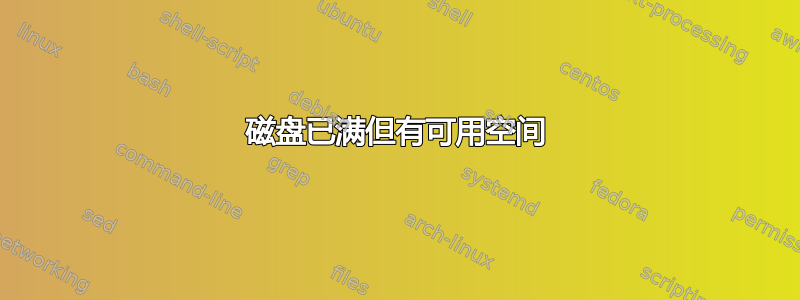
在得知我的第一台也是唯一一台 Ubuntu 计算机在启动部分损坏但我不知道原因后,我得到的建议是将我的数据移动到全新安装(它仍然可以启动并正常工作,只是我无法再升级到较新的 Ubuntu 版本,我只能使用 16.04),我决定首先采取一种“安全的方式”来做到这一点,基于一些视频和我在网上搜索到的调查,并在我的计算机上安装了 VirtualBox,在虚拟机上安装了 Ubuntu 18.04 LTS 系统,当尝试安装某些软件时,出现警告,我的磁盘已满,没有空间,但在磁盘中它说我有很多可用空间(远远超过已经使用的 4GB)。我读到了一些关于“未分配空间”的问题,但在磁盘程序中说我的所有可用空间都在 211 GB 的“ext4”分区中(是的,我的主硬盘也有很多可用空间,在我创建虚拟机后接近 500 GB)。当我安装虚拟机时,Ubuntu 询问我有关“LVM”的东西,以便“更轻松”地管理我的磁盘,但我并没有获得非常“友好”的体验……
我没有双启动,也没有另一台电脑可以尝试,显然我不想丢失我的数据。我已经有一个装有 Ubuntu 18.04 LTS 的磁盘(我在一本杂志上看到的)和一个存储着我最重要数据的 U 盘,但我不想重新安装 Ubuntu,并且在安装和复制仅 4 GB 的数据后出现“磁盘上没有剩余空间”的无意义问题。你能帮助我吗?
输出为df -h | grep ^/:
/dev/mapper/ubuntu--vg-ubuntu--lv 3,9G 3,2G 545M 86% /
/dev/loop0 89M 89M 0 100% /snap/core/6964
/dev/loop1 57M 57M 0 100% /snap/powershell/34
/dev/loop2 87M 87M 0 100% /snap/core/4917
/dev/sda2 976M 145M 764M 16% /boot
/dev/sda1 511M 6,1M 505M 2% /boot/efi
这是输出sudo fdisk -l:
Disk /dev/loop0: 88,4 MiB, 92733440 bytes, 181120 sectors
Units: sectors of 1 * 512 = 512 bytes
Sector size (logical/physical): 512 bytes / 512 bytes
I/O size (minimum/optimal): 512 bytes / 512 bytes
Disk /dev/loop1: 57 MiB, 59719680 bytes, 116640 sectors
Units: sectors of 1 * 512 = 512 bytes
Sector size (logical/physical): 512 bytes / 512 bytes
I/O size (minimum/optimal): 512 bytes / 512 bytes
Disk /dev/loop2: 86,9 MiB, 91099136 bytes, 177928 sectors
Units: sectors of 1 * 512 = 512 bytes
Sector size (logical/physical): 512 bytes / 512 bytes
I/O size (minimum/optimal): 512 bytes / 512 bytes
Disk /dev/sda: 512 GiB, 549755813888 bytes, 1073741824 sectors
Units: sectors of 1 * 512 = 512 bytes
Sector size (logical/physical): 512 bytes / 4096 bytes
I/O size (minimum/optimal): 4096 bytes / 4096 bytes
Disklabel type: gpt
Disk identifier: 644FA88C-CC68-4888-B434-AFCB3B698E18
Device Start End Sectors Size Type
/dev/sda1 2048 1050623 1048576 512M EFI System
/dev/sda2 1050624 3147775 2097152 1G Linux filesystem
/dev/sda3 3147776 1073739775 1070592000 510,5G Linux filesystem
Disk /dev/mapper/ubuntu--vg-ubuntu--lv: 4 GiB, 4294967296 bytes, 8388608 sectors
Units: sectors of 1 * 512 = 512 bytes
Sector size (logical/physical): 512 bytes / 4096 bytes
I/O size (minimum/optimal): 4096 bytes / 4096 bytes
这是输出vgdisplay -v:
--- Volume group ---
VG Name ubuntu-vg
System ID
Format lvm2
Metadata Areas 1
Metadata Sequence No 2
VG Access read/write
VG Status resizable
MAX LV 0
Cur LV 1
Open LV 1
Max PV 0
Cur PV 1
Act PV 1
VG Size <510,50 GiB
PE Size 4,00 MiB
Total PE 130687
Alloc PE / Size 1024 / 4,00 GiB
Free PE / Size 129663 / <506,50 GiB
VG UUID mbiIH0-9zwI-n3tk-eJ3k-Rh7Q-wD7E-QkLa03
--- Logical volume ---
LV Path /dev/ubuntu-vg/ubuntu-lv
LV Name ubuntu-lv
VG Name ubuntu-vg
LV UUID RlOC9o-3Eso-5rV2-N283-DCa2-fHfO-Fo0Ga0
LV Write Access read/write
LV Creation host, time ubuntu-server, 2019-06-19 22:56:57 +0000
LV Status available
# open 1
LV Size 4,00 GiB
Current LE 1024
Segments 1
Allocation inherit
Read ahead sectors auto
- currently set to 256
Block device 253:0
--- Physical volumes ---
PV Name /dev/sda3
PV UUID T1Bo9k-LO1s-0w4E-MODj-9Mm0-9OrX-qjZ8zk
PV Status allocatable
Total PE / Free PE 130687 / 129663


