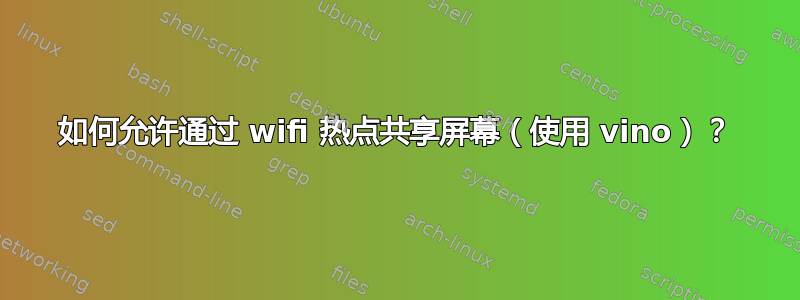
我正在尝试共享我的计算机(Ubuntu 19.04)的屏幕。计算机设置为提供 wifi 热点。这个想法是 VNC 客户端通过热点连接到我的计算机。我需要这个,因为我计划在没有其他网络的远程位置操作我的计算机。
如果我进入 GNOME 共享偏好设置(使用 Vino 进行屏幕共享),我无法打开屏幕共享。滑块/开关不允许将其打开。
如果我禁用 wifi 热点并将我的电脑连接到现有的 wifi,我就可以毫无问题地打开屏幕共享。
有什么想法出了什么问题吗?以及如何修复?
答案1
看起来 gnome 无法正确处理 wifi 热点,这可能是一个错误,但看起来更像是他们忘记了。
可以绕过手动启动 vino 的问题。
这是我在 20.04 上所做的,遇到了同样的问题。
在此文件内:
/usr/share/glib-2.0/schemas/org.gnome.Vino.gschema.xml
找到这个:
<key name='network-interface' type='s'>
<summary>Network interface for listening</summary>
<description>
If not set, the server will listen on all network interfaces.
Set this if you want to accept connections only from some specific
network interface. For example, eth0, wifi0, lo and so on.
</description>
<default>''</default>
</key>
在该行中:
默认>''</默认
在“”之间放置您的网络接口的名称,以便在终端上找到它。
sudo ip r
此后只需手动启动 Vino。
/usr/lib/vino/vino-server


