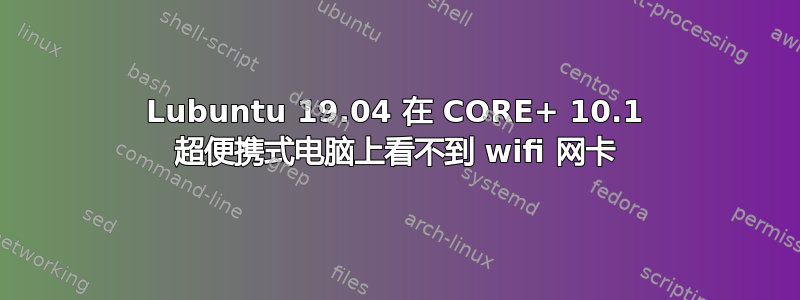
我收到了一台 CORE+ 10.1 超便携式电脑(基本上就是一台带可连接键盘的平板电脑;型号为 W1001PB46FD,与这款类似)https://beantech.net/product/core-10-1-windows-10-detachable-pc/) 工作。它在 MS Windows 10 下运行良好,包括 WiFi 连接。该机器没有以太网连接器。
由于我并不想学习所有这些 Windows,所以我在那里安装了 Lubuntu 19.04。系统安装正常,但看不到 (WiFi) 网卡。诸如“lspci”、“lspci -vnn”、“sudo lshw”、“sudo lshw -C network”、“lsusb”等命令根本没有显示任何网卡。(例如 lspci 会列出主机桥、VGA 兼容控制器、多媒体控制器、信号处理控制器、USB 控制器、加密控制器和 ISA 桥,但没有网络控制器或任何类似的东西)。
为了更好地支持第三方网络控制器,我还安装了软件包 bcmwl-kernel-source(版本 6.30.223.271+bdcom-0ubuntu4)和必备软件包 dkms。(当然,没有互联网连接就无法运行 apt-get,但我只是将这些软件包的适当版本的 *.deb 文件下载到另一台机器上的 USB 驱动器,然后使用 QApt 软件包安装程序从 USB 驱动器成功将这些文件安装到我的 CORE+ 10.1 平板电脑上)。“dpkg -l”显示这些软件包已安装。安装后,我重新启动了;但仍然没有 WiFi,并且 lspci 和 lshw 等命令看不到网卡。
此时我还能做什么来让我的平板电脑的 WiFi 卡可见并正常工作?这家公司 Beantech 似乎规模很小,所以我在互联网上看不到太多有关其硬件的信息,所以我甚至无法查找其平板电脑使用的网卡的品牌和型号名称。
据我所知,没有外部开关可以关闭 WiFi 卡,因此这不太可能是问题的可能原因。
PS1 根据用户 chili555 的要求,这是“
dmesg | grep -i sdio" produces:
[ 4.343827] mmc1: new ultra high speed DDR50 SDIO card at address 0001
[ 9.460106] Bluetooth: Generic Bluetooth SDIO driver ver 0.1
[ 67.461532] Modules linked in: bnep nls_iso8859_1 snd_soc_sst_cht_bsw_rt5645 joydev gpio_keys intel_rapl intel_powerclamp coretemp kvm_intel punit_atom_debug crct10dif_pclmul crc32_pclmul ghash_clmulni_intel aesni_intel aes_x86_64 snd_intel_sst_acpi crypto_simd snd_intel_sst_core cryptd glue_helper intel_cstate input_leds snd_soc_sst_atom_hifi2_platform snd_soc_rt5645 snd_soc_acpi_intel_match axp20x_pek snd_soc_rl6231 axp288_adc snd_soc_acpi axp288_charger axp288_fuel_gauge extcon_axp288 snd_soc_core snd_hdmi_lpe_audio snd_compress ac97_bus snd_pcm_dmaengine snd_seq_midi btsdio snd_seq_midi_event snd_pcm snd_rawmidi mei_txe intel_xhci_usb_role_switch roles intel_atomisp2_pm mei processor_thermal_device intel_soc_dts_iosf hci_uart snd_seq btqca btrtl bmc150_accel_i2c bmc150_accel_core btbcm snd_seq_device btintel dw_dmac snd_timer mac_hid industrialio_triggered_buffer dw_dmac_core intel_hid bluetooth kfifo_buf intel_cht_int33fe sparse_keymap industrialio goodix snd ecdh_generic soundcore
[ 67.465846] Modules linked in: bnep nls_iso8859_1 snd_soc_sst_cht_bsw_rt5645 joydev gpio_keys intel_rapl intel_powerclamp coretemp kvm_intel punit_atom_debug crct10dif_pclmul crc32_pclmul ghash_clmulni_intel aesni_intel aes_x86_64 snd_intel_sst_acpi crypto_simd snd_intel_sst_core cryptd glue_helper intel_cstate input_leds snd_soc_sst_atom_hifi2_platform snd_soc_rt5645 snd_soc_acpi_intel_match axp20x_pek snd_soc_rl6231 axp288_adc snd_soc_acpi axp288_charger axp288_fuel_gauge extcon_axp288 snd_soc_core snd_hdmi_lpe_audio snd_compress ac97_bus snd_pcm_dmaengine snd_seq_midi btsdio snd_seq_midi_event snd_pcm snd_rawmidi mei_txe intel_xhci_usb_role_switch roles intel_atomisp2_pm mei processor_thermal_device intel_soc_dts_iosf hci_uart snd_seq btqca btrtl bmc150_accel_i2c bmc150_accel_core btbcm snd_seq_device btintel dw_dmac snd_timer mac_hid industrialio_triggered_buffer dw_dmac_core intel_hid bluetooth kfifo_buf intel_cht_int33fe sparse_keymap industrialio goodix snd ecdh_generic soundcore
因此它提到了超高速 DDR50 SDIO 卡、通用蓝牙 SDIO 驱动程序版本 0.1 和模块 btsdio。
有趣的是,平板电脑的手册从来没有提到过蓝牙。
(顺便说一句,如果有一种解决方案,可以让平板电脑通过蓝牙与另一台笔记本电脑或具有自己的 WiFi 的智能手机通话来访问互联网,那么这也可以行得通,尽管显然不太实用。使用 USB 电缆连接到智能手机也是如此。)
PS2 根据要求添加信息:
$ ls /sys/bus/sdio/
devices drivers drivers_autoprobe drivers_probe uevent
$ ls /sys/bus/sdio/devices/
mmc1:0001:1 mmc1:0001:2 mmc1:0001:3
$ ls -l /sys/bus/sdio/devices/
total 0
lrwxrwxrwx 1 root root 0 Jun 28 17:00 mmc1:0001:1 -> ../../../devices/pci0000:00/80860F14:01/mmc_host/mmc1/mmc1:0001/mmc1:0001:1
lrwxrwxrwx 1 root root 0 Jun 28 17:00 mmc1:0001:2 -> ../../../devices/pci0000:00/80860F14:01/mmc_host/mmc1/mmc1:0001/mmc1:0001:2
lrwxrwxrwx 1 root root 0 Jun 28 17:00 mmc1:0001:3 -> ../../../devices/pci0000:00/80860F14:01/mmc_host/mmc1/mmc1:0001/mmc1:0001:3
$ ls -l /sys/bus/sdio/drivers
total 0
drwxr-xr-x 2 root root 0 Jun 28 17:00 btsdio
$ ls -l /sys/bus/sdio/drivers/btsdio/
total 0
--w------- 1 root root 4096 Jun 28 17:03 bind
--w------- 1 root root 4096 Jun 28 17:00 uevent
--w------- 1 root root 4096 Jun 28 17:03 unbind
对于 lsusb:
$lsusb
Bus 002 Device 001: ID 1d6b:0003 Linux Foundation 3.0 root hub
Bus 001 Device 003: ID 090c:1000 Silicon Motion, Inc. - Taiwan (formerly Feiya Technology Corp.) Flash Drive
Bus 001 Device 004: ID 258a:6a88
Bus 001 Device 002: ID 05e3:0608 Genesys Logic, Inc. Hub
Bus 001 Device 001: ID 1d6b:0002 Linux Foundation 2.0 root hub
“lsusb -v” 的输出自然是冗长的,为了节省空间,除非有人要求,否则我不会在这里引用它。但对于神秘的 Bus 001 Device 004,它说它是一个键盘:
总线 001 设备 004:ID 258a:6a88
设备描述符:bLength 18 bDescriptorType 1 bcdUSB 1.10 ... ... ... iManufacturer 1 SINO WEALTH iProduct 2 USB KEYBOARD ... ... ...
PS3更多 dmesg 消息:
消息 | grep 公司
[ 0.498620] acpi PNP0A08:00: [Firmware Info]: MMCONFIG for domain 0000 [bus 00-3f] only partially covers this bridge
PS4“rfkill”(或“rfkill list”)未列出任何内容。如果我启动“bluetoothctl”并运行“list”命令,也不会列出任何内容。
PS5 有趣的是,制造商在其网站上发布了一份文件,为这些电脑上遇到 WiFi 问题的 MS Windows 用户提供了一些建议: https://beantech.net/wp-content/uploads/2017/12/Core-10.1-No-Wi-Fi-8A.122617.3-Solution-Procedure.pdf (“Windows 10 更新导致无法使用 Wifi – 单击此处查看修复程序”)。在此文档中,他们说我拥有的型号 (W1001PB46FD) 是双频 Wi-Fi 型号,其中的 WiFi 卡显然是“Broadcom 802.11abgn 无线 SDIO 适配器”,不管它是什么意思。(我不知道这是否是通用描述,或者实际上是否可以识别确切的型号)。然后,他们概述了一个过程,MS Windows 用户可以在其计算机上找到适当的驱动程序并应用它。
我猜他们的建议对我来说不是很有用,因为即使我仍然可以访问 MS Windows 驱动程序文件,它的格式可能与 Ubuntu 所需的格式不同。


