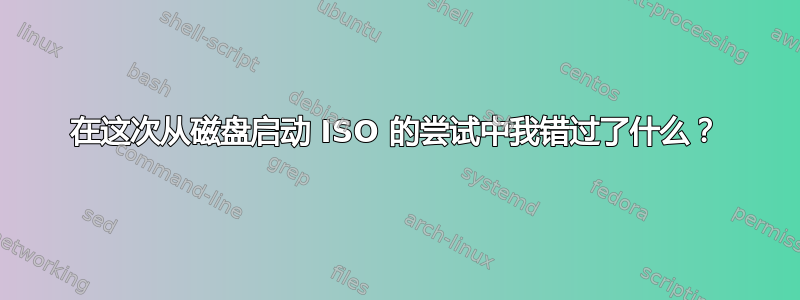
我下载了 Ubuntu 的 LTS 版本,并将 iso 放在默认启动 18.04.2 LTS 的笔记本电脑上的单独 ext4 分区上。我在 grub.d 中的 40_custom 中添加了相应的行,并update-grub成功运行。我可以从 GRUB 启动菜单启动到 iso。
我曾尝试在桌面计算机(NUC)上执行此操作,使用 40_custom 文件中的完全相同的行(但指向第 5 个分区,这是正确的分区,而不是第 8 个分区),也成功更新了 grub,但出现错误:
error: file `/isos/ubuntu-18.04.2-desktop-amd64.iso' not found.
error: no server is specified.
error: you need to load the kernel first.
以下是来自的内容/etc/grub.d/40_custom:
menuentry "ISO: Ubuntu 18.04.1 from (hd0,8)" {
set isofile="/isos/ubuntu-18.04.2-desktop-amd64.iso"
loopback loop (hd0,8)$isofile
linux (loop)/casper/vmlinuz boot=casper iso-scan/filename=$isofile noprompt noeject
initrd (loop)/casper/initrd.lz
}
我是不是漏掉了什么?我需要先准备 iso 吗?如果我没记错的话,我所需要做的就是将文件复制到笔记本电脑上的 ext4 分区,更新 40_custom 并在启动时正确切换到 iso。
编辑以添加:这两种设备都有 nve SSD。
编辑以从非 ISO 启动 NUC 添加精确的 GRUB 条目:
menuentry "ISO: Ubuntu 18.04.2 from (hd0,5)" {
set isofile="/isos/ubuntu-18.04.2-desktop-amd64.iso"
loopback loop (hd0,5)$isofile
linux (loop)/casper/vmlinuz boot=casper iso-scan/filename=$isofile noprompt noeject
initrd (loop)/casper/initrd.lz
}
答案1
该file not found错误表示 .iso 路径存在问题。请确保文件位于您期望的位置。
另外,在我工作的 18.04 iso 启动系统上,它只是initrd,不是initrd.lz(但这不会导致 iso 上出现文件未找到错误。)通过在“存档管理器”中打开它来验证特定 .iso 的此值。


