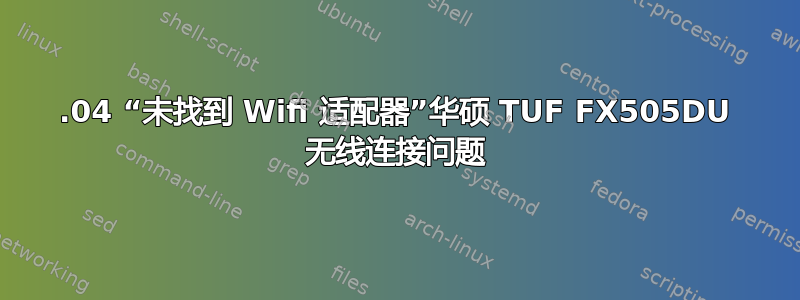
我一直在使用我在网上能找到的所有方法,现在我终于明白,没有驱动程序在声明我的笔记本电脑的网卡
以下是我在 Linux 中的输出:
系统配置
enp2s0 no wireless extensions. lo no wireless extensions.
lshw-C 网络
*-network
description: Ethernet interface
product: RTL8111/8168/8411 PCI Express Gigabit Ethernet Controller
vendor: Realtek Semiconductor Co., Ltd.
physical id: 0
bus info: pci@0000:02:00.0
logical name: enp2s0
version: 15
serial: 04:d4:c4:77:53:f3
size: 1Gbit/s
capacity: 1Gbit/s
width: 64 bits
clock: 33MHz
capabilities: pm msi pciexpress msix bus_master cap_list ethernet physical tp 10bt 10bt-fd 100bt 100bt-fd 1000bt-fd autonegotiation
configuration: autonegotiation=on broadcast=yes driver=r8168 driverversion=8.045.08-NAPI duplex=full ip=192.168.0.3 latency=0 link=yes multicast=yes port=twisted pair speed=1Gbit/s
resources: irq:52 ioport:e000(size=256) memory:f7804000-f7804fff memory:f7800000-f7803fff
*-network UNCLAIMED
description: Network controller
product: Realtek Semiconductor Co., Ltd.
vendor: Realtek Semiconductor Co., Ltd.
physical id: 0
bus info: pci@0000:04:00.0
version: 00
width: 64 bits
clock: 33MHz
capabilities: pm msi pciexpress cap_list
configuration: latency=0
resources: ioport:d000(size=256) memory:f7600000-f760ffff
命令lspci
"04:00.0 Network controller: Realtek Semiconductor Co., Ltd. Device c822"
请参阅lspci-knn| grep Net-A3
04:00.0 Network controller [0280]: Realtek Semiconductor Co., Ltd. Device [10ec:c822] Subsystem: AzureWave Device [1a3b:3750] Kernel modules: wl 05:00.0 VGA compatible controller [0300]: Advanced Micro Devices, Inc. [AMD/ATI] Picasso [1002:15d8] (rev c2)
系统盘
Bus 006 Device 001: ID 1d6b:0003 Linux Foundation 3.0 root hub Bus 005 Device 002: ID 13d3:56a2 IMC Networks Bus 005 Device 001: ID 1d6b:0002 Linux Foundation 2.0 root hub Bus 004 Device 001: ID 1d6b:0003 Linux Foundation 3.0 root hub Bus 003 Device 002: ID 13d3:3548 IMC Networks Bus 003 Device 001: ID 1d6b:0002 Linux Foundation 2.0 root hub Bus 002 Device 001: ID 1d6b:0003 Linux Foundation 3.0 root hub Bus 001 Device 001: ID 1d6b:0002 Linux Foundation 2.0 root hub
我觉得这有点可疑,但我不确定。通常情况下,Realtek 不会出现在至少一个设备中系统盘? 或者可能不是,因为这台笔记本电脑中有一个集成的无线适配器。
uname -r
4.15.0-54-generic
接下来我尝试从 Realtek 网站进行构建使用此处的链接。我建造了银杏叶提取物文件,因为它说它的内核上升到了 4.15。
构建过程很顺利,r8168 似乎可以工作,因为lsmod | grep r8168返回:
r8168 524288 0
有人告诉我,如果你得到输出,则说明配置正确。我还编辑了 blacklist.conf,添加blacklist r8169并重新启动了系统,但没有任何效果。
答案1
尝试通过命令安装新内核 5:
sudo apt install --install-recommends linux-generic-hwe-18.04 xserver-xorg-hwe-18.04
它对我有用。


