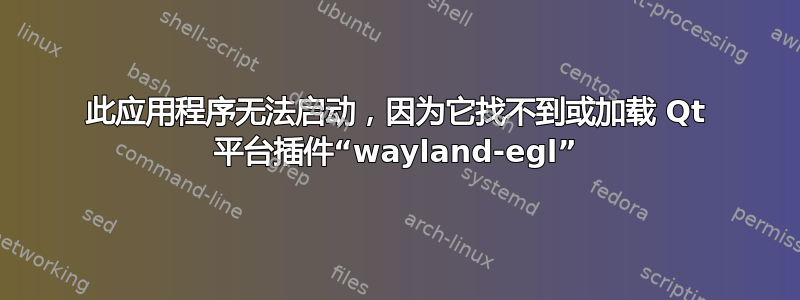
突然,robo3t 无法启动,
错误信息
usama@usama:~$ robo3t-snap
This application failed to start because it could not find or load the Qt platform plugin "wayland-egl"
in "".
Available platform plugins are: eglfs, linuxfb, minimal, minimalegl, offscreen, xcb.
Reinstalling the application may fix this problem.
Aborted (core dumped)
帮助我解决这个问题。
答案1
永恒之后……
你应该检查环境变量。
env VARIABLE_NAME=value通过设置环境变量来检查它是否有效的最简单的方法是在要运行的命令或程序之前写入。
例如:
env QT_QPA_PLATFORM="xcb" robo3t-snap


