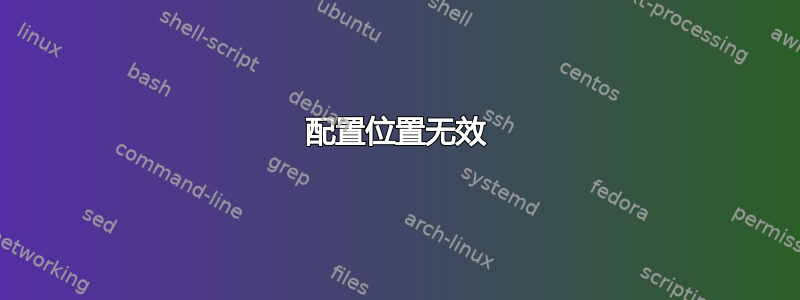
昨晚我在笔记本电脑上工作,一切都很顺利。今天醒来后我打开了它。但当我想从终端 (ampl) 打开我的一个软件时,出现了这个错误:
bash: cannot create temp file for here-document: Read-only file system
Gtk-Message: 11:57:53.068: GtkDialog mapped without a transient parent. This is discouraged.
出现一个大错误窗口,提示:配置位置无效
the conficguration area at ... could not be created .please choose a writable location using configuration command line option
我该如何修复它?
答案1
让我们首先检查您的文件系统是否有错误。
对于 17.10 或更早版本...
- 启动到 GRUB 菜单
- 选择高级选项
- 选择恢复模式
- 选择 Root 访问
- 在 # 提示符下,输入
sudo fsck -f / fsck如果有错误则重复命令- 类型
reboot
对于 18.04 或更新版本...
- 启动至 Ubuntu Live DVD/USB
- 打开
terminal窗户 - 类型
sudo fdisk -l - 识别“Linux 文件系统”的 /dev/XXXX 设备名称
- 输入
sudo fsck -f /dev/XXXX# 用你之前找到的数字替换 XXXX - 如果有错误,请重复 fsck 命令
- 类型
reboot


