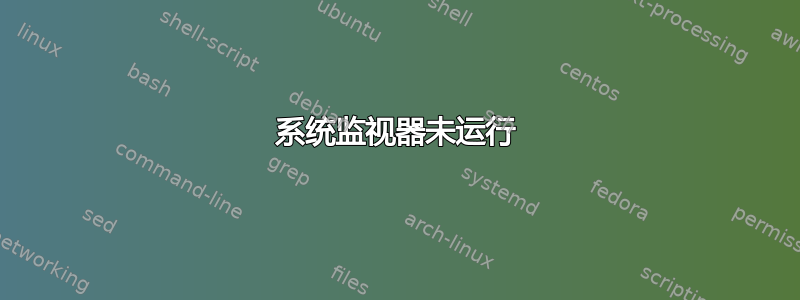
当我单击系统监视器时,什么也没有发生。然后我尝试运行命令gnome-system-monitor。我收到错误消息:
internal error, please report: running "gnome-system-monitor" failed: cannot find installed snap "gnome-system-monitor" at revision 100: missing file /snap/gnome-system-monitor/100/meta/snap.yaml
我尝试通过运行以下命令来删除该包:
snap "remove gnome-system-monitor".
现在它以以下错误消息结束:
dpkg: error processing package initramfs-tools (--configure):
installed initramfs-tools package post-installation script subprocess returned error exit status 1
Processing triggers for linux-image-4.15.0-55-generic (4.15.0-55.60) ...
/etc/kernel/postinst.d/initramfs-tools:
update-initramfs: Generating /boot/initrd.img-4.15.0-55-generic
cp: cannot stat '/etc/udev/udev.conf': No such file or directory
E: /usr/share/initramfs-tools/hooks/udev failed with return 1.
update-initramfs: failed for /boot/initrd.img-4.15.0-55-generic with 1.
run-parts: /etc/kernel/postinst.d/initramfs-tools exited with return code 1
我还遇到了另一个问题,每次打开电脑时,我总是必须重新启动网络服务。你能帮我解决这个问题吗?
我将非常感激能够得到帮助来解决该问题。
一切顺利。我再次重启电脑并按下 Esc 键查看 Grub 菜单上的内容,结果只剩下 linux-image-4.15.0-55-generic 和 linux-image-4.15.0-20-generic。linux-image-4.15.0-45-generic 怎么了?
答案1
我不确定发生了什么事导致你的系统崩溃。丢失的文件update-initramfs是:
# see udev.conf(5) for details
#
# udevd is started in the initramfs, so when this file is modified the
# initramfs should be rebuilt.
#udev_log="info"
您可以sudo -H gedit /etc/udev/udev.conf使用上面的行轻松创建它并粘贴。
然后使用以下命令重新安装系统监视器:
sudo snap install gnome-system-monitor


