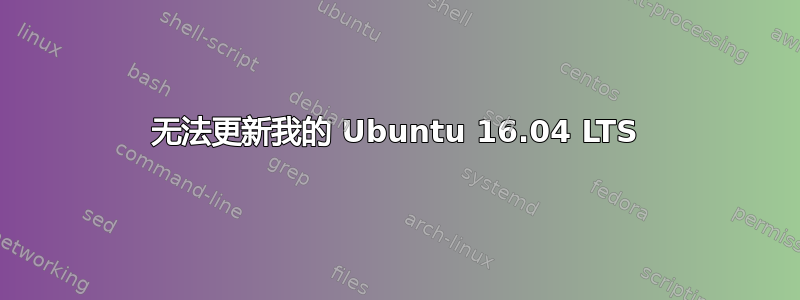
我正在尝试通过它更新 ubuntu,但root@sachin-verma: sudo apt-get update
它忽略了所有类似的软件包:
Ign:1 http://archive.getdeb.net/ubuntu xenial-getdeb InRelease
Ign:2 http://archive.getdeb.net/ubuntu xenial-getdeb Release
......
Get:18 http://dl.google.com/linux/chrome/deb stable Release.gpg [819 B]
Get:19 http://in.archive.ubuntu.com/ubuntu xenial-updates InRelease [109 kB]
Get:20 http://security.ubuntu.com/ubuntu xenial-security InRelease [109 kB]
Err:18 http://dl.google.com/linux/chrome/deb stable Release.gpg
The following signatures couldn't be verified because the public key is not available: NO_PUBKEY 6494C6D6997C215E
Get:22 http://in.archive.ubuntu.com/ubuntu xenial/main amd64 Packages [1,201 kB]
Get:23 http://security.ubuntu.com/ubuntu xenial-security/main amd64 Packages [709 kB]
....
Get:78 http://in.archive.ubuntu.com/ubuntu xenial-updates/multiverse DEP-11 64x64 Icons [14.3 kB]
Ign:78 http://in.archive.ubuntu.com/ubuntu xenial-updates/multiverse DEP-11 64x64 Icons
....
N: Ignoring file '50unattended-upgrades.ucf-dist' in directory '/etc/apt/apt.conf.d/' as it has an invalid filename extension
N: Ignoring file 'getdeb.list.bck' in directory '/etc/apt/sources.list.d/' as it has an invalid filename extension
W: The repository 'http://archive.getdeb.net/ubuntu xenial-getdeb Release' does not have a Release file.
....'
我的来源列表:
# deb cdrom:[Ubuntu 16.04.1 LTS _Xenial Xerus_ - Release amd64 (20160719)]/ xenial main restricted
# See http://help.ubuntu.com/community/UpgradeNotes for how to upgrade to
# newer versions of the distribution.
deb http://in.archive.ubuntu.com/ubuntu/ xenial main restricted
# deb-src http://in.archive.ubuntu.com/ubuntu/ xenial main restricted
## Major bug fix updates produced after the final release of the
## distribution.
deb http://in.archive.ubuntu.com/ubuntu/ xenial-updates main restricted
# deb-src http://in.archive.ubuntu.com/ubuntu/ xenial-updates main restricted
## N.B. software from this repository is ENTIRELY UNSUPPORTED by the Ubuntu
## team, and may not be under a free licence. Please satisfy yourself as to
## your rights to use the software. Also, please note that software in
## universe WILL NOT receive any review or updates from the Ubuntu security
## team.
deb http://in.archive.ubuntu.com/ubuntu/ xenial universe
# deb-src http://in.archive.ubuntu.com/ubuntu/ xenial universe
deb http://in.archive.ubuntu.com/ubuntu/ xenial-updates universe
# deb-src http://in.archive.ubuntu.com/ubuntu/ xenial-updates universe
## N.B. software from this repository is ENTIRELY UNSUPPORTED by the Ubuntu
## team, and may not be under a free licence. Please satisfy yourself as to
## your rights to use the software. Also, please note that software in
## multiverse WILL NOT receive any review or updates from the Ubuntu
## security team.
deb http://in.archive.ubuntu.com/ubuntu/ xenial multiverse
# deb-src http://in.archive.ubuntu.com/ubuntu/ xenial multiverse
deb http://in.archive.ubuntu.com/ubuntu/ xenial-updates multiverse
# deb-src http://in.archive.ubuntu.com/ubuntu/ xenial-updates multiverse
## N.B. software from this repository may not have been tested as
## extensively as that contained in the main release, although it includes
## newer versions of some applications which may provide useful features.
## Also, please note that software in backports WILL NOT receive any review
## or updates from the Ubuntu security team.
deb http://in.archive.ubuntu.com/ubuntu/ xenial-backports main restricted universe multiverse
# deb-src http://in.archive.ubuntu.com/ubuntu/ xenial-backports main restricted universe multiverse
## Uncomment the following two lines to add software from Canonical's
## 'partner' repository.
## This software is not part of Ubuntu, but is offered by Canonical and the
## respective vendors as a service to Ubuntu users.
# deb http://archive.canonical.com/ubuntu xenial partner
# deb-src http://archive.canonical.com/ubuntu xenial partner
deb http://security.ubuntu.com/ubuntu xenial-security main restricted
# deb-src http://security.ubuntu.com/ubuntu xenial-security main restricted
deb http://security.ubuntu.com/ubuntu xenial-security universe
# deb-src http://security.ubuntu.com/ubuntu xenial-security universe
deb http://security.ubuntu.com/ubuntu xenial-security multiverse
# deb-src http://security.ubuntu.com/ubuntu xenial-security multiverse
我正在使用公司提供的网络,请帮我解决。
答案1
sudo apt-get update忽略问题中某些链接中的所有软件包,因为http://archive.getdeb.net/ubuntu是无效链接,并且此无效链接没有发布文件。通常,解决错误的说明does not have a release file位于如果存储库/PPA 没有 Release 文件,我该怎么办?。
我可能错了,但我认为有一个名为的文件获取 deb 列表在包含 getdeb.net 软件源的断开链接的目录中
/etc/apt/sources.list.d/。如果它不在 getdeb.list 中,请在目录中的其他文件中搜索它。通过在包含 from 的行前面添加一个字符来/etc/apt/sources.list.d/注释掉所有包含http://archive.getdeb.net/ubuntufrom的行。打开终端并输入:/etc/apt/sources.list.d/getdeb.list#sudo nano /etc/apt/sources.list.d/getdeb.list注释掉所有包含的行后
http://archive.getdeb.net/ubuntu,按/etc/apt/sources.list.d/getdeb.list键盘组合键Ctrl+ O,然后按Enter保存 getdeb.list 中的更改,按Ctrl+X退出 nano 文本编辑器。删除 50unattended-upgrades.ucf-dist 文件。
sudo rm /etc/apt/apt.conf.d/50unattended-upgrades.ucf-dist删除 getdeb.list.bck 文件。
sudo rm /etc/apt/sources.list.d/getdeb.list.bckNO_PUBKEY按照以下说明修复错误如何修复 GPG 错误“NO_PUBKEY”?。运行以下命令来更新可用软件列表:
sudo apt update您的根目录 (
/) 目前已 100% 用完,因此您需要释放空间才能/执行大部分操作,包括运行sudo apt update。请参阅问题:根驱动器的磁盘空间不足。如何释放空间?。您的/分区只有 19GB,而不是建议的至少 25GB。为/分区分配至少 50GB 更合适。如何调整分区大小?或者全新安装 Ubuntu 18.04 并为分区分配至少 50GB/。如果前 6 个步骤有任何迹象表明您的系统可能已经完全陷入了许多其他您尚未发现的错误,但因为这是一台公司电脑,也许您的公司会决定让它无用地留在那里而不重新安装 Ubuntu。下次您需要从工作中连接到互联网时,您可以使用手机。也许如果你向公司的技术支持人员解释情况,他们会理解并重新安装 Ubuntu,或者让你安装 Ubuntu 18.04 并重试。我假设贵公司的管理层宁愿看到您安装 Ubuntu 18.04,这大约需要 30 分钟,也不愿让您花几天时间坐在办公桌前尝试修复已经损坏的东西。


