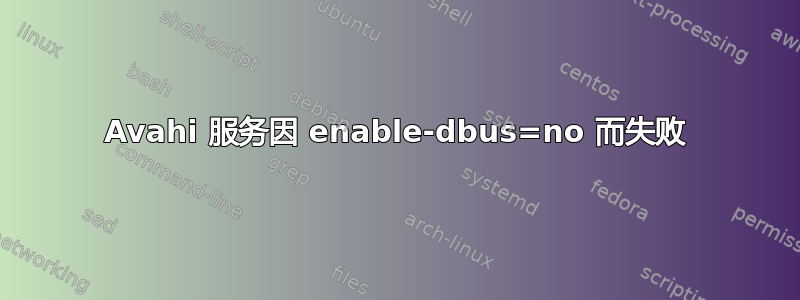
Xubuntu 18.04.2 LTS x86_64 为了删除打印对话框中显示的“幽灵打印机”,我在 /etc/avahi/avahi-daemon.conf 中添加了“enable-dbus=no”。
我认为它给出了我想要的正确行为,但添加 enable-dbus=no 似乎会导致 avahi 在启动时失败。
这是我使用“sudo journalctl -p 3 -xb”看到的结果
Jul 29 17:08:42 xubuntu systemd[1]: Failed to start Avahi mDNS/DNS-SD Stack.
-- Subject: Unit avahi-daemon.service has failed
-- Defined-By: systemd
-- Support: http://www.ubuntu.com/support
--
-- Unit avahi-daemon.service has failed.
enable-dbus=no 是否不是 avahi 配置文件的有效选项?


