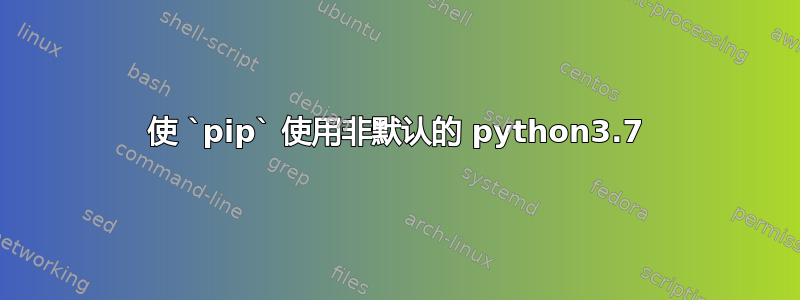
我知道这个问题与已经问过很多次的问题类似,但我仍然无法得到可靠的解决方案。我的 Ubuntu 16.04 上安装了许多版本的 python,从 2.7 到最新的 3.7.4。
默认是 2.7。我知道我不应该更改默认值,因为其他人已经这样做了,并且带来了严重的问题,甚至系统崩溃。但是我必须通过 pip 安装一个软件:
pip install damn_software
需要 Python >= 3.6
:~$ pip install damn_software
DEPRECATION: Python 2.7 will reach the end of its life on January 1st, 2020. Please upgrade your Python as Python 2.7 won't be maintained after that date. A future version of pip will drop support for Python 2.7. More details about Python 2 support in pip, can be found at https://pip.pypa.io/en/latest/development/release-process/#python-2-support
Collecting damn_software
Using cached https://files.pythonhosted.org/packages/cc/19/632db1d5095a35b08ba000d63e1ceffaf56c730dbd259f021e1fb7a75f68/damn_software-0.1.8.tar.gz
ERROR: Command errored out with exit status 1:
command: /usr/bin/python -c 'import sys, setuptools, tokenize; sys.argv[0] = '"'"'/tmp/pip-install-qDPgIM/damn_software/setup.py'"'"'; __file__='"'"'/tmp/pip-install-qDPgIM/damn_software/setup.py'"'"';f=getattr(tokenize, '"'"'open'"'"', open)(__file__);code=f.read().replace('"'"'\r\n'"'"', '"'"'\n'"'"');f.close();exec(compile(code, __file__, '"'"'exec'"'"'))' egg_info --egg-base pip-egg-info
cwd: /tmp/pip-install-qDPgIM/damn_software/
Complete output (1 lines):
ERROR: Python (3, 5) or later is required by software-helpers for damn_software
----------------------------------------
ERROR: Command errored out with exit status 1: python setup.py egg_info Check the logs for full command output.
我不知道该如何解决这个问题?也许可以使用符号链接?
编辑:安装完成之前我必须运行以下附加命令:
python3.7 -m pip install --user --upgrade pip
python3.7 -m pip install your_packages
sudo apt install python3.7-dev
答案1
只需运行您想要的版本的 Python 解释器,并使用pip要执行的模块,例如:
python3.6 -m pip install some_package
这样,您就可以 100% 确信启动脚本所用的解释器与您管理 pip 包所用的解释器相同。无需进行任何系统修改。
无论如何,可执行pip文件并未明确定义为任何固定版本,无论接下来进行什么更新,都可能会再次覆盖它。此外,它有时会因版本不兼容等其他原因而中断。我通常根本不会直接使用它,除非你在 venv(Python 虚拟环境)中,它被明确定义是什么。


