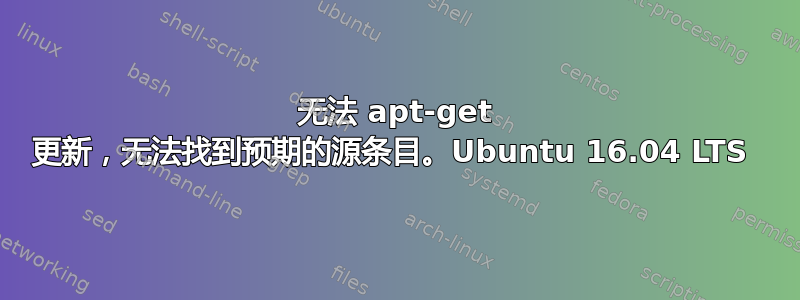
这是终端显示的内容。
$ sudo apt-get update
Hit:1 http://ppa.launchpad.net/maarten-baert/simplescreenrecorder/ubuntu xenial InRelease
Hit:2 http://archive.ubuntu.com/ubuntu xenial-updates InRelease
Hit:3 http://archive.ubuntu.com/ubuntu xenial InRelease
Hit:4 http://archive.ubuntu.com/ubuntu xenial-backports InRelease
Hit:5 http://realsense-hw-public.s3.amazonaws.com/Debian/apt-repo xenial InRelease
Hit:6 http://security.ubuntu.com/ubuntu xenial-security InRelease
Hit:7 https://typora.io/linux ./ InRelease
Hit:8 http://packages.ros.org/ros/ubuntu xenial InRelease
Reading package lists... Done
E: Failed to fetch http://archive.ubuntu.com/ubuntu/dists/xenial/InRelease Unable to find expected entry 'http://us.archive.ubuntu.com/ubuntu//source/Sources' in Release file (Wrong sources.list entry or malformed file)
E: Some index files failed to download. They have been ignored, or old ones used instead.
我正在使用 Ubuntu 16.04 LTS。
错误是:无法获取http://archive.ubuntu.com/ubuntu/dists/xenial/InRelease 无法找到预期条目'http://us.archive.ubuntu.com/ubuntu//source/来源' 在 Release 文件中(错误的 sources.list 条目或格式错误的文件)
未找到该网站。
我尝试了很多方法,比如更改更新源、更改 DNS 和自动清理列表。它们对我都不起作用。希望有人能解决我的问题。
非常感谢!
我的来源列表:
#deb cdrom:[Ubuntu 16.04.2 LTS _Xenial Xerus_ - Release amd64 (20170215.2)]/ xenial main restricted
# See http://help.ubuntu.com/community/UpgradeNotes for how to upgrade to
# newer versions of the distribution.
deb http://us.archive.ubuntu.com/ubuntu/ xenial main restricted
# deb-src http://us.archive.ubuntu.com/ubuntu/ xenial main restricted
## Major bug fix updates produced after the final release of the
## distribution.
deb http://us.archive.ubuntu.com/ubuntu/ xenial-updates main restricted
# deb-src http://us.archive.ubuntu.com/ubuntu/ xenial-updates main restricted
## N.B. software from this repository is ENTIRELY UNSUPPORTED by the Ubuntu
## team. Also, please note that software in universe WILL NOT receive any
## review or updates from the Ubuntu security team.
deb http://us.archive.ubuntu.com/ubuntu/ xenial universe
# deb-src http://us.archive.ubuntu.com/ubuntu/ xenial universe
deb http://us.archive.ubuntu.com/ubuntu/ xenial-updates universe
# deb-src http://us.archive.ubuntu.com/ubuntu/ xenial-updates universe
## N.B. software from this repository is ENTIRELY UNSUPPORTED by the Ubuntu
## team, and may not be under a free licence. Please satisfy yourself as to
## your rights to use the software. Also, please note that software in
## multiverse WILL NOT receive any review or updates from the Ubuntu
## security team.
deb http://us.archive.ubuntu.com/ubuntu/ xenial multiverse
# deb-src http://us.archive.ubuntu.com/ubuntu/ xenial multiverse
deb http://us.archive.ubuntu.com/ubuntu/ xenial-updates multiverse
# deb-src http://us.archive.ubuntu.com/ubuntu/ xenial-updates multiverse
## N.B. software from this repository may not have been tested as
## extensively as that contained in the main release, although it includes
## newer versions of some applications which may provide useful features.
## Also, please note that software in backports WILL NOT receive any review
## or updates from the Ubuntu security team.
deb http://us.archive.ubuntu.com/ubuntu/ xenial-backports main restricted universe multiverse
# deb-src http://us.archive.ubuntu.com/ubuntu/ xenial-backports main restricted universe multiverse
## Uncomment the following two lines to add software from Canonical's
## 'partner' repository.
## This software is not part of Ubuntu, but is offered by Canonical and the
## respective vendors as a service to Ubuntu users.
# deb http://archive.canonical.com/ubuntu xenial partner
# deb-src http://archive.canonical.com/ubuntu xenial partner
deb http://security.ubuntu.com/ubuntu xenial-security main restricted
# deb-src http://security.ubuntu.com/ubuntu xenial-security main restricted
deb http://security.ubuntu.com/ubuntu xenial-security universe
# deb-src http://security.ubuntu.com/ubuntu xenial-security universe
deb http://security.ubuntu.com/ubuntu xenial-security multiverse
# deb-src http://security.ubuntu.com/ubuntu xenial-security multiverse
deb https://typora.io/linux ./
# deb-src https://typora.io/linux ./
deb http://realsense-hw-public.s3.amazonaws.com/Debian/apt-repo xenial main
# deb-src http://realsense-hw-public.s3.amazonaws.com/Debian/apt-repo xenial main
答案1
这是 Ubuntu 16.04 的默认 /etc/apt/sources.list: https://gist.github.com/rohitrawat/60a04e6ebe4a9ec1203eac3a11d4afc1
检查此文件以查看您的配置错误的位置。请确保sudo apt-get update在进行任何更改后运行。


