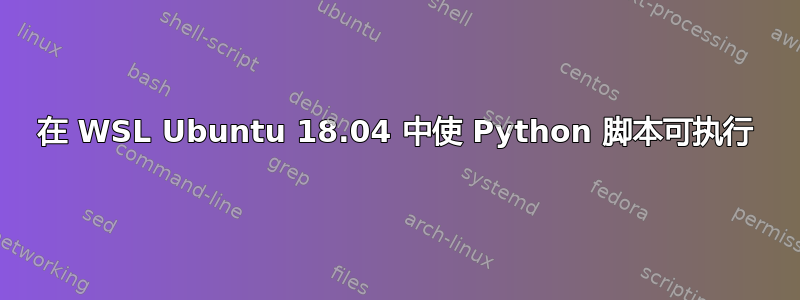
也许你能帮我解决问题……我正在尝试在 WSL 中的 Ubuntu 18.04 上制作一个可执行的 Python 脚本。我创建了一个文件夹来保存我的 Python 脚本/home/<user>/Python_scripts。其次,我尝试使用文件链接该文件夹.pythonrc
#.pythonrc file
import sys
import os
sys.path.append('/home/<user>/Python_scripts/')
print ('Scripts loaded')
#end .pythonrc file
第三,我添加.bashrc下一行以关联.pythonrc文件:
export PYTHONSTARTUP=$HOME/.pythonrc
最后,source .bashrc
但是脚本从未加载,我找不到可执行脚本。
提前谢谢你。


