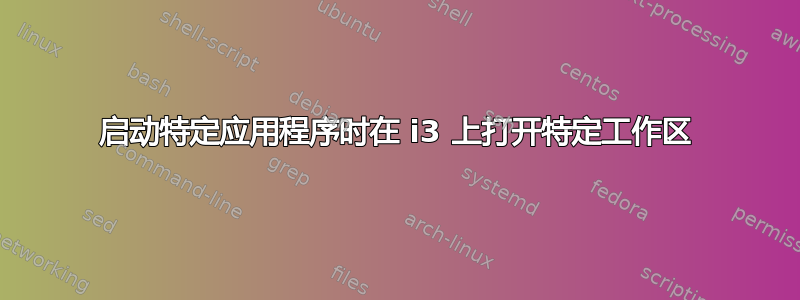
本周,我终于决定写入我的 i3 配置文件。由于我经常使用 Firefox,我为其定义了一个快捷方式 ( bindsym $mod+Shift+f exec firefox) 并将 Firefox 分配到工作区 ( assign [class="Firefox"]$ws2)。
我的问题是:我可以在行中添加什么内容bindsym $mod+Shift+f exec firefox,以便当我打开 Firefox 时,焦点会更改为相应的工作区(此处,$ws2)?
答案1
i3-msg您可以使用(在您的情况下)更改为特定的工作区:
exec i3-msg "workspace $ws2"
来自 i3 文档网站的更通用的示例:
文档:https://i3wm.org/docs/userguide.html
# Start iceweasel on workspace 3, then switch back to workspace 1
# (Being a command-line utility, i3-msg does not support startup notifications,
# hence the exec --no-startup-id.)
# (Starting iceweasel with i3’s exec command is important in order to make i3
# create a startup notification context, without which the iceweasel window(s)
# cannot be matched onto the workspace on which the command was started.)
exec --no-startup-id i3-msg 'workspace 3; exec iceweasel; workspace 1'


