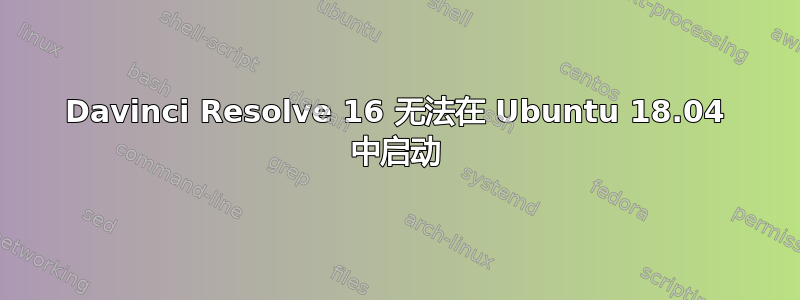
我使用 makeresolvedeb 在 Ubuntu 18.04 上安装了 DaVinci Resolve 16。当我单击桌面图标时,没有任何可见的反应。以下是我从命令行运行 Resolve 的结果:
$ /opt/resolve/bin/resolve
ActCCMessage Already in Table: Code= c005, Mode= 13, Level= 1, CmdKey= -1, Option= 0
ActCCMessage Already in Table: Code= c006, Mode= 13, Level= 1, CmdKey= -1, Option= 0
ActCCMessage Already in Table: Code= c007, Mode= 13, Level= 1, CmdKey= -1, Option= 0
ActCCMessage Already in Table: Code= 2282, Mode= 0, Level= 0, CmdKey= 8, Option= 0
PnlMsgActionStringAdapter Already in Table: Code= 615e, Mode= 0, Level= 0, CmdKey= -1, Option= 0
16.0 (#060) Linux/Clang
Main thread starts: 74325B00
log4cxx: setFile(./logs/rollinglog.txt,true) call failed.
log4cxx: IO Exception : status code = 2
[0x7f6674325b00] | Undefined | INFO | 2019-08-14 16:30:25,444 | --------------------------------------------------------------------------------
log4cxx: No output stream or file set for the appender named [RollLogAppender].
[0x7f6674325b00] | Undefined | INFO | 2019-08-14 16:30:25,444 | Loaded log config from /home/claude/.local/share/DaVinciResolve/configs/log-conf.xml
[0x7f6674325b00] | Undefined | INFO | 2019-08-14 16:30:25,444 | --------------------------------------------------------------------------------
Aborted (core dumped)
有人知道我该如何解决这个问题吗?我熟悉命令行,但我是新手,不是高手。
我正在运行 Dell Inspiron 15R (Core i7, 5537)
非常感谢!
答案1
你是按照这个思路做的吗?
安装了软件包 libssl1.0.0、ocl-icd-opencl-dev、fakeroot 和 xorriso(前两个软件包用于运行 DaVinci Resolve,后两个软件包用于生成 deb)。
sudo apt install libssl1.0.0 ocl-icd-opencl-dev fakeroot xorriso
下载最新的适用于 Linux 的 DaVinci Resolve 16 并将其解压到您的主文件夹中(向下滚动到页面末尾找到下载按钮)。
下载 MakeResolveDeb 脚本(http://www.danieltufvesson.com/makeresolvedeb) 并将其解压到解压 DaVinci Resolve 16 的同一文件夹中。
- 确保 DaVinci Resolve 和 MakeResolveDeb 脚本是完全相同的版本。
- 确保 DaVinci Resolve 和 MakeResolveDeb 脚本(提取的 .sh 文件)位于同一个文件夹中。
运行MakeResolveDeb脚本来创建DaVinci Resolve 16。
假设您已将 DaVinci Resolve 解压到主文件夹中,并将 MakeResolveDeb 脚本放在与 DaVinci Resolve 相同的文件夹中,则可以使用以下命令创建 deb:
- cd ~/DaVinci_Resolve*_Linux
./makeresolvedeb*.sh lite
由于版本变化,命令中出现“*”,因此请检查版本。
- 命令中的精简选项适用于常规的免费 DaVinci Resolve 16。
输入 y 接受 DaVinci Resolve 许可证并按 Enter
- 现在您可以使用软件或 Gdebi 安装 DaVinci Resolve 16 或 15.3 deb(并启动)。


