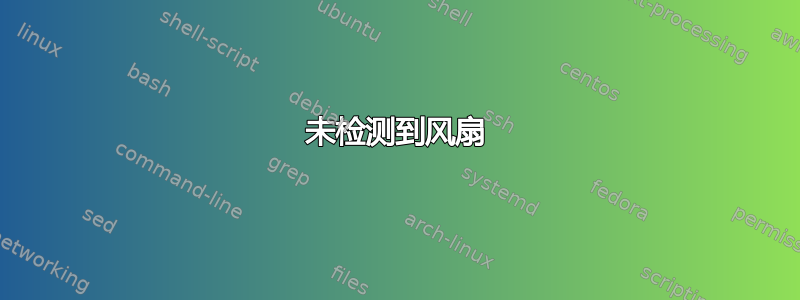
我有一台 Acer Aspire 3 A315-53,配有 KBL metapod 主板,自从我换到 Ubuntu 后,风扇就没转过(以前在 Windows 10 上可以转)。我已经在命令行中运行了,sensors但xsensors结果如下:
coretemp-isa-0000
Adapter: ISA adapter
Package id 0: +41.0°C (high = +100.0°C, crit = +100.0°C)
Core 0: +40.0°C (high = +100.0°C, crit = +100.0°C)
Core 1: +39.0°C (high = +100.0°C, crit = +100.0°C)
似乎没有关于任何电压或风扇速度的任何信息。
此外,运行该命令时fancontrol我得到的结果如下:
Loading configuration from /etc/fancontrol ...
Error: Can't read configuration file
我确实不知道pwmconfig发生了什么,但是当我尝试输入它时发生了以下情况:
~$ sudo pwmconfig
# pwmconfig revision 6243 (2014-03-20)
This program will search your sensors for pulse width modulation (pwm)
controls, and test each one to see if it controls a fan on
your motherboard. Note that many motherboards do not have pwm
circuitry installed, even if your sensor chip supports pwm.
We will attempt to briefly stop each fan using the pwm controls.
The program will attempt to restore each fan to full speed
after testing. However, it is ** very important ** that you
physically verify that the fans have been to full speed
after the program has completed.
/usr/sbin/pwmconfig: There are no pwm-capable sensor modules installed
所以,是的,我开始接受我的硬件根本不兼容的事实,但我还能做些什么吗?
我不太懂电脑,但我花了几个小时,甚至重新安装了 Ubuntu 18.04 LTS,但它还是没变。
感谢您的时间。
顺便说一下sudo sensors-detect输出这个:
# sensors-detect revision 6284 (2015-05-31 14:00:33 +0200)
# System: Acer Aspire A315-53 [V1.21] (laptop)
# Board: KBL Metapod_KL
# Kernel: 5.0.0-25-generic x86_64
# Processor: Intel(R) Core(TM) i5-7200U CPU @ 2.50GHz (6/142/9)
This program will help you determine which kernel modules you need
to load to use lm_sensors most effectively. It is generally safe
and recommended to accept the default answers to all questions,
unless you know what you're doing.
Some south bridges, CPUs or memory controllers contain embedded sensors.
Do you want to scan for them? This is totally safe. (YES/no): yes
Module cpuid loaded successfully.
Silicon Integrated Systems SIS5595... No
VIA VT82C686 Integrated Sensors... No
VIA VT8231 Integrated Sensors... No
AMD K8 thermal sensors... No
AMD Family 10h thermal sensors... No
AMD Family 11h thermal sensors... No
AMD Family 12h and 14h thermal sensors... No
AMD Family 15h thermal sensors... No
AMD Family 16h thermal sensors... No
AMD Family 15h power sensors... No
AMD Family 16h power sensors... No
Intel digital thermal sensor... Success!
(driver `coretemp')
Intel AMB FB-DIMM thermal sensor... No
Intel 5500/5520/X58 thermal sensor... No
VIA C7 thermal sensor... No
VIA Nano thermal sensor... No
Some Super I/O chips contain embedded sensors. We have to write to
standard I/O ports to probe them. This is usually safe.
Do you want to scan for Super I/O sensors? (YES/no): yes
/dev/port: Operation not permitted
Some hardware monitoring chips are accessible through the ISA I/O ports.
We have to write to arbitrary I/O ports to probe them. This is usually
safe though. Yes, you do have ISA I/O ports even if you do not have any
ISA slots! Do you want to scan the ISA I/O ports? (YES/no): yes
/dev/port: Operation not permitted
Lastly, we can probe the I2C/SMBus adapters for connected hardware
monitoring devices. This is the most risky part, and while it works
reasonably well on most systems, it has been reported to cause trouble
on some systems.
Do you want to probe the I2C/SMBus adapters now? (YES/no): yes
Found unknown SMBus adapter 8086:9d23 at 0000:00:1f.4.
Sorry, no supported PCI bus adapters found.
Next adapter: Synopsys DesignWare I2C adapter (i2c-0)
Do you want to scan it? (YES/no/selectively): yes
Adapter doesn't support all probing functions.
Some addresses won't be probed.
Next adapter: Synopsys DesignWare I2C adapter (i2c-1)
Do you want to scan it? (YES/no/selectively): yes
Adapter doesn't support all probing functions.
Some addresses won't be probed.
Client at address 0x2c can not be probed - unload all client drivers first!
Next adapter: i915 gmbus dpc (i2c-2)
Do you want to scan it? (yes/NO/selectively): yes
Next adapter: i915 gmbus dpb (i2c-3)
Do you want to scan it? (yes/NO/selectively): yes
Next adapter: i915 gmbus dpd (i2c-4)
Do you want to scan it? (yes/NO/selectively): yes
Next adapter: DPDDC-A (i2c-5)
Do you want to scan it? (yes/NO/selectively): yes
Now follows a summary of the probes I have just done.
Just press ENTER to continue:
Driver `coretemp':
* Chip `Intel digital thermal sensor' (confidence: 9)
To load everything that is needed, add this to /etc/modules:
#----cut here----
# Chip drivers
coretemp
#----cut here----
If you have some drivers built into your kernel, the list above will
contain too many modules. Skip the appropriate ones!
Do you want to add these lines automatically to /etc/modules? (yes/NO)yes
Successful!
Monitoring programs won't work until the needed modules are
loaded. You may want to run '/etc/init.d/kmod start'
to load them.
Unloading cpuid... OK
答案1
根据输出pwmconfig,您的笔记本电脑没有安装支持 pwm 的传感器模块。因此,据我所知,没有办法手动控制风扇的速度。您必须依靠自动控制。
顺便说一下,你的 CPU 温度非常低,这可能是你听不到风扇旋转的原因。
但是,您可以通过简单的压力测试来检查风扇是否正常工作:
打开终端并运行:
python3这将打开一个 python 提示符。
在 python 提示符中复制并粘贴(使用Ctrl++ Shift)V以下代码。
i = 1 while True: print(i) i += 1点击Enter2次即可运行代码。
这段代码非常简单无限循环它只是在终端上打印一个数字,然后将其增加 1,一遍又一遍。它会让你的 CPU 变得更热,导致风扇在几秒钟后旋转。
如果您的风扇开始旋转,那就太好了!它们正常工作!如果没有,您必须进一步寻找解决方案。
您可以随时通过按Ctrl+来停止程序,并使用+C关闭 Python 提示符。CtrlD
您还可以在运行压力测试时通过打开另一个终端窗口并运行以下命令来监控 CPU 温度:
watch -n 1 sensors
它将每 1 秒运行一次。你可以使用+sensors停止它。CtrlC


