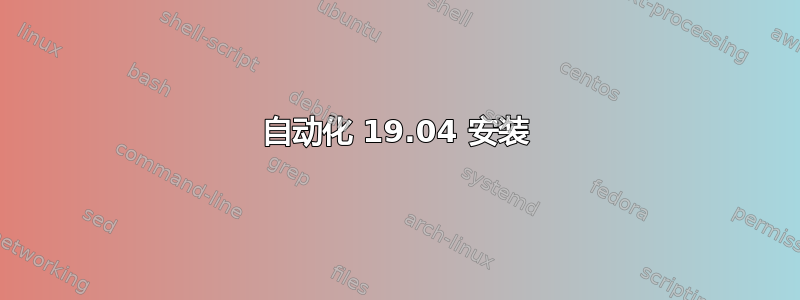
我一直在尝试使用预播种文件自动安装 19.04。我直接从复制到 USB 棒的安装介质启动。
到目前为止,我尝试过的方法都没有奏效。Subiquity 可以正常加载并显示用户界面以进行手动安装。
这是我的 grub.cfg
if loadfont /boot/grub/font.pf2 ; then
set gfxmode=auto
insmod efi_gop
insmod efi_uga
insmod gfxterm
terminal_output gfxterm
fi
set menu_color_normal=white/black
set menu_color_highlight=black/light-gray
set timeout=1
menuentry "Install Ubuntu Server" {
set gfxpayload=keep
linux /casper/vmlinuz file=/cdrom/preseed/magicmirror.seed boot=casper quiet splash ---
initrd /casper/initrd
}
我的预播种文件来自这里: https://github.com/core-process/linux-unattended-installation/blob/master/ubuntu/18.04/custom/preseed.cfg
我并不期望它能不改变地工作,但我希望它会出现错误或者给出一些迹象表明预播种文件已被加载。
我也尝试过加载 Kickstarter,但得到了相同的结果。
我是否错误地加载了预播种文件,或者 19.04 中的自动安装在发生变化?


