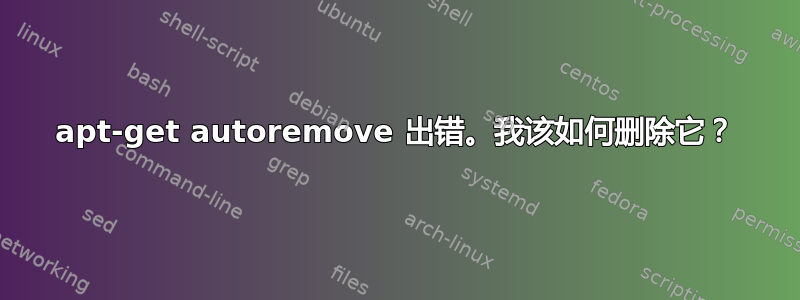
尝试运行时收到以下错误消息sudo apt-get autoremove:
$ sudo apt-get autoremove
Reading package lists... Done
Building dependency tree
Reading state information... Done
0 upgraded, 0 newly installed, 0 to remove and 0 not upgraded.
1 not fully installed or removed.
After this operation, 0 B of additional disk space will be used.
Setting up todoist (1.17.0) ...
ln: failed to create symbolic link '/usr/local/bin/todoist' No such file or directory
dpkg: error processing package todoist (--configure):
installed todoist package post-installation script subprocess returned error
exit status 1
Errors were encountered while processing:
todoist
E: Sub- process /usr/bin/dpkg returned an error code (1)



