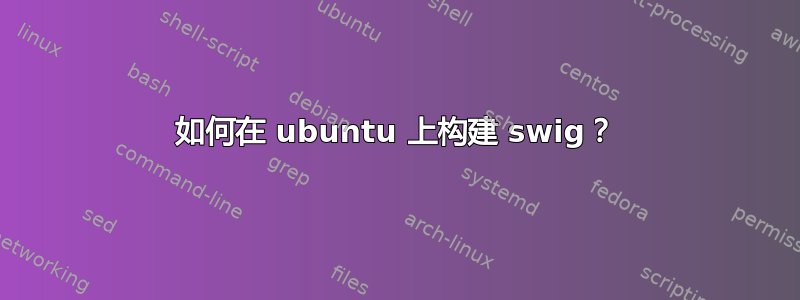
我正在尝试在 ubuntu 16.04 上安装 swig,因为它是构建 android 版 opencv 所必需的。我找到了一个指南来做到这一点:
git clone https://github.com/swig/swig.git
cd swig
./autogen.sh
./configure
make
sudo make install
make但是当我在当前目录中输入第 5 条命令时出现错误。
make[1]: Entering directory '/home/mctrjalloh/swig/Source'
/bin/bash ../Tools/config/ylwrap CParse/parser.y y.tab.c CParse/parser.c y.tab.h `echo CParse/parser.c | sed -e s/cc$/hh/ -e s/cpp$/hpp/ -e s/cxx$/hxx/ -e s/c++$/h++/ -e s/c$/h/` y.output CParse/parser.output -- yacc -d
../Tools/config/ylwrap: line 176: yacc: command not found
Makefile:962: recipe for target 'CParse/parser.c' failed
make[1]: *** [CParse/parser.c] Error 127
make[1]: Leaving directory '/home/mctrjalloh/swig/Source'
Makefile:37: recipe for target 'source' failed
make: *** [source] Error 2
可能出了什么问题?
答案1
实际上 yacc 命令尚未安装,因此我运行:
sudo apt-get install bison flex
我工作了!
感谢@steeldriver 在问题评论中提供的提示。


