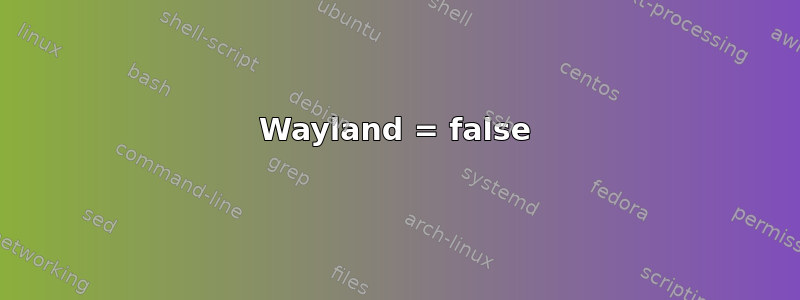
答案1
尝试这个
open terminal
ctl+alt+(F1 or F2 or F3 or F4 any key upto F7)
Type sudo vim /etc/gdm3/custom.conf
type the password when prompted. (It will not be visible while typing.) edit the file and remove '#' located at the beginning of the following line (its 7th line)
Wayland = false
So now the line will look like this - Wayland = false
save and close the window.
exit and restart.
如果这不起作用,请尝试更新您的 BIOS。


