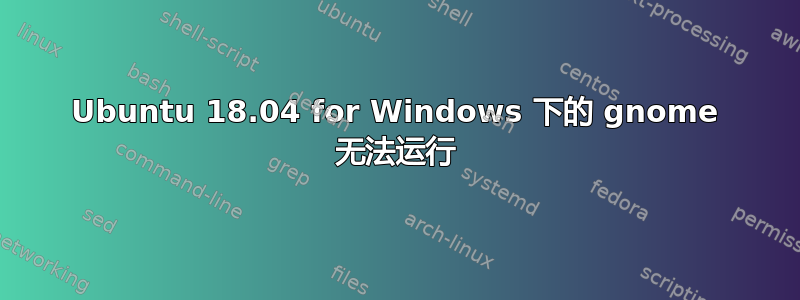
在 Windows 10 上安装 Ubuntu 18.04 后,我无法启动 gnome。我尝试重新安装 Ubuntu,结果相同。见下文:
$ sudo gnome-session
Unable to init server: Could not connect: Connection refused
(gnome-session-check-accelerated:2226): Gtk-WARNING **: 19:17:51.687: cannot open display: :0.0
Unable to init server: Could not connect: Connection refused
(gnome-session-check-accelerated:2227): Gtk-WARNING **: 19:17:52.949: cannot open display: :0.0
gnome-session-binary[2217]: WARNING: software acceleration check failed: Child process exited with code 1
gnome-session-binary[2217]: CRITICAL: We failed, but the fail whale is dead. Sorry....
ken@DESKTOP-64ED1AI:~$


